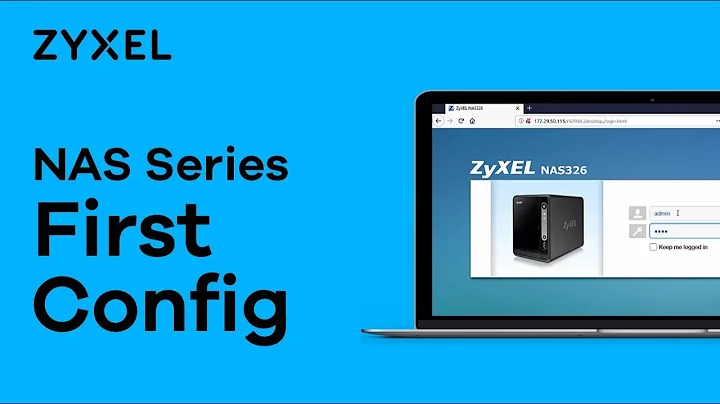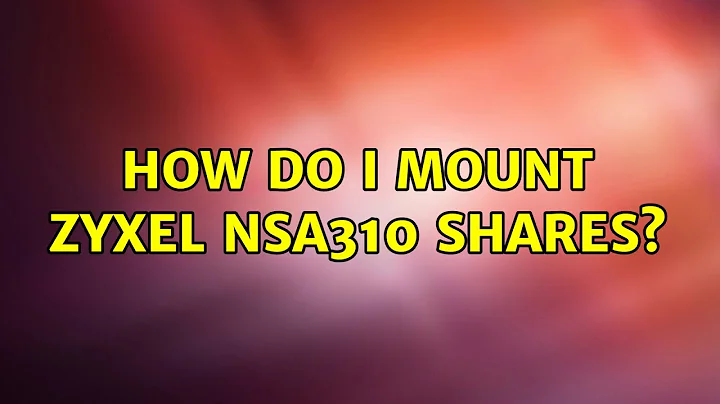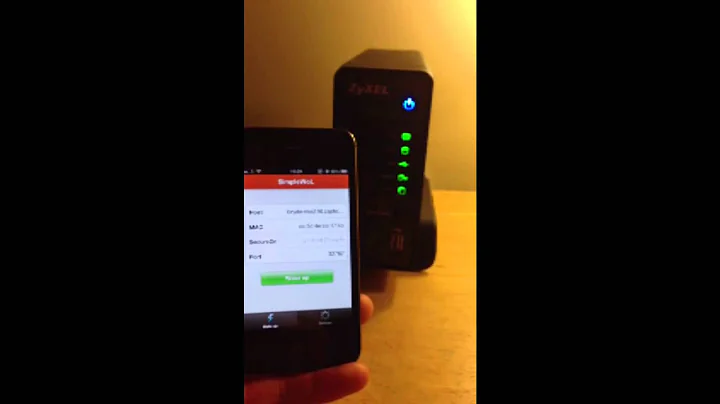How do I mount Zyxel NSA310 shares?
In my opinion the fastest way is to mount via cifs. Run the following command (by making necessary changes):
mount -t cifs //se.rv.er.IP/video /ubuntu_path -o rw,user=xxx,password=yyy
If you don't have cifs installed; you may do so by running the following command:
sudo apt-get install cifs
Related videos on Youtube
Jeremy Parsons
If my first boss, Andy Johnson-Laird, hadn't rung Bill to back out of writing The Programmer's Guide to MS-DOS, I was the guy getting the code credits. Sigh. Since making the move from hacking to hawking, I climbed the corporate greasy pole, raised sums from loose change to a billion dollars (boy, was that a bubble!) and co-founded product, service and professional service businesses. In Cambridge I set up Beginspace, the world's first popup startup centre, and Ideaspace, the incubation co-working space operated by the University of Cambridge. My day job is as an ordained minister in the Church of England, which is why I sometimes call myself an ordained entrepreneur. I thought I'd coined that term, but someone beat me to it. Drat. I'm also cofounder of Rumbly, "The Amazon of sandwiches," shaking up workplace lunches in the UK.
Updated on September 18, 2022Comments
-
Jeremy Parsons over 1 year
I have a Zyxel NSA310 NAS, which is working fine with Windows machines in the house. I've also successfully created and mounted an NFS share on the two Ubuntu machines.
But I'd like to mount the standard Windows shares (photo, music and video), and I've had no luck. File manager finds the homestore (the NSA310's default name) on the network but won't let me drill down. Going straight to smb: doesn't work. And editing /etc/fstab with plausible-looking entries yields errors.
Does anyone have experience of this useful device? Surely I'm not the only one who's wrestled with it?!