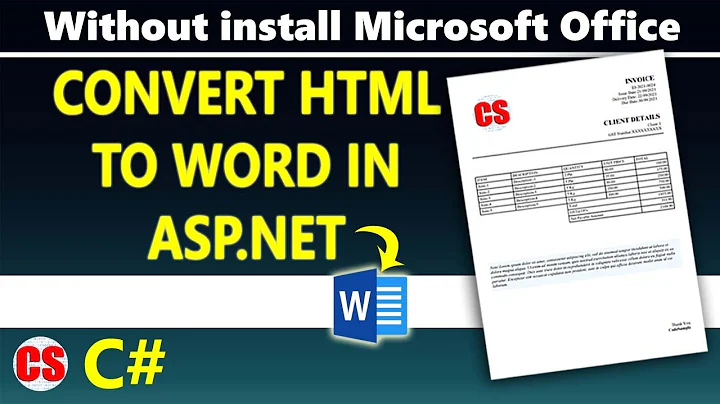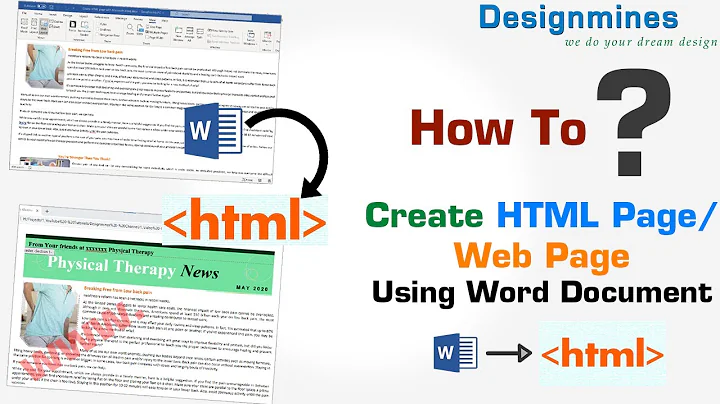How do I open an HTML file in Microsoft Word without it rendering the HTML?
You can turn off automatic file-type conversions in Word, and instead it will ask you what type of file you're trying to open, at which point you can pick Text.
To turn it off (or rather turn on Confirmation of conversion):
- Open the Word Options. (Word 2007: click the Office button and then click Word Options. Word 2010: display the File tab of the ribbon and then click Options)
- At the left side of the dialog box click Advanced.
- Scroll through the options until you see the General section.
- Make sure the Confirm File Format Conversion On Open check box is selected.
- Click on OK.
If you never want to open rendered HTML in Word again, you can also uninstall the HTML Filter by running Office Setup and de-selecting it form the installed options.
Alternatively and probably easiest: Use something else for the task, like a good Plain Text editor. I personally use and suggest Notepad++.
Related videos on Youtube
ErikE
SQL Fiend. Puzzle Lover. Curious about almost everything.
Updated on September 18, 2022Comments
-
ErikE almost 2 years
I would like to open an HTML file in MS Word 2007 directly so I can use some of its search and replace features. I don't care about the file's encoding and will not actually use the final thing as HTML (I'm going to be extracting interesting parts). I want to see raw HTML. When I open the document, instead Word renders everything.
I am hoping someone knows how to do this from within Word without having to resort to copying and pasting or modifying the file to change the html tags to no longer look like html (such as
{html>or something). I have been hit by this multiple times over the years and wish that I could fix the problem instead of always be forced to find a workaround.Is there some option or setting, or something in the Open dialog that can change Word's behavior?
-
 Ƭᴇcʜιᴇ007 over 11 yearsWhy not use something like Notepad++, it has comparable search and replace (if not better)?
Ƭᴇcʜιᴇ007 over 11 yearsWhy not use something like Notepad++, it has comparable search and replace (if not better)? -
ErikE over 11 yearsI will look into it, @techie007.
-
-
ErikE over 8 yearsHow is this different from the accepted answer?
-
 DavidPostill over 8 yearsThis duplicates another answer and adds no new content. Please don't post an answer unless you actually have something new to contribute.
DavidPostill over 8 yearsThis duplicates another answer and adds no new content. Please don't post an answer unless you actually have something new to contribute.