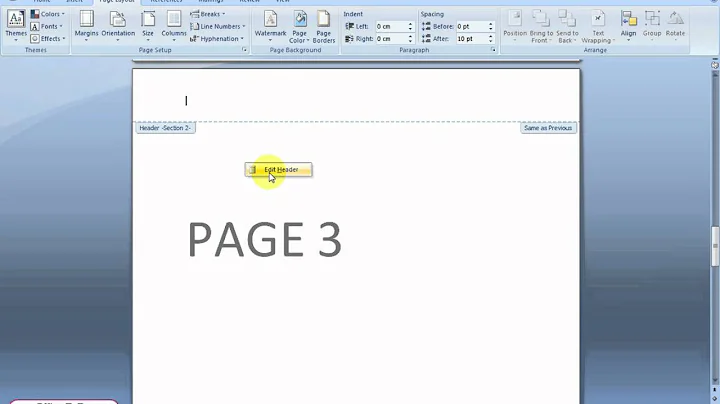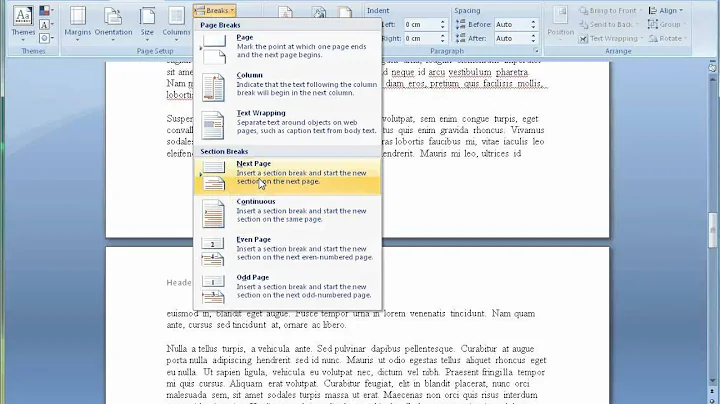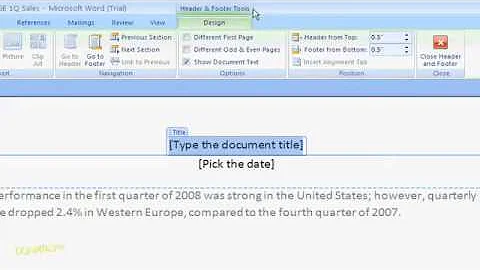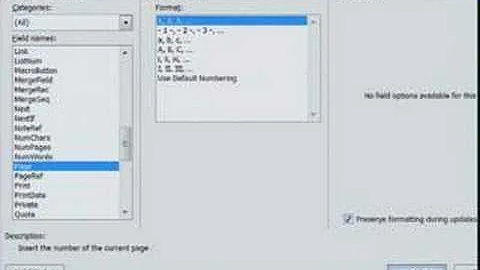I can't see headers or footers on Word 2007 unless in full screen view
Solution 1
Ok I finally found the solution!
- Click the office button (top left corner)
- Click Word options
Check the following screens:
- Click Advanced
- Make sure the box for 'show drawings and text boxes on screen' is ticked
OR
- Click Display
- Make sure the box for 'show white spaces between pages in Print Layout view' is ticked.
Solution 2
I found the solution on another site:
Sounds like you've accidentally turned off the Interpage display, which also turns off the headers and footers and the top and bottom margins, but first, let's make sure you’re in Print Layout view.
In Word versions prior to Word 2007:
- Click the View->Print Layout menu item.
In Word 2007:
- Click on the View tab on the Ribbon.
- Click the Print Layout button all the way on the left.
Now here’s how to fix the Interpage display itself.
- Find the solid black line between the pages or at the top of the first page.
- Click it with the cursor. (Double-click in Word 2007.)
That should bring things back the way you want them.
Related videos on Youtube
falter
Updated on September 17, 2022Comments
-
falter over 1 year
I have a machine on a domain that does not show any headers or footers when viewing documents in word 2007, unless I switch to full screen mode.
Other computers can see the headers and footers no problems.
here is a video of what is happening: http://showmewhatswrong.com/play/c6fIjBVWT (expires in 6 days - but to summarize, it just shows me flicking between all the view options in word, and only when in full screen view can you see the headers and footers)
any help greatly appreciated!
- Vista Business 32bit
- Office 2007
-
falter almost 14 yearsSorry but I already tried this and it didn't solve my problem. I have since reinstalled Office 2007 which has solved the problem, but obviously not ideal