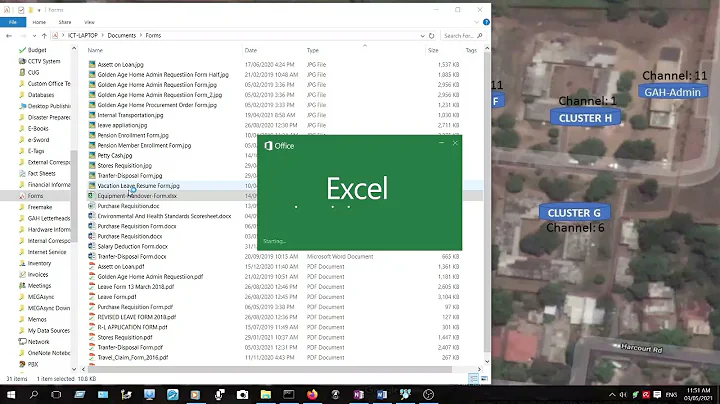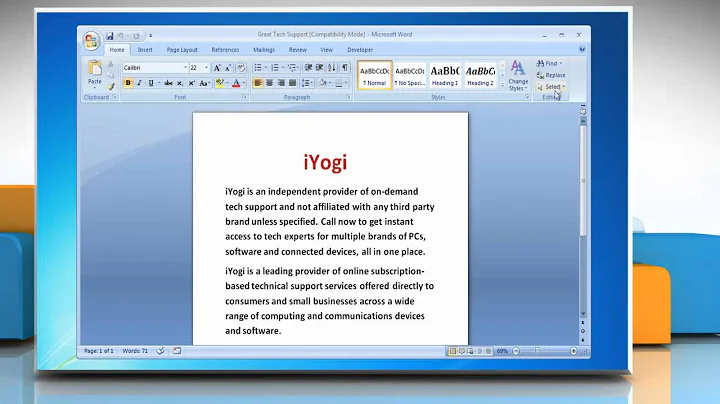How do I add a version number field to an office 2007 docx document?
Solution 1
You can create a custom Document Property (View or change the properties for an Office document):
Click the Microsoft Office Button Button image, point to Prepare, and then click Properties.
In the Document Information Panel, click the arrow next to Document Properties, and then click Advanced Properties.
In the Document Properties dialog box, click the Custom tab.
In the Name box, type a name for the custom property, or select a name from the list.
In the Type list, select the data type for the property that you want to add.
In the Value box, type a value for the property. The value that you type must match the selection in the Type list. For example, if you select Number in the Type list, you must type a number in the Value box. Values that don't match the property type are stored as text.
Click Add.
Then insert the custom Document Property into your document (Add property information to a document):
Click where you want to add a property control in your document.
On the Insert tab, in the Text group, click Quick Parts.
Click Document Property, and click the control that you want.
Solution 2
On Office 365, seems you need to do it slightly differently to the above answers. You need to add a custom property to the document, and then access it indirectly via a "DocProperty" field.
To make the custom property
- Click File > Info.
- Click the drop-down triangle next to Properties on the right.
- Click Advanced Properties.
- Click Custom tab.
- At Name: type a name for the property, e.g. "Version".
- At Value: type its value, e.g. "0.3".
- Click OK. The dialogue closes.
To insert it in your document
- If you're in the Info screen, Click the (<-) back arrow top-left to go back to the main Word screen.
- Click the Insert tab.
- In the Text tools, click the Explore quick parts button; click Field... to open the Field dialogue.
- At Categories: select Document Information.
- At Field names: select DocProperty. The Field properties pane changes to show the properties.
- At Property: click Version (or whatever you called the custom property).
- Click OK. The version number appears in your doc.
Whenever you change the value of the custom property, the document changes too.
Solution 3
RevNum field will automatically be increased when the document changes. So there is no need to do this manually + you can't forget doing it ;-)
- Click Insert tab
- Go to Text group
- Click the Quick Parts button, choose Field
Sources:
- http://www.addintools.com/documents/word/where-insert-field.html
- http://office.microsoft.com/en-gb/word-help/field-codes-revnum-field-HP010263660.aspx
- http://word.tips.net/T001835_Inserting_the_Document_Revision_Number.html
Solution 4
Revision Number is not the same as document version. Revision Number gets updated every time a document is saved, whether the document is updated or not. IMO the version number should be manually set in the document properties itself, along with Author, Title etc, and these should be readable. However, MS in their infinite wisdom haven't included "Version" as a selectable document property/field. Why have it in document properties if you can't dso anything with it in the document itself like you can with other properties? Bravo MS. Again.
Related videos on Youtube
Comments
-
Jon Cage over 1 year
I've been having a crack at using fields in Word 2007 and have hit a slight stumbling block. I want to add a field which I can use in several parts of the document to represent the current version (something of the form
v0.1but I can't see an obvious way to do it).The only provision I've found for this is something called
RevNumbut that gets updated every time I save the document.Is there a field I've missed or a way of adding custom fields or something?
-
Jon Cage about 14 yearsOne minor question; how do you update the version number? I've tried editing the text, but it doesn't seem to change in the rest of the document and if I update the field it switches back to the original value I set when I created the property.. ?
-
Shevek about 14 yearsyou have to go back to Document Properties and change it there. A Save or Print or Print Preview will then update it in the document
-
Jon Cage about 14 yearsI thought that might be the case. Not perfect, but definitely workable - thanks very much :-)
-
 suspectus over 9 yearsIf the links you have provided ever go stale, your answer will lose any value. Can you provide details here?
suspectus over 9 yearsIf the links you have provided ever go stale, your answer will lose any value. Can you provide details here? -
hfrmobile over 9 yearsYou're right - added some details.
-
 Alex M over 4 yearsDoes this answer account for the fact that the asker said they had tried using
Alex M over 4 yearsDoes this answer account for the fact that the asker said they had tried usingRevNumbut had some objections to its functionality? That would make it a very helpful answer..