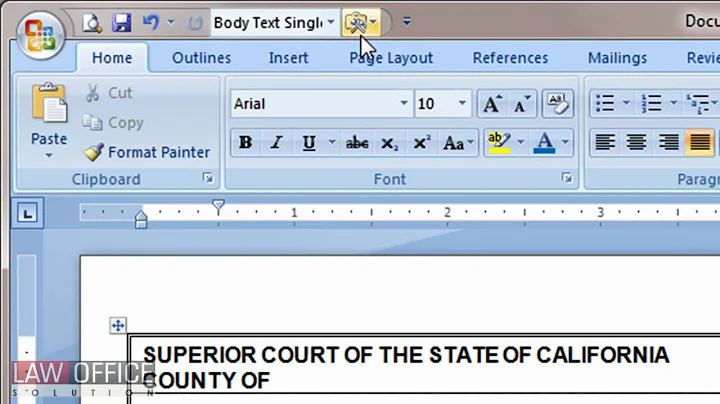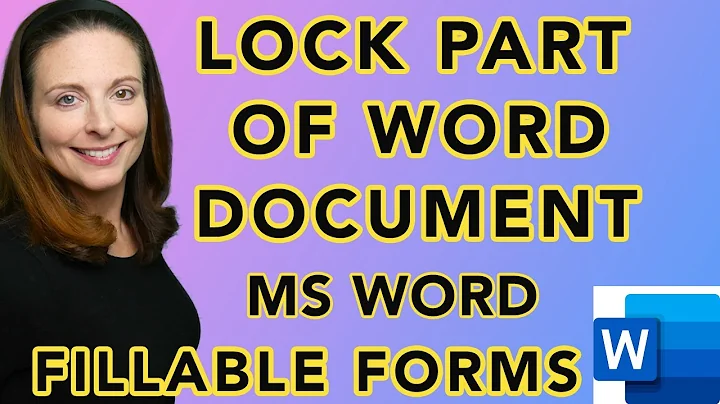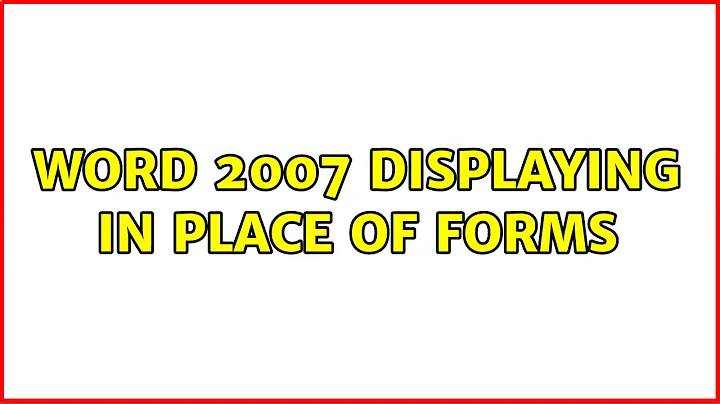Word 2007 displaying {FORMTEXT} in place of forms
23,983
This is a field code issue. Use ALT&F9 to toggle "show file codes" or you can do this with word options like so 'Office Button|Word Options|Advanced > Show Document Content' as discussed here.
For printing try this:
Go to File / Print / Options
"Include with Document":
Clear the "Field Codes" check box
OK / Close
Best of luck...
Related videos on Youtube
Author by
hyperknot
Updated on September 18, 2022Comments
-
hyperknot over 1 year
My friend is suffering from an issue in Word 2007. All the files with a form open incorrectly, with all the form fields replaced with {FORMTEXT}. I opened the same files in Word 2010 and they open perfectly on my computer. Exporting to PDF from the same Word 2007 makes the forms appear perfectly in the PDF.
Can you tell my what kind of setting makes her Word 2007 not show the forms correctly?