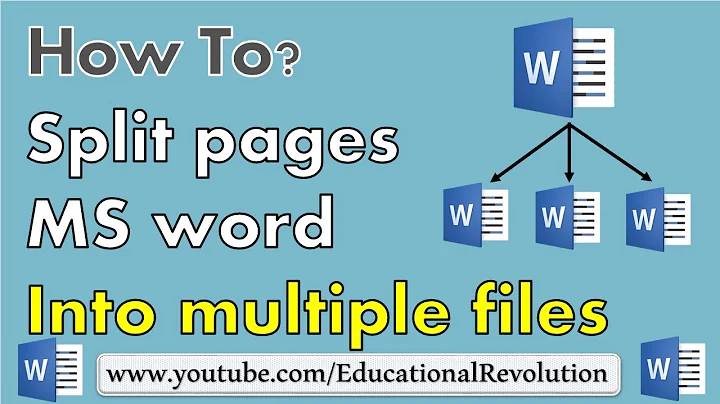Save Pages of a Document as Separate Documents
Solution 1
Your best bet is using subdocuments. See the Microsoft help page here: http://office.microsoft.com/en-us/word-help/combine-or-split-subdocuments-HP005186930.aspx
It talks about creating subdocuments under the heading Split a subdocument into two subdocuments.
There is a useful Yahoo answers question here: http://answers.yahoo.com/question/index?qid=20070921100104AAU8Ebh
If you don't need to edit it, you can export to PDF (Don't use a PDF printer, use Word's optional plugin) and explode the PDF, using a tool such as pdftk.
Solution 2
Click 'Save as' Choose PDF, and click 'options' in the same screen. Under options you can choose which pages to save!
Solution 3
I have a Word Document that I needed to save each page as a individual Document in Rich Text Format. You can change the variables for a .txt file, docx file, etc., as needed, but remember to change the FileFormat=.
Note that this starts at the current page you are on Application.Browser.Target = wdBrowsePage and continues thru a loop for the next 99 pages (100 total).
You can modify the macro to fit your need.
The variable i represents the file number (DCX_1.Rtf) (DCX_2.Rtf) etc.
For i = 1 To 100
Application.Browser.Target = wdBrowsePage
ActiveDocument.Bookmarks("\page").Range.Copy
Documents.Add
Selection.Paste
ChangeFileOpenDirectory "C:\__BOOK\JUNK\"
ActiveDocument.SaveAs FileName:="DCX_" & i & ".rtf", FileFormat:=wdFormatRTF
ActiveDocument.Close
Application.Browser.Next
Next i
Related videos on Youtube
Community
Updated on September 18, 2022Comments
-
Community over 1 year
I am currently using MS-Word 2007 (.docx) format.
I have a Word Document with the following Pages:
Page 1: Event Details
Page 2: Event Description
Page 3: Rules and Regulations
Page 4: Event Budget
I have spent a considerable amount of time in writing this document with good formatting. The problem I am facing here is that I have to save each page of the document seperately and then email them as separate attachments.
How do I do that?
What I have tried:
Copying and Pasting individual pages of the Document into new Word document file - but the formatting is not getting copied properly even after selecting the "Keep Source Formatting" option.
How to save an individual page in a Word 2010 document as a separate document? - Answer given for this question has also been tried but the formatting of the pages I am not deleting is getting highly screwed up [Formatting of The Pages that have tables]?
What should I do?
-
 fixer1234 about 9 yearsThe question is about Word 2007 (1st sentence), and discusses this not working ("What I have tried", 1st bullet).
fixer1234 about 9 yearsThe question is about Word 2007 (1st sentence), and discusses this not working ("What I have tried", 1st bullet). -
Burgi almost 8 yearsCan you provide a screenshot of this? I'm not able to see that option in my version of Word.
-
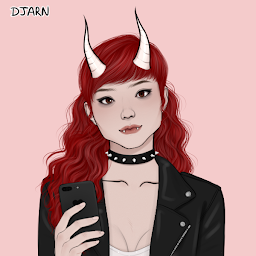 Kimbluey almost 3 yearsFYI Yahoo Answers shut down this year unfortunately, links to any legacy Yahoos no longer work. Also, the provided link to the Microsoft help page no longer works :(
Kimbluey almost 3 yearsFYI Yahoo Answers shut down this year unfortunately, links to any legacy Yahoos no longer work. Also, the provided link to the Microsoft help page no longer works :(