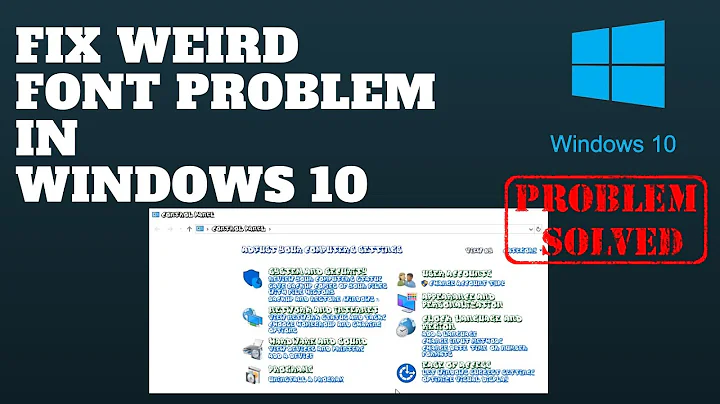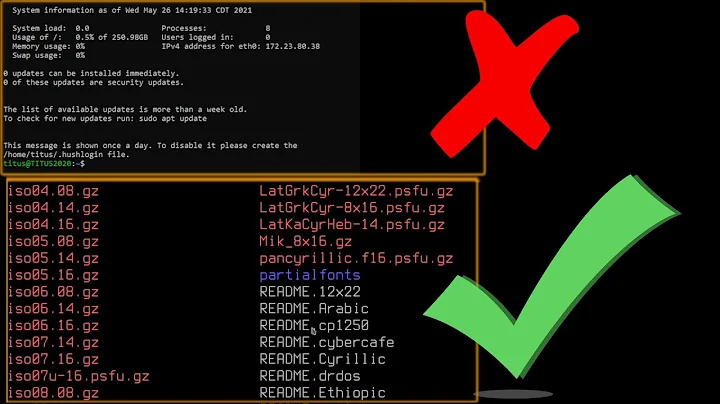How do I permanently change the console TTY font type so it holds after reboot?
Solution 1
See https://askubuntu.com/questions/630118/ and https://askubuntu.com/questions/328463/.
This problem seems to be caused by a mismatch in the naming of fonts
that console-setup expects vs what are in /usr/share/consolefonts/, and
thus copied to /etc/console-setup/ when you pick a font to use (using
dpkg-reconfigure console-setup).
If you go to a console and do an strace /lib/udev/console-setup-tty fbcon,
you can see that it is trying to open fonts like this:
/etc/console-setup/Lat15-TerminusBold11x22.psf
But if you look in /etc/console-setup/, there are only a handful of
fonts in there (the ones you picked), and they look more like this:
/etc/console-setup/Lat15-TerminusBold22x11.psf.gz
One has height x width, and the other has width x height.
The problem can be fixed in a few ways.
(1) /lib/udev/console-setup-tty could be fixed - This is the more
permanent, upstream solution.
(2) You could manually change /etc/default/console-setup, reversing the
height and width in FONTSIZE. This will need to be done each time you
change the fonts using dpkg-reconfigure console-setup. But when the
machine reboots, that preference is kept.
(3) You could install the fonts that console-setup-tty expects. This is what I call the "overkill" option. I did it like this:
In /etc/rc.local:
# install console fonts and then set up console
/etc/console-setup/fonts.sh install
/lib/udev/console-setup-tty fbcon
Create a script called /etc/console-setup/fonts.sh:
#!/bin/bash
action=$1
srcdir="/usr/share/consolefonts"
parent="/etc/console-setup"
subdir="fonts"
case "$1" in
install)
# console fonts are not named properly in Ubuntu 15.04, compensate
[[ -d $parent/$subdir ]] || mkdir $parent/$subdir
for x in $( cd $srcdir ; ls -1 ) ; do
# rearrange the two numbers from HHxWW to WWxHH
y=$(echo "$x" | sed -e 's/^\([^-]*\)-\([^0-9]*\)\([0-9]*\)x\([0-9]*\).psf.gz/\1-\2\4x\3.psf.gz/g')
# whether the pattern above matches or not, we'll be uncompressing here
z=${y/.psf.gz/.psf}
[[ ! -f $parent/$subdir/$z ]] && zcat $srcdir/$x > $parent/$subdir/$z
[[ ! -L $parent/$z ]] && ln -sv $subdir/$z $parent/$z
done
;;
uninstall)
rm -rf $parent/$subdir
# only remove broken links (links to the fonts we removed above)
rm $(find -L $parent -type l)
;;
*)
echo "$(basename $0) install|uninstall"
;;
esac
exit 0
For a quick pragmatic solution, I'd do #2, with a comment in the file that it may be need to be re-done if you choose a different font (assuming the comment does not also get overwritten).
But #3 works well with minimal fuss or mess.
Solution 2
I've recently encountered this problem on my Ubuntu 15.04 64 bit box. The setupcon command set the fonts to what I had set with dpkg-reconfigure console-setup.
I added setupcon to my rc.local, but that left a gap where the font was still wrong (because rc.local is executed after the console is setup), so that wasn't good enough for me.
So, I decided to go deeper. I edited my /lib/systemd/system/console-setup.service file and appended ExecStart=/bin/setupcon to the end of the file. That will call setupcon when the console is setup, correcting the fonts on boot without a time gap.
Solution 3
The simplest solution I found was to edit /etc/default/console-setup to set
FONT="Lat7-Terminus32x16.psf.gz"
and comment out everything else except the ACTIVE_CONSOLES line.
You can apply this immediately with setupcon, and it will be applied after rebooting as well.
Specifying the font name rather than the individual components works around the naming mismatch described by Alan Porter.
Related videos on Youtube
Andy Fusniak
Updated on September 18, 2022Comments
-
 Andy Fusniak over 1 year
Andy Fusniak over 1 yearI'm running Ubuntu 15.04 64-bit Desktop Edition (A Debian based Linux).
I used
sudo dpkg-reconfigure console-setupfrom the command line to change the default console font type to Terminus. Immediately afterwards the console fonts changed to the sharper looking font face.However, after a reboot Ctrl+Alt+F1 takes me to a console window that has the original chunkier looking style font face, not my selected choice.
The
/etc/default/console-setupfile appears to have been changed to my choices.# CONFIGURATION FILE FOR SETUPCON # Consult the console-setup(5) manual page. ACTIVE_CONSOLES="/dev/tty[1-6]" CHARMAP="UTF-8" CODESET="guess" FONTFACE="Terminus" FONTSIZE="8x16" VIDEOMODE= # The following is an example how to use a braille font # FONT='lat9w-08.psf.gz brl-8x8.psf'How do I permanently change the console font to use my preferred font?
-
toxefa about 9 yearsThis answer on askuntu may help you: askubuntu.com/a/396254/399775
-
 Andy Fusniak about 9 yearsSo it appears that it's a known bug. Unfortunately in the askubuntu question the answer suggested is to create an upstart script. Ubuntu 15.04 and Debian have now adopted systemd and no longer use upstart.
Andy Fusniak about 9 yearsSo it appears that it's a known bug. Unfortunately in the askubuntu question the answer suggested is to create an upstart script. Ubuntu 15.04 and Debian have now adopted systemd and no longer use upstart.
-
-
DaVince about 4 yearsI can confirm five years later that this has been fixed in (1). :)