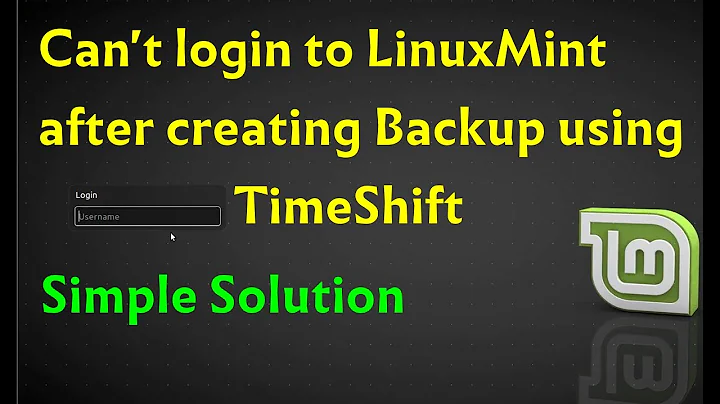TTY is not showing the login prompt
I had a similar issue with my GTX 750 Ti. It's something to do with the drivers, not totally sure what exactly, but adding the GRUB flag nomodeset got me a TTY.
However, it messed up my GUI at the same time, so this solution may not work for everyone.
Solution - Add the nomodeset GRUB flag:
Open a terminal Ctrl+Alt+T
Enter
sudo nano /etc/default/grub- You can replace nano with whatever your favorite text editor is.Find the line starting with
GRUB_CMDLINE_LINUX_DEFAULTand appendnomodesetto its end. For example:GRUB_CMDLINE_LINUX_DEFAULT="quiet splash nomodeset"Run
sudo update-grub- this will make the above change take place.Reboot - you should now have a working TTY.
If you reboot and your GUI is messed up, you'll have to remove the nomodeset flag, but that will most likely remove your ability to access a TTY - so you'll have to decide.
Messed up GUI - Remove nomodeset flag - It's exactly the opposite of adding it:
Open a terminal Ctrl+Alt+T
Enter
sudo nano /etc/default/grub- You can replace nano with whatever your favorite text editor is.Find the line starting with
GRUB_CMDLINE_LINUX_DEFAULTand removenomodesetfrom its end. For example:GRUB_CMDLINE_LINUX_DEFAULT="quiet splash"Run
sudo update-grub- this will make the above change take place.Reboot.
Related videos on Youtube
DanielB
I am extending my knowledge and developing new software.
Updated on September 18, 2022Comments
-
DanielB over 1 year
I just wanted to switch to a TTY via [Ctrl] + [Alt] + [Fx] but all I see is a blinking cursor. The login prompt doesn't appear. The getty processes are running. I even tried to modify the grub configuration according to this, but I had no luck. What can I do to analyze this behavior? What might be wrong here? I tried to read the dmesg output, the boot.log, but there seems to be nothing really bad inside. It has worked before, but I don't know how long it was when I went the last time into one of the ttys.
Ubuntu 14.04 64bit, NVIDIA GeForce GTX 650 Ti (3 different "additional drivers" tested), Intel Core i7 3770 CPU.
-
Rinzwind over 9 yearsIt probably is your video card driver. In "additional drivers" switch to another one to see if that one does show ttys.
-
DanielB over 9 years@Rinzwind: I've tested two others now without success. My graphics card is a NVIDIA GeForce GTX 650 Ti.
-
 RPiAwesomeness over 9 yearsI had a similar issue with my GTX 750 Ti. It's something to do with the drivers, not totally sure what exactly, but adding the GRUB flag
RPiAwesomeness over 9 yearsI had a similar issue with my GTX 750 Ti. It's something to do with the drivers, not totally sure what exactly, but adding the GRUB flagnomodesetgot me a TTY. However, it messed up my GUI at the same time. What drivers have you tried? -
DanielB over 9 years@RPi_Awesomeness: yes, this seems to help, thanks. Maybe you could write down a short answer, so I can mark it as answered? I tried the nvidia-331 (proprietary, tested), nvidia-304-updates (prop.) and nvidia-304 legacy (prop.). I haven't tested the nouveau, because I had several problems with it in the past.
-
 RPiAwesomeness over 9 years@Bradan No problem! Glad to help! Did the
RPiAwesomeness over 9 years@Bradan No problem! Glad to help! Did thenomodesetflag mess up your GUI - or is it all good to go? -
 RPiAwesomeness over 9 years@Bradan Good, glad to hear it. As for what caused my issue, I'm not sure. It might have been my strange aspect ratio - I've got a near-square monitor. But who knows, it's all working for me now :)
RPiAwesomeness over 9 years@Bradan Good, glad to hear it. As for what caused my issue, I'm not sure. It might have been my strange aspect ratio - I've got a near-square monitor. But who knows, it's all working for me now :) -
DanielB over 9 yearsLet us continue this discussion in chat.
-
JudeM about 3 yearsI'm having this same problem, I can boot just fine except up to the login splash where the monitor cuts out. adding 'nomodeset' to the kernel perimeters did work to boot to getty but xorg wouldn't start cause it can't find a monitor. Turns out the HDMI cable wasn't fully plugged in, I guess the graphics driver was the first thing to care and it couldn't show anything, just adjusting the cable fixed the problem. If your problem isn't the exact same as mine then I would say: - Make sure your hardware is working/connected right (gpu,cable,monitor) - Then screw with drivers
-