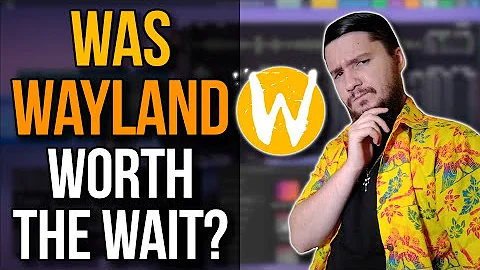How do I access console from GDM ? (wayland)
The actual used tty consoles have changed around with the introduction of Wayland and 17.10. Now tty1 always contains the login screen, and tty2 contains your actual loaded session.
So use Ctrl+Alt+F3 up to Ctrl+Alt+F7 for getting to an actual unused tty and use Ctrl+Alt+F2 to go back to GUI.
Related videos on Youtube
T_S_
Updated on September 18, 2022Comments
-
T_S_ over 1 year
When on GDM login screen, Ctrl+Alt+F3 ... F7 does not work. After logging into GNOME desktop, then Ctrl+Alt+F1 will bring me to GDM, F2 back to GNOME, and F3 to F7 to a TTY terminal.
But before I log into GNOME, I'm unable to switch to a terminal. Trying to do so even results in loosing my trackpad and no more control over the mouse pointer.
So are tty3 to tty7 (or more?) available when on GDM before logging into GNOME? If so, how to access them? If not, why, and how can I enable them?
-
Ethunxxx almost 6 yearsSeems to be a problem for many people: See askubuntu.com/questions/1037369/… or askubuntu.com/questions/1028328/… Any new insights?
-
 muru almost 6 yearsHave any of you actually reported this bug?
muru almost 6 yearsHave any of you actually reported this bug? -
 Eskander Bejaoui almost 6 yearswhat Ubuntu version are you using? @Ethunxxx you just linked the current question
Eskander Bejaoui almost 6 yearswhat Ubuntu version are you using? @Ethunxxx you just linked the current question -
 WinEunuuchs2Unix almost 6 yearsThere was a bug where
WinEunuuchs2Unix almost 6 yearsThere was a bug whereAlt+F4was opening the console, maybe that key combination will work on the login screen for you? -
Ethunxxx almost 6 years@muru I think it might have been reported already, is it this one? bugs.launchpad.net/ubuntu/+source/gnome-settings-daemon/+bug/…
-
Ethunxxx almost 6 years@SkanderBejaoui Thanks! This is the correct one askubuntu.com/questions/1031131/…
-
 muru almost 6 years@Ethunxxx looks a bit different. Do report it, if it was already reported, the devs will close it as a dupe.
muru almost 6 years@Ethunxxx looks a bit different. Do report it, if it was already reported, the devs will close it as a dupe.
-