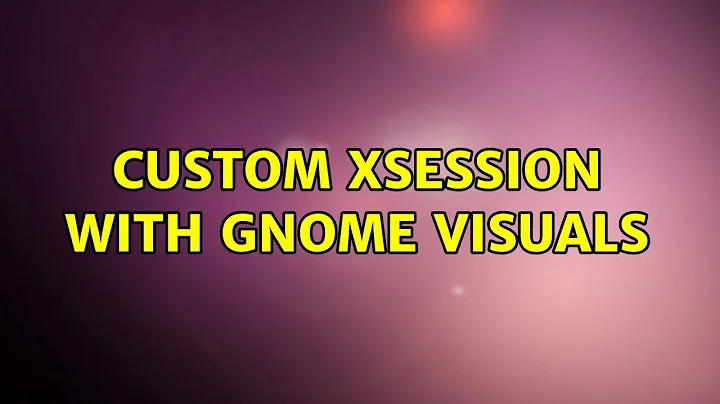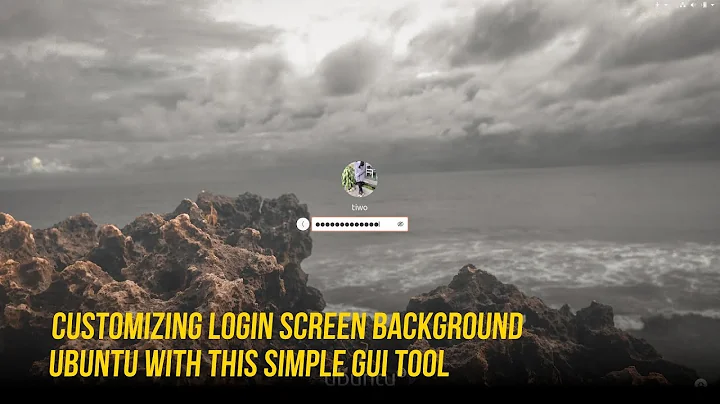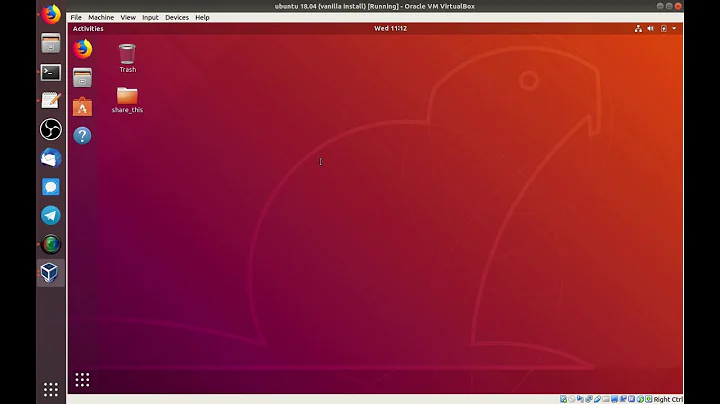How to use custom ~/.xsession with gdm3 in Ubuntu 18.04 Bionic?
6,742
I can run ~/.xsession with gdm by creating /usr/share/xsessions/xsession.desktop containing
[Desktop Entry]
Name=XSession
Comment=This session uses the custom xsession file
Exec=/etc/X11/Xsession
Type=Application
DesktopNames=GNOME-Flashback;GNOME;
X-Ubuntu-Gettext-Domain=gnome-flashback
and then selecting XSession from the sessions menu when I log in.
(I wasn't able to find a package containing such a file, but it's easy to create it yourself once you know what to do).
Related videos on Youtube
Author by
ntc2
Updated on September 18, 2022Comments
-
ntc2 over 1 year
I upgraded from 16.04 to 18.04 and can no longer choose my custom
~/.xsessionin the session menu ingdm3orlightdm. If I usexdmas the login manager my~/.xsessionruns, but then I have other problems related to Gnome (my custom~/.xsessionruns Gnome + XMonad).How can I use my custom
~/.xsessionwithgdm3orlightdm?