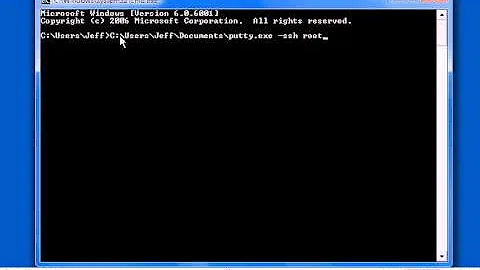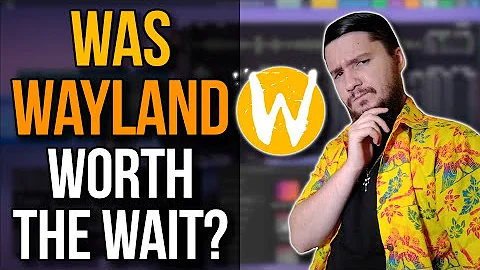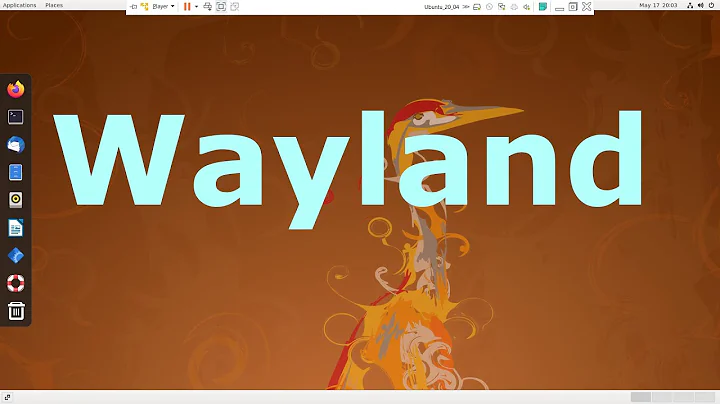How to start GNOME Wayland session from command line/tty?
Solution 1
A working solution per Jonas Ådahl a mutter developer:
Usually what I do is switch to a VT and run:
dbus-run-session -- gnome-shell --display-server --wayland
Solution 2
XDG_SESSION_TYPE=wayland dbus-run-session gnome-session
to force firefox and QT applications as well to wayland, in 2019-12-31 they do not respect XDG_SESSION_TYPE=wayland:
MOZ_ENABLE_WAYLAND=1 QT_QPA_PLATFORM=wayland XDG_SESSION_TYPE=wayland dbus-run-session gnome-session
if it should log out the command line session after pressing "logout" in the gnome GUI, add an exec:
XDG_SESSION_TYPE=wayland exec dbus-run-session gnome-session
From docs: https://wiki.archlinux.org/index.php/GNOME#Wayland_sessions
Solution 3
Never mind, I found the solution:
gnome-session --session gnome-wayland
Source:
GNOME / Wayland in Fedora | Goings on
https://blogs.gnome.org/mclasen/2013/10/03/gnome-wayland-in-fedora/
[EDIT] This no longer seems to work with recent fedora (24). At the moment I haven't found a solution for this. The only way I get Wayland working these days is to use the gear at login and set the system to log into wayland. If anyone has a solution to this...
Related videos on Youtube
Leo Ufimtsev
Updated on April 24, 2021Comments
-
Leo Ufimtsev about 3 years
I'm experimenting with wayland.
You can start Gnome with X through
startxcommand. Is there an way to start Gnome with wayland through some command?I would like to be able to run Gnome/X on my main display. Then switch to display :2 (Ctrl+alt+win+F2/F3) and then run something like:
startWaylandSo that I have a seconday desktop with gnome running with wayland.
Is this possible? (A near-alternative is also welcome)
-
Leo Ufimtsev almost 8 yearsThat seems to work. Is there a way to terminate the session? Logout doesn't seem to do anything.
-
 Hi-Angel almost 8 years@LeoUfimtsev well, I didn't ask, but I just ran
Hi-Angel almost 8 years@LeoUfimtsev well, I didn't ask, but I just rankillall gnome-shell. -
 rugk over 5 yearsIn Fedora 28 this is the only answer that actually worked. Thanks!
rugk over 5 yearsIn Fedora 28 this is the only answer that actually worked. Thanks! -
ACyclic over 5 yearsThis didn't work well in Fedora 29 (no start-up apps, couldn't log out). The answer by soloturn fixes this.
-
 Scrooge McDuck about 3 years@Acyclic use
Scrooge McDuck about 3 years@Acyclic useXDG_SESSION_TYPE=wayland dbus-run-session gnome-sessionthen.