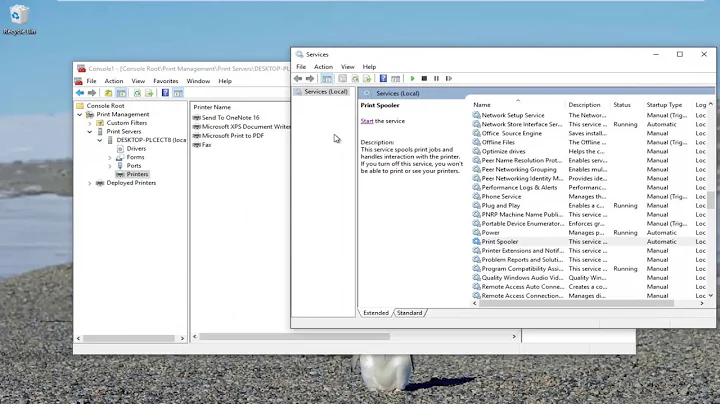How do I permanently delete networked printers?
Login to https://localhost:631/printers/ and delete there. Fast and simple.
If you don't like CUPS printer auto discovery - disable it: How do I disable automatic remote printer installation?
Related videos on Youtube
trinkner
Updated on September 18, 2022Comments
-
 trinkner almost 2 years
trinkner almost 2 yearsI'm running Ubuntu 15.10 with the latest updates as of 2 Feb 2016.
I use my laptop on my home Wi-Fi network and at at work on our school's Wi-Fi network. I have a Wi-Fi printer at home and a USB printer at my office.
I'd like to delete all the school printers that Ubuntu automatically adds to my list of available printers. I've tried to delete them, but they don't go away.
I've tried: System Settings > Printers > Right-click on networked printer > select Delete. The printer does not disappear from the list.
I've also tried doing the same as above, but pressing the Delete key on the keyboard. Still no joy.
I don't want to completely turn off Wi-Fi printing because I use that at home. I just want the printer dialog boxes to display only my own two printers.
Thanks!
-
 David Foerster over 3 yearsDoes this answer your question? How do I disable automatic remote printer installation?
David Foerster over 3 yearsDoes this answer your question? How do I disable automatic remote printer installation?
-
-
 trinkner over 8 yearsThanks. I followed your link to the other solutions. Editing the CUPS configuration files did the trick.
trinkner over 8 yearsThanks. I followed your link to the other solutions. Editing the CUPS configuration files did the trick. -
greatfiction over 3 yearswhat does "localhost:631/printers" mean to me on my machine. I am not a programmer. Do I add this in exactly in my terminal? or does "localhost" reference a name on my computer?
-
delta1071 over 3 yearsgreatfiction: The "localhost:631/printers" is entered into any internet browser window to access the CUPS (Common Unix Printing System) config page. "localhost" is interchangeable with "127.0.0.1", which is the default address for localhost, unless you've changed your /etc/hosts file.
-
Levente over 3 years@greatfiction you put it in the web-browser's address bar. "localhost" is usually an alias to the 127.0.0.1 IP address (internal to the computer), and the part ":631" corresponds to a "port" number.