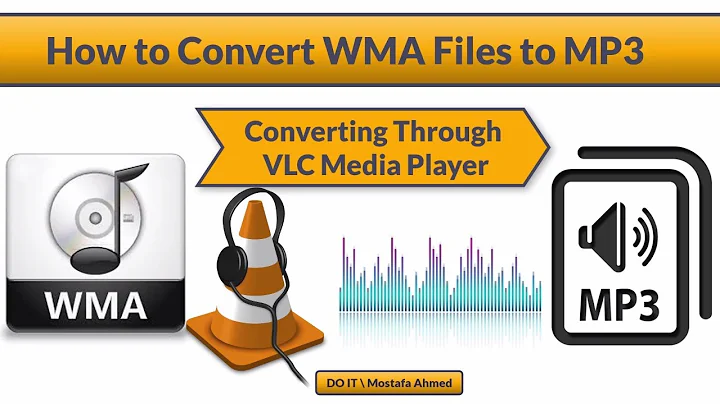How do I play WMA files?
17,714
Solution 1
I found the solution: remove the folder .gstreamer in the home directory.
Solution 2
Give a try using VLC player which worked in mine without the need of downloading codecs separately, I found the following link which was similar to your problem, Hope it helps
Related videos on Youtube
Comments
-
zourite almost 2 years
Since I made the upgrade to 12.04 I can't play WMA files. I added Medibuntu, install w64codecs,
non-free-codecsbut they don't work. I have also installedubuntu-restricted-extras.-
 Scott McDonald about 12 yearsJust so I'm clear, you ran "sudo apt-get install ubuntu-restricted-extras"?
Scott McDonald about 12 yearsJust so I'm clear, you ran "sudo apt-get install ubuntu-restricted-extras"? -
zourite about 12 yearsYes I have also installed
-
-
zourite about 12 yearsThank for your help but I don't want use only VLC. I will make a clean install of 12.04.
-
1ntel0pe about 9 yearsThis doesn't work any more. Is there still a way to play WMA files in Ubuntu?
-
zourite about 9 years@Thucydides411
sudo add-apt-repository ppa:mc3man/gstffmpeg-keep sudo apt-get update sudo apt-get install gstreamer0.10-ffmpeg -
1ntel0pe about 9 yearsI've tried that as well, but still can't play wma files. I get a segmentation fault every time I try to play them in Totem or VLC.
-
Alan Corey about 3 yearssmplayer or mpv, both work here. Or ffmpeg with mp3 as an output format. I don't know if there's DRM junk in what I just tried or not.