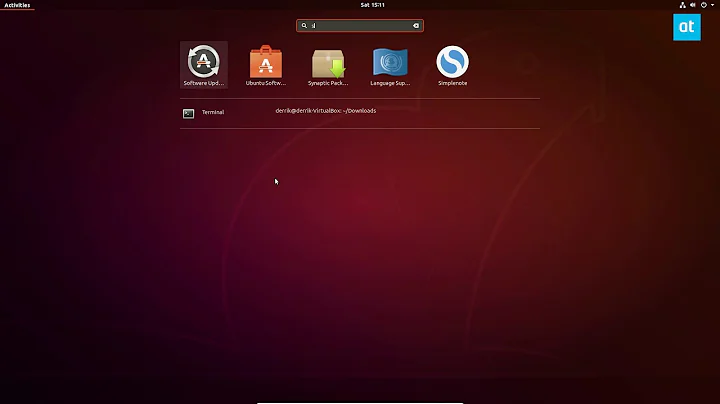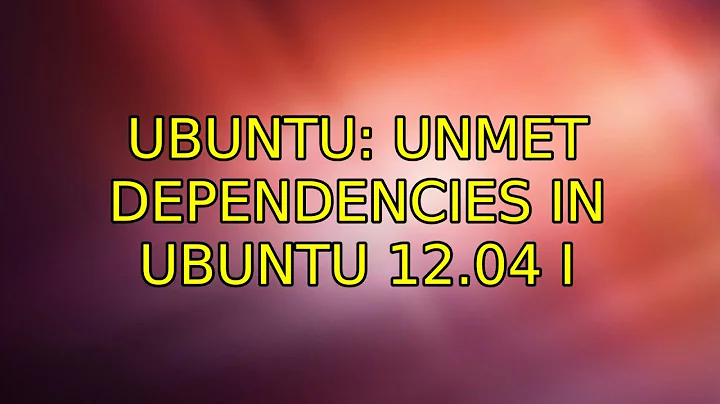Unmet dependencies in Ubuntu 12.04?
9,902
You appear to be using very outdated libraries, for example "libavcodec-extra-53 (>= 4:0.7-1) but 4:0.7.2.1ubuntu2 is to be installed". That version was released in 12.04 dev on 2011-12-26 and has been Superseded numerous times.
The current 12.04 version is 4:0.8.3ubuntu0.12.04.1) precise-security
So open software sources, software-properties-gtk & make sure that under Ubuntu Software the 1st 4 are checked & under Updates the 1st. 2 are checked
Then update your sources & see
Related videos on Youtube
Author by
santosamaru
Updated on September 18, 2022Comments
-
santosamaru over 1 year
The following packages have unmet dependencies: gstreamer0.10-ffmpeg: Depends: libavcodec-extra-53 (>= 4:0.7-1) but 4:0.7.2.1ubuntu2 is to be installed Depends: libavformat-extra-53 (>= 4:0.7-1) but 4:0.7.2.1ubuntu2 is to be installed Depends: libavutil-extra-51 (>= 4:0.7-1) but 4:0.7.2.1ubuntu2 is to be installed Depends: libc6 (>= 2.7) but 2.15-0ubuntu10 is to be installed Depends: libglib2.0-0 (>= 2.24.0) but 2.32.3-0ubuntu1 is to be installed Depends: libgstreamer-plugins-base0.10-0 (>= 0.10.31) but 0.10.36-1ubuntu0.1 is to be installed Depends: libgstreamer0.10-0 (>= 0.10.31) but 0.10.36-1ubuntu1 is to be installed Depends: liborc-0.4-0 (>= 1:0.4.14) but 1:0.4.16-1ubuntu2 is to be installed Depends: libpostproc-extra-52 (>= 4:0.7-1) but 4:0.7.2.1ubuntu2 is to be installed Depends: libswscale-extra-2 (>= 4:0.7-1) but 4:0.7.2.1ubuntu2 is to be installed gstreamer0.10-ffmpeg:i386: Depends: libavcodec-extra-53 (>= 4:0.7-1) but 4:0.7.2.1ubuntu2 is to be installed Depends: libavformat-extra-53 (>= 4:0.7-1) but 4:0.7.2.1ubuntu2 is to be installed Depends: libavutil-extra-51 (>= 4:0.7-1) but 4:0.7.2.1ubuntu2 is to be installed Depends: libc6 (>= 2.7) but 2.15-0ubuntu10 is to be installed Depends: libglib2.0-0 (>= 2.24.0) but 2.32.3-0ubuntu1 is to be installed Depends: libgstreamer-plugins-base0.10-0 (>= 0.10.31) but 0.10.36-1ubuntu0.1 is to be installed Depends: libgstreamer0.10-0 (>= 0.10.31) but 0.10.36-1ubuntu1 is to be installed Depends: liborc-0.4-0 (>= 1:0.4.14) but 1:0.4.16-1ubuntu2 is to be installed Depends: libpostproc-extra-52 (>= 4:0.7-1) but 4:0.7.2.1ubuntu2 is to be installed Depends: libswscale-extra-2 (>= 4:0.7-1) but 4:0.7.2.1ubuntu2 is to be installed Package dependencies cannot be resolved This error could be caused by required additional software packages which are missing or not installable. Furthermore there could be a conflict between software packages which are not allowed to be installed at the same time.I have tried to follow every instruction from here and it has still not helped me.
What is the problem and how do I fix it ?
Edit:
My problem is that I can't install Gstreamer ffmpeg video plug-in codecs to play .mpeg, .divx, .mpeg4, .ac3, .wmv and .asf files-
ish over 11 yearsPlease try a
sudo apt-get updatefirst, and then see if you still get this error. -
doug over 11 yearsAdditionally would have helped if you mentioned what your are trying to install
-
santosamaru over 11 yearsi dont have any problem with update .. what my problem is i cant install Gstreamer ffmpeg video plugin codecs to play mpeg , divx , mpeg4 , ac3 ,wmv and asf files
-
-
santosamaru over 11 yearsi do what you say but its still giving the same Unmet dependencies ?
-
doug over 11 yearsCould you open up software sources, switch to the
main server, the runsudo apt-get clean && sudo apt-get update. Post the results inubuntu pastebin& link in your question -
Pithikos about 11 yearsFor me this doesn't work.. :/
-
S. A. Malik almost 11 yearsThe mian server trick worked, I do not know why don't the other servers update regularly. I was using a PK server and had been trying to solve the issue for 2 days. Set it to main-server and it worked.
![How to fix an errors installed packages have unmet dependencies in Ubuntu 20.04 LTS Linux [2021]](https://i.ytimg.com/vi/l7TUxEjSXM8/hq720.jpg?sqp=-oaymwEcCNAFEJQDSFXyq4qpAw4IARUAAIhCGAFwAcABBg==&rs=AOn4CLBgfU4Gno-5PJUl60rxqSbYTwqC8Q)