How do I print to the debug output window in a Win32 app?
Solution 1
You can use OutputDebugString. OutputDebugString is a macro that depending on your build options either maps to OutputDebugStringA(char const*) or OutputDebugStringW(wchar_t const*). In the later case you will have to supply a wide character string to the function. To create a wide character literal you can use the L prefix:
OutputDebugStringW(L"My output string.");
Normally you will use the macro version together with the _T macro like this:
OutputDebugString(_T("My output string."));
If you project is configured to build for UNICODE it will expand into:
OutputDebugStringW(L"My output string.");
If you are not building for UNICODE it will expand into:
OutputDebugStringA("My output string.");
Solution 2
If the project is a GUI project, no console will appear. In order to change the project into a console one you need to go to the project properties panel and set:
- In "linker->System->SubSystem" the value "Console (/SUBSYSTEM:CONSOLE)"
- In "C/C++->Preprocessor->Preprocessor Definitions" add the "_CONSOLE" define
This solution works only if you had the classic "int main()" entry point.
But if you are like in my case (an openGL project), you don't need to edit the properties, as this works better:
AllocConsole();
freopen("CONIN$", "r",stdin);
freopen("CONOUT$", "w",stdout);
freopen("CONOUT$", "w",stderr);
printf and cout will work as usual.
If you call AllocConsole before the creation of a window, the console will appear behind the window, if you call it after, it will appear ahead.
Update
freopen is deprecated and may be unsafe. Use freopen_s instead:
FILE* fp;
AllocConsole();
freopen_s(&fp, "CONIN$", "r", stdin);
freopen_s(&fp, "CONOUT$", "w", stdout);
freopen_s(&fp, "CONOUT$", "w", stderr);
Solution 3
To print to the real console, you need to make it visible by using the linker flag /SUBSYSTEM:CONSOLE. The extra console window is annoying, but for debugging purposes it's very valuable.
OutputDebugString prints to the debugger output when running inside the debugger.
Solution 4
If you want to print decimal variables:
wchar_t text_buffer[20] = { 0 }; //temporary buffer
swprintf(text_buffer, _countof(text_buffer), L"%d", your.variable); // convert
OutputDebugString(text_buffer); // print
Solution 5
Consider using the VC++ runtime Macros for Reporting _RPTN() and _RPTFN()
You can use the _RPTn, and _RPTFn macros, defined in CRTDBG.H, to replace the use of printf statements for debugging. These macros automatically disappear in your release build when _DEBUG is not defined, so there is no need to enclose them in #ifdefs.
Example...
if (someVar > MAX_SOMEVAR) {
_RPTF2(_CRT_WARN, "In NameOfThisFunc( ),"
" someVar= %d, otherVar= %d\n", someVar, otherVar );
}
Or you can use the VC++ runtime functions _CrtDbgReport, _CrtDbgReportW directly.
_CrtDbgReport and _CrtDbgReportW can send the debug report to three different destinations: a debug report file, a debug monitor (the Visual Studio debugger), or a debug message window.
_CrtDbgReport and _CrtDbgReportW create the user message for the debug report by substituting the argument[n] arguments into the format string, using the same rules defined by the printf or wprintf functions. These functions then generate the debug report and determine the destination or destinations, based on the current report modes and file defined for reportType. When the report is sent to a debug message window, the filename, lineNumber, and moduleName are included in the information displayed in the window.
Related videos on Youtube
Comments
-
izb almost 2 years
I've got a win32 project that I've loaded into Visual Studio 2005. I'd like to be able to print things to the Visual Studio output window, but I can't for the life of me work out how. I've tried 'printf' and 'cout <<' but my messages stay stubbornly unprinted.
Is there some sort of special way to print to the Visual Studio output window?
-
Laurie Stearn over 3 yearsIf the VS output window defaults to showing the full path of the source cpp before each message, consider the workaround for __ FILE __.
-
-
izb over 14 yearsPerfect! Thanks. For completeness though, it turned out I had to do this: OutputDebugString(TEXT("Hello console world")); .. presumably due to some sort of unicode-related build option.
-
Martin Liversage over 14 years@izb: I expanded my answer a bit to include information about the two versions of the function.
-
avakar over 14 years+1. In general, you use the macro version and enclose the string in
_T(which is the same asTEXTonly shorter). -
 pm100 over 13 yearsnote that you will find it useful to have debugview from sysinternals. This allows you to see the ODS output even if Visual Studio is not running (or even installed) on the box
pm100 over 13 yearsnote that you will find it useful to have debugview from sysinternals. This allows you to see the ODS output even if Visual Studio is not running (or even installed) on the box -
Tom Bushell about 12 years+1 - much better than messing with console windows. I also had to use TEXT instead of _T - probably defined in some !@#$% .h file.
-
CDT almost 11 yearsHow can I output some string variable ? Like OutputDebugString(myStr);
-
Martin Liversage almost 11 years@CDT: It depends on the type of
myStr. Is itchar*,wchar_t*orLPTSTR? Assuming that it ischar*you simply callOutputDebugStringA(myStr)or useOutputDebugStringWwithwchar_t*andOutputDebugStringwithLPTSTRas explained in my answer. -
CDT almost 11 years@MartinLiversage Really appreciated. It seems there's just no simple method to output debug information with VS.
-
Martin Liversage almost 11 years@CDT: What is simpler than calling a function having a single parameter that is the message you want to output? Is it the ANSI/UNICODE complexity? Just use
OutputDebugStringand either define the appropriate preprocessor symbols to match the width of the characters you use or go with the flexible "T" types which allows you to compile to both 8 and 16 bit characters. -
 Ben Voigt over 10 years
Ben Voigt over 10 yearsEDITBINcan set subsystem toCONSOLEeven if you are usingWinMainrather thanint main(). -
 riderBill over 9 years@Zac. Thanks! The 4 lines starting with AllocConsole() worked great. Plus 1 for that. Nothing else was working, although I have gotten consoles to show up before in Win32 projects before using the /SUBSYSTEM:CONSOLE and/or _CONSOLE macros before. Don't know why the macros didn't work this evening. Could it have anything to do with using Common Language Runtime Support (/clr)?
riderBill over 9 years@Zac. Thanks! The 4 lines starting with AllocConsole() worked great. Plus 1 for that. Nothing else was working, although I have gotten consoles to show up before in Win32 projects before using the /SUBSYSTEM:CONSOLE and/or _CONSOLE macros before. Don't know why the macros didn't work this evening. Could it have anything to do with using Common Language Runtime Support (/clr)? -
vlad over 7 yearsI was needed to see the output of existing program.
-
 Mona Jalal almost 7 yearsany idea why this doesn't output any string on the screen when I debug my code line by line?
Mona Jalal almost 7 yearsany idea why this doesn't output any string on the screen when I debug my code line by line?OutputDebugStringW(L"My output string.");? -
Martin Liversage almost 7 years@MonaJalal: It is not clear from your comment what screen is so it is a bit hard to give you specific advice. If you debug your process the debugger will have a way to display the debug output. If you are using Visual Studio as your debugger the output is shown in the Output window. To actually see the output you have to select Debug from the Show output from dropdown. If you for some reason are running your process outside a debugger you can use DebugView to see debug output from all processes.
-
 Nikazo over 6 yearsbe-careful because of the static buffer, this function is not reentrant and couldn't be used from different threads.
Nikazo over 6 yearsbe-careful because of the static buffer, this function is not reentrant and couldn't be used from different threads. -
 Armen Michaeli about 6 yearsIt's worth adding to the answer or noting that
Armen Michaeli about 6 yearsIt's worth adding to the answer or noting that_RPTF0can be used where no variables are expected to be passed after the format string. The_RPTFNmacro, on the other hand, requires at least one argument following the format string. -
Laurie Stearn over 3 years
-
 Joseph Sible-Reinstate Monica almost 2 yearsMicrosoft is playing Embrace, Extend, Extinguish again if they claim
Joseph Sible-Reinstate Monica almost 2 yearsMicrosoft is playing Embrace, Extend, Extinguish again if they claimfreopenis deprecated in favor offreopen_s.freopenis a standard C function required to be present in every hosted implementation, whilefreopen_sis not required by the standard and in practice only exists on Windows.



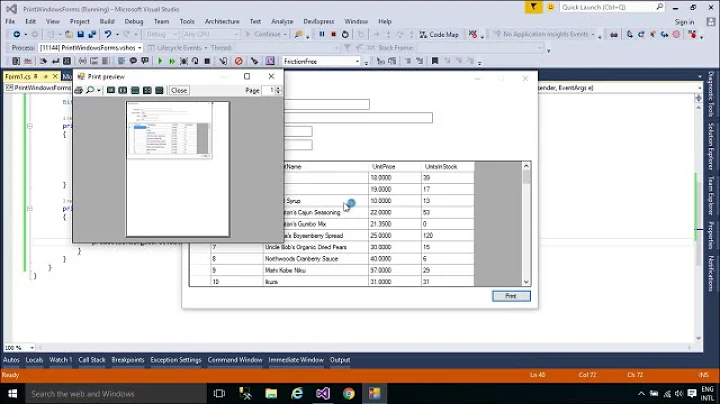
![How to Fix Not a Valid Win32 Application Error - [100% fix]](https://i.ytimg.com/vi/r9mnd-gO2L0/hqdefault.jpg?sqp=-oaymwEcCOADEI4CSFXyq4qpAw4IARUAAIhCGAFwAcABBg==&rs=AOn4CLCVum6C4W5vF8PAoAIFPV_8opg_-A)




