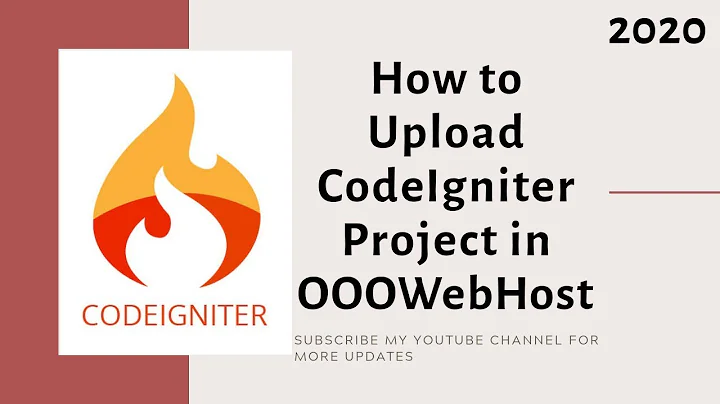How do I put my codeigniter project onto my host account (iPage)?
Solution 1
There is not much to it.
The following part, does not really belong here, but I guess I like to start from the beginning.
You need a domain name and hosting space(with a php server ofcourse). The hosting provider will provide you with ftp access and a control panel to access your files. You need to add nameservers to your domain name to associated it with your hosting space.
www.yourdomain.com/ will point to your hosted files. (This might take a couple of days to take effect).
To answer your question:
Now, you can simply upload the contents of your project to your home directory on the hosting server. You can organize it the way you want with subfolders etc. You'll also need to make server specific changes like mentioned here You might also need to check if any php libraries need to be enabled on your server.
Solution 2
CodeIgniter is installed in four steps:
- Unzip the package.
- Upload the CodeIgniter folders and files to your server. Normally the index.php file will be at your root.
- Open the application/config/config.php file with a text editor and set your base URL. If you intend to use encryption or sessions, set your encryption key.
- If you intend to use a database, open the application/config/database.php file with a text editor and set your database settings. If you wish to increase security by hiding the location of your CodeIgniter files you can rename the system and application folders to something more private. If you do rename them, you must open your main index.php file and set the $system_path and $application_folder variables at the top of the file with the new name you’ve chosen.
For the best security, both the system and any application folders should be placed above web root so that they are not directly accessible via a browser. By default, .htaccess files are included in each folder to help prevent direct access, but it is best to remove them from public access entirely in case the web server configuration changes or doesn’t abide by the .htaccess.
If you would like to keep your views public it is also possible to move the views folder out of your application folder.
After moving them, open your main index.php file and set the $system_path, $application_folder and $view_folder variables, preferably with a full path, e.g. ‘/www/MyUser/system’.
Reference: https://www.tmdhosting.com/codeigniter-hosting.html
Related videos on Youtube
Don L.
Updated on June 04, 2022Comments
-
Don L. almost 2 years
So, i'm a total noob with codeigniter but i'm getting by.
I have a domain name on iPage. Currently, I am using codeigniter w/ my codeigniter project inside htdocs which is inside XAMPP. Everything is working great on localhost, but I am totally lost on where to start concerning how to put my project onto my web hosts server.
-
shababhsiddique almost 11 yearsDo you know how to remove the index.php from the URL in ipage? it seems that ipage hates htaccess. I have a question with a very strange problem caused by this stackoverflow.com/q/16613775/720049