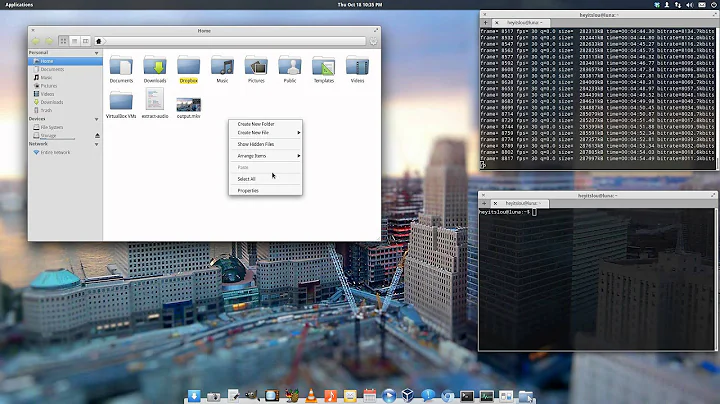How do I record audio and video to a file from my webcam using ffmpeg?
7,580
The /dev/dsp device comes from the old Open Sound System drivers, which are deprecated these days. The devices you've listed support the newer ALSA API, so can't be used with ffmpeg's oss decoder.
Instead follow the instructions in the other question, but modify the command to:
ffmpeg -f alsa -i $ALSA_DEVICE_NAME ...
Where $ALSA_DEVICE_NAME is the device name displayed by arecord -L that corresponds to your webcam. It will likely list a few options for the webcam, but picking the one starting with hw: or plughw: should be fine.
Related videos on Youtube
Author by
John Baber-Lucero
Updated on September 18, 2022Comments
-
John Baber-Lucero over 1 year
This says to use /dev/dsp as the audio input. But I don't have a /dev/dsp I can find my webcam's mic in /dev/snd as /dev/snd/by-id/usb-Dynex_Dynex_1.3MP_Webcam-02
-
John Baber-Lucero about 12 yearsThank you! You're exactly correct. For the record (since good ffmpeg recipes are nice to stumble across), here's me recording a ten second video-audio clip from my webcam: ffmpeg -f alsa -i "plughw:CARD=Webcam,DEV=0" -f video4linux2 -vcodec mjpeg -s 640x480 -i "/dev/video0" -y -t 10 -sameq "/tmp/test.mp4"