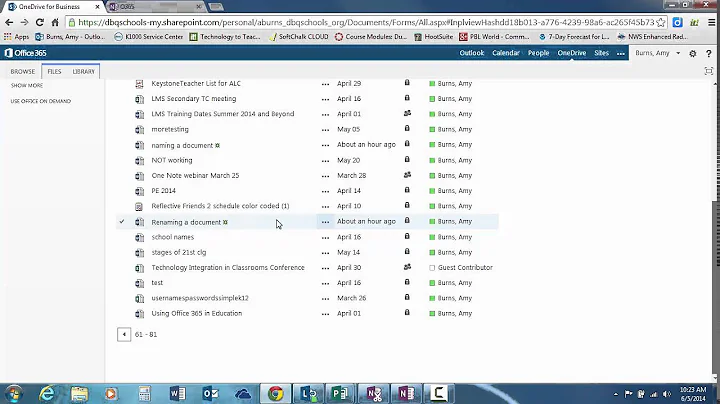How do I remove my SkyDrive information from Office?
Solution 1
Since time was short, I solved this by creating a throwaway Hotmail account and logging into Windows Live with it on my work machines. I'm sure there's a better way, but this seemed to do the trick.
Solution 2
Try uninstalling the Browser Helper object under Internet Explorer.
Solution 3
Th easiest way to do this is to open the Credentials Manager in Windows and delete the SkyDrive account login details there. This article gives you step by step instructions on how to do this on a Windows 7 machine.
Solution 4
You just need to remove Skydrive from your computer, then log out of Skydrive on the web. The web locations will still appear, however nothing can be selected/opened.
Related videos on Youtube
Comments
-
 Sandeepan Nath over 1 year
Sandeepan Nath over 1 yearI store my OneNote notebooks on SkyDrive. On my work computers, Office 2010 retains my SkyDrive info (I installed the sign in assistant as suggested; I don't know what effect this has).
I'm now changing jobs and would like to wipe all information related to my SkyDrive account from my work computers. The sign-in assistant doesn't seem to have an uninstaller, and OneNote seems to be retaining my login info for SkyDrive. How can I remove all traces of my SkyDrive account from Office?
-
 Sandeepan Nath about 12 yearsI disabled the BHO, but there's no change in OneNote.
Sandeepan Nath about 12 yearsI disabled the BHO, but there's no change in OneNote.