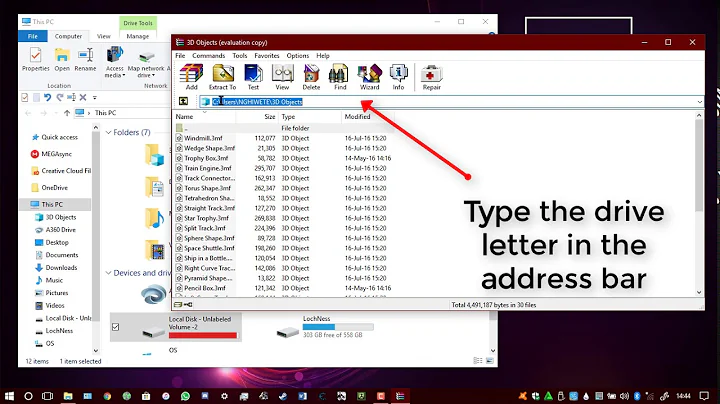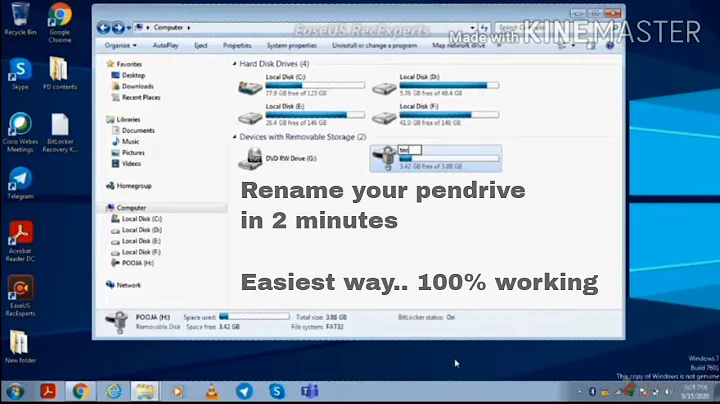How do I rename a USB drive?
Solution 1
First, obtain the location of your USB drive:
sudo fdisk -l
Assuming that your device location is /dev/sdb1/:
You can safely check the current label without any side effects by issuing the following command:
sudo file /dev/sdb1 -s
Most USB sticks are formatted using FAT16/FAT32. To change the label via the prompt, use the mlabel command. The label of a FAT filesystem requires to be exactely 11 characters. No more, no less. When characters are omitted, spaces are added at the beginning, and seemingly random characters are appended at the end.
Install the mtools package (GNU Tools for MSDOS filesystems):
sudo apt-get install mtools
Then you might need to configure the mtools drives settings, hence add the following two lines to /etc/mtools.conf (you will need sudo to edit)
# second and third drives, first partition
drive u: file="/dev/sdb1"
drive v: file="/dev/sdc1"
Having saved, you should then be able to look at your USB drive in (say) /dev/sdb1 as drive u:
sudo mtools -v u:
(See comments ....) Then relabel:
sudo mlabel -i /dev/sdb1 -s ::"LABEL HERE "
For other filesystems (rarely used for USB sticks), see this page.
Solution 2
- Open "Disks" application
- Select the flash drive in the panel on the left
- Press the Unmount button (should look like a "stop button")
- Click on the gears icon ("More actions") and choose "Edit filesystem"
Solution 3
None of the given answers worked for me on my 14.10 system. I used gparted as described in https://help.ubuntu.com/community/RenameUSBDrive.
sudo apt-get install gparted- open gparted
- choose the thumbdrive from the dropdown in the top-right corner
- unmount the volume (right-click on drive)
- right click and choose "label"
- click on green tick to apply changes
Solution 4
Right click on the drive you want to edit to bring up the properties window. Then the name will be highlighted by default. Just type your name and click enter.
Related videos on Youtube
Theo Carper
Phillies, Flyers, Eagles, Tech & video game junkie.
Updated on September 18, 2022Comments
-
 Theo Carper over 1 year
Theo Carper over 1 yearHow exactly would I rename a USB drive?
I've read that you can go into the Disk Utility, click on Edit Partition, and there is an option to rename the label but I can't click in the area to rename.
Is there any other way?
-
 Theo Carper about 12 yearsI also found when using the Disk Utility, I had to unmount the volume before it would allow me to rename the label.
Theo Carper about 12 yearsI also found when using the Disk Utility, I had to unmount the volume before it would allow me to rename the label. -
 guettli over 9 yearsPlease tell me in which application I should do the right click. Thank you
guettli over 9 yearsPlease tell me in which application I should do the right click. Thank you -
Alastair Hodgson over 7 yearsWhat is the unmount volume button? The buttons don't seem to have tooltips -_-
-
gerlos over 7 yearsOn Ubuntu 16.04 you find the unmount button on the right side panel, after you select your flash drive, below the list of volumes. It should look like a square (like a "stop button"), and when you click it it will change in a triangle (like a "play button"). To change the flash drive label click on the gears icon and then on "edit file system".
-
Nell over 7 yearsNone of the other solutions worked. This is the best way to do it. I would add another step: 6. Click on the green tick to accept the label change.
-
 Krieger about 7 yearsJust a heads up - You may have to do
Krieger about 7 yearsJust a heads up - You may have to dosudo nano ~/.mtoolsrc, then add "mtools_skip_check=1" to the file and save it in order to change the label of your USB. -
moooeeeep over 6 yearsThe executable is called disks. It can be run via ALT+F2
-
 Mac Shout almost 6 yearsAdditional comment on the gparted solution above ... I am using gparted version 0.25.0 which requires you to explicitly apply operations, so after typing the new label I had to [Edit || Apply All Operations], or Ctrl-Enter for the KB shortcut. Even at that, the 'mount' option was not enabled, but quitting gparted made the volume mount and appear again in the file browser.
Mac Shout almost 6 yearsAdditional comment on the gparted solution above ... I am using gparted version 0.25.0 which requires you to explicitly apply operations, so after typing the new label I had to [Edit || Apply All Operations], or Ctrl-Enter for the KB shortcut. Even at that, the 'mount' option was not enabled, but quitting gparted made the volume mount and appear again in the file browser. -
 wjandrea almost 6 yearsThe executable is called
wjandrea almost 6 yearsThe executable is calledgnome-diskson Ubuntu 14.04 and later. -
MikeW about 5 yearsI presume they mean when the USB drive appears as an icon on the desktop. This implies use of GUI !
-
MikeW about 5 yearsI presume they mean when the USB drive appears as an icon on the desktop. This implies use of GUI !
-
MikeW about 5 yearsJust to restate, the skip-check setting is probably required ....
-
 artu-hnrq over 4 yearsIn 18.04 Bionic Beaver LTS, it isn't allowed while the device is active. And if you eject it Nautilus don't show it anymore
artu-hnrq over 4 yearsIn 18.04 Bionic Beaver LTS, it isn't allowed while the device is active. And if you eject it Nautilus don't show it anymore -
ViaTech over 3 yearsI had to reformat using this util in order to successfully change the name
-
KTibow over 3 yearsMight not be supported if it's ext4
-
 Brian Leach about 2 yearsIn the UI, make sure the active partition is selected. Otherwise, the
Brian Leach about 2 yearsIn the UI, make sure the active partition is selected. Otherwise, theunmount(stop) button isn't present. If just the free space is selected, thatunmountoption is not available / is invisible.