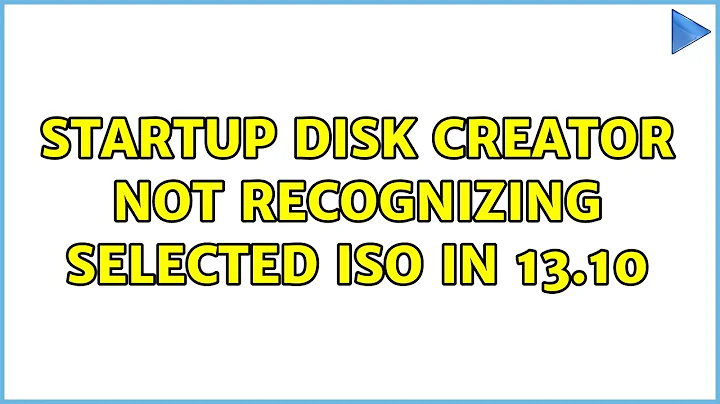Startup disc creator not allowing any iso to be loaded
Solution 1
If the .iso file was downloaded as by root for some reason it could be unreadable by your regular account. You can open a terminal with Ctrl+Alt+T and enter the commandsudo chmod a+r the-image.iso to fix that.
I assume you are using usb-creator-gtk, the standard Ubuntu tool for this. I've had some trouble selecting the iso file I want with that program because of the small window available to select files. Let me suggest starting it from a terminal by using
usb-creator-gtk -i the-image.iso
Solution 2
This was solved for me by removing any .img files from the folder where the desired Ubuntu iso is located. So basically, I had an Android boot.img inside the same folder as the Ubuntu 12.04.1 iso, which is what I wanted to use for startup-disk-creator. I moved the boot.img to a separate folder, re-opened startup-disk-creator, and it worked. I don't know if it's a quirk with specifically choosing img files over iso files; or if there is a general issue with having two or more startup-disk compatible files inside the same folder, I just know that isolating the Ubuntu iso from other types of startup files solved the issue for me.
Related videos on Youtube
cyrus
Updated on November 22, 2022Comments
-
cyrus over 1 year
i have 12.04 , ubuntu, and startup diskcreator isn't allowing the program to see the iso. root perms it just doesn't load it. the usb loads fine though.
-
John S Gruber almost 12 yearsIf I misunderstand what is going on, please add the command you are using and the exact error message you are getting.
-
fabricator4 over 11 yearsA strange error if true - it would need to be reported as a bug since it shouldn't matter if there are .img files in the same folder.
-
elviejo79 about 11 yearssudo usb-creator-gtk -i the-image.iso did the trick for me... :-)