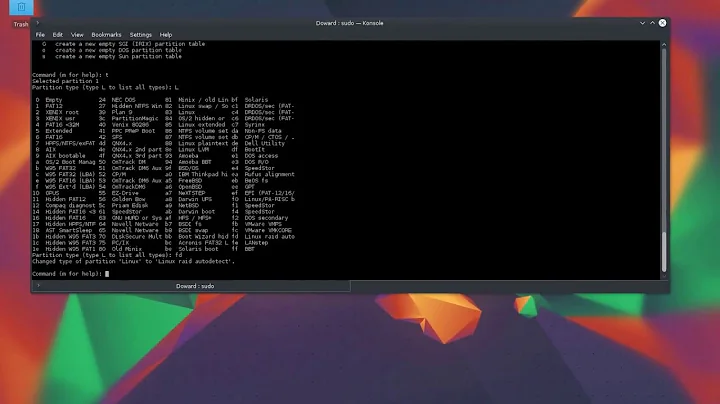How do I rename an mdadm raid array?
Solution 1
You have to give it the name actually with --name= like:
sudo mdadm --assemble /dev/md/alpha --name=newname --update=name /dev/sd[gf]
To have a consistent behavior over reboot you have to use the same name in the --name argument than in the last part of the device. Here it would be : sudo mdadm --assemble /dev/md/alpha --name=alpha --update=name /dev/sd[gf]
See Khassad's post below for a full explanation.
Solution 2
The way to make Ubuntu persist the name change across boots is to update your initramfs. After updating your array name and mdadm.conf, you need to issue the following command:
sudo update-initramfs -u
The whole process:
sudo mdadm --stop /dev/md125
sudo mdadm --assemble /dev/md/alpha --name=alpha --update=name /dev/sd[fg]
sudo mdadm -Db /dev/md/alpha
The third command should return something like:
ARRAY /dev/md/alpha metadata=1.2 name=omicron:alpha UUID=5b024352:3a940335:233aa23f:5c6b2a1f
Paste the result into /etc/mdadm/mdadm.conf (replacing the old line). Or execute:
sudo mdadm -Db /dev/md/alpha >> /etc/mdadm/mdadm.conf
Next run:
sudo update-initramfs -u
Finally, reboot.
Solution 3
The first answer by pille and N.N works.
The trick here is that when you don't specify the --name option the only renaming done by mdadm is assigning the array name from the device number it has allocated. In this question it is 0 so the new array name is 0.
Since you specify the device name ("alpha" here) to use in the assemble command it will create and use this device name.
But at autostart mdadm creates a device based on the name it sees in the superblock, that is 0 in this case, so the device name you specified in your assemble command is lost.
To make your name change sticky and coherent, you have to use the same name in the last part of your device name and in your new array name. In this case, for the device "alpha" you would have to use this command line :
mdadm --assemble /dev/md/alpha --name=alpha --update=name /dev/sd[gf]
You could also change the hostname, to do this you have to explicitly declare it using the -name=<hostname>:<array_name> syntax.
This may be useful for example after a machine name change.
Solution 4
It's seems as if the answer you seek is right in the mdadm man page
[create, build, grow]
-N, --name=
Set a name for the array. This is **currently only effective when creat‐
ing an array** with a version-1 superblock, or an array in a DDF con‐
tainer. The name is a simple textual string that can be used to iden‐
tify array components when assembling. If name is needed but not speci‐
fied, it is taken from the basename of the device that is being created.
e.g. when creating /dev/md/home the name will default to home.
and for assemble
-N, --name=
Specify the name of the array to assemble. **This must be the name that
was specified when creating the array**. It must either match the name
stored in the superblock exactly, or it must match with the current
homehost prefixed to the start of the given name.
Which explains why the name attribute isn't sticky after it's set. If you did get it to work please ack with a comment which answer did the trick for you. Alternatively, you could always create symlinks using a udev rule and the array's UUID as an anchor.
I don't see the point in adding the fake name to the /etc/mdadm.conf, you're already using the UUID which is the canonical array name. Adding another variable, that you see fit to change, is just unnecessary maintenance and asking for trouble e.g. array fails to start.
Beyond these observations, the best place to go to understand why you just can't update the name at runtime is to ping the linux-raid mailing list.
Solution 5
after you change the name, did you try to update your mdadm.conf?
mdadm --examine --scan --config=mdadm.conf >> /etc/mdadm.conf
Related videos on Youtube
Zaz
Updated on September 18, 2022Comments
-
Zaz over 1 year
For some reason, when I try to rename an mdadm raid array to a textual name, the change doesn't take.
I tried the advice from this serverfault question, but to no avail.
~$ mdadm --version mdadm - v3.1.4 - 31st August 2010 ~$ sudo mdadm --detail /dev/md0 /dev/md0: Version : 1.2 Creation Time : Tue Sep 27 08:32:32 2011 Raid Level : raid1 Array Size : 1953513424 (1863.02 GiB 2000.40 GB) Used Dev Size : 1953513424 (1863.02 GiB 2000.40 GB) Raid Devices : 2 Total Devices : 2 Persistence : Superblock is persistent Update Time : Sun Oct 2 17:59:37 2011 State : clean Active Devices : 2 Working Devices : 2 Failed Devices : 0 Spare Devices : 0 Name : omicron:0 (local to host omicron) UUID : 75c4a555:482aecd0:ade70dfc:1547926a Events : 17 Number Major Minor RaidDevice State 0 8 80 0 active sync /dev/sdf 1 8 96 1 active sync /dev/sdg ~$ sudo mdadm --stop /dev/md0 mdadm: stopped /dev/md0 ~$ sudo mdadm --assemble /dev/md/alpha --update=name /dev/sd[gf] mdadm: /dev/md/alpha has been started with 2 drives. ~$ sudo mdadm --detail /dev/md0 /dev/md0: Version : 1.2 Creation Time : Tue Sep 27 08:32:32 2011 Raid Level : raid1 Array Size : 1953513424 (1863.02 GiB 2000.40 GB) Used Dev Size : 1953513424 (1863.02 GiB 2000.40 GB) Raid Devices : 2 Total Devices : 2 Persistence : Superblock is persistent Update Time : Sun Oct 2 18:06:11 2011 State : clean Active Devices : 2 Working Devices : 2 Failed Devices : 0 Spare Devices : 0 Name : omicron:0 (local to host omicron) UUID : 75c4a555:482aecd0:ade70dfc:1547926a Events : 17 Number Major Minor RaidDevice State 0 8 80 0 active sync /dev/sdf 1 8 96 1 active sync /dev/sdg ~$ cat /proc/mdstat Personalities : [linear] [multipath] [raid0] [raid1] [raid6] [raid5] [raid4] [raid10] md0 : active raid1 sdf[0] sdg[1] 1953513424 blocks super 1.2 [2/2] [UU] md126 : active (auto-read-only) raid1 sdd[0] sde[1] 1953513424 blocks super 1.2 [2/2] [UU] md127 : active (auto-read-only) raid1 sdb[0] sda[1] 976762496 blocks [2/2] [UU] unused devices: <none>As you can see, the name is still reported as
omicron:0and still reachable through the old device file. Tryingsudo mdadm --detail /dev/md/alphawill work, and report the same, wrong, name until the next reboot, when it stops working.It seems as if when figuring out what name to put in, mdadm gets confused and just creates the device file instead.
ASIDE
Is there any way to make mdadm force an update of the name part of the superblock (i.e. explicitly set the name you want the array to have) without having to explicitly re-create the superblock? (i.e.
sudo mdam --zero-superblock /dev/sd[fg]; sudo mdadm --create /dev/md/alpha --raid-devices=2 --level=1 --assume-clean --name=alpha /dev/sd[fg])
The problem is that after reboot, despite adding
ARRAY /dev/md/alpha metadata=1.2 name=omicron:alpha UUID=c66a267...to mdadm.conf, the named device file dissapears and is replaced with one of standard format. (/dev/md125 or similar)How can I make a renamed mdadm array keep its name? - I.e. - How can I make ubuntu persist the device files between boots?
-
anastrophe over 11 yearsA minor update to this command line, for clarity, as like a boob I was enter the array's original name after '--update='.
sudo mdadm --assemble /dev/md/alpha --name={newname} --update=name /dev/sd[gf]Hope that makes sense or makes it clearer.... -
razor7 about 11 yearsHi, after issuing command # sudo mdadm --assemble /dev/md127 --name=md0 --update=name /dev/sd[ab] I get mdadm: /dev/sda is busy - skipping mdadm: /dev/sdb is busy - skipping Any thougths? Of course, I have unmounted the array first!
-
Daniel Dinnyes over 10 years@razor7
mdadm --stop --scan md127 -
Brain2000 about 2 yearsI like to use "--name=any:alpha" which makes it easier to bring back online if it needs to move to another system