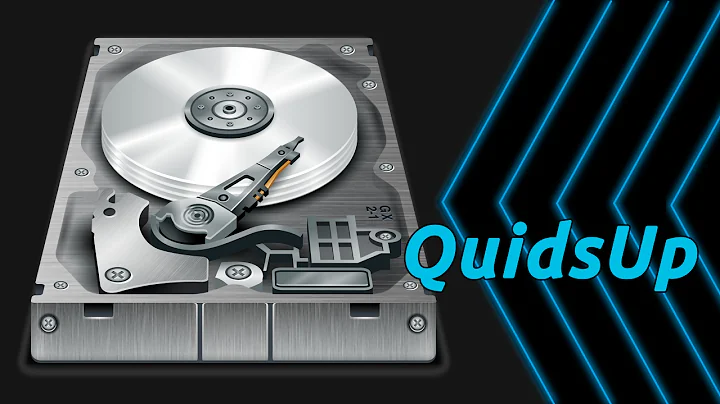Can I transfer my mdadm Software raid to a new system in case of hardware failure?
Solution 1
Assuming you already have mdadm installed on the new system ( if not, install it with sudo apt-get install mdadm ), it should be activated automatically if you plug in all of the drives, typically as /dev/md127 or the next lower number available.
Solution 2
I actually had to do this recently. psusi is correct, they do transfer, although simply installing mdadm did not work on my particular installation.
I had to do the following:
#install the raid manager
sudo apt-get install mdadm
#scan for the old raid disks
sudo mdadm --assemble --scan
#all turn up present, but both appear as device md0
#move the disks that don't appear in scan to md1
sudo mdadm --assemble /dev/md1 /dev/sdf1 /dev/sdd1
I also updated my mdadm.conf to reflect the change in the second array moving from md0 to md1.
Your mileage may vary.
Related videos on Youtube
ezgoodnight
Updated on September 18, 2022Comments
-
ezgoodnight over 1 year
I have minimal experience with mdadm and software RAID, but I have a Dell Poweredge T110 II with two separate RAID 0 arrays, a total of two drives each array.
I'm anxious that the software setup won't transfer to another system if it fails in this machine, and that my data will be potentially lost. I know that Windows machines cannot recognize Linux software raids, but I can't find out of Linux machines can, and the steps I should look at in case something happens to my server hardware.
What steps do I take to move a RAID to a new system? Is it as simple as installing the two disks of the array and also mdadm?