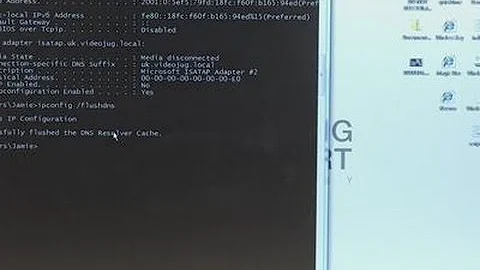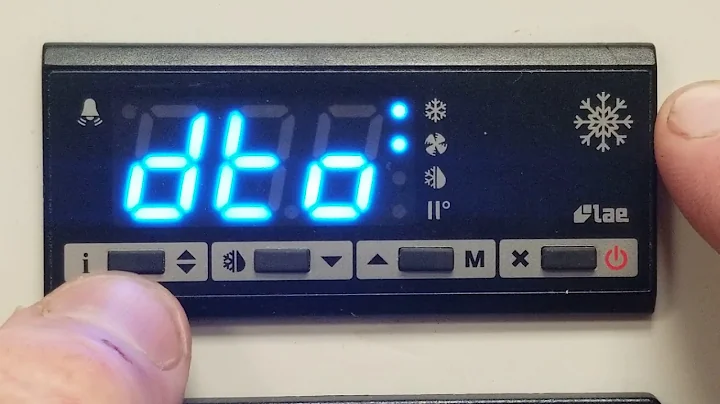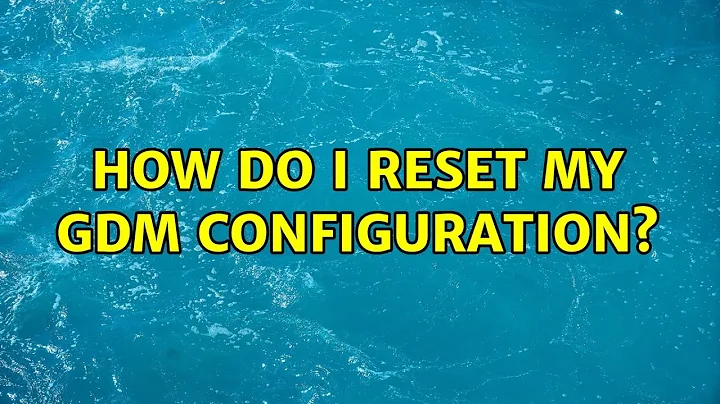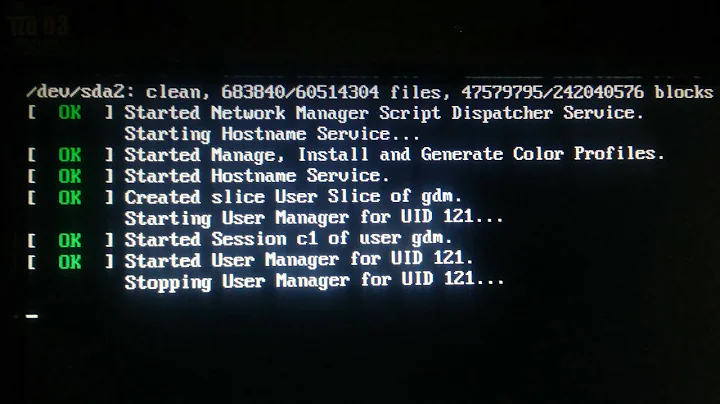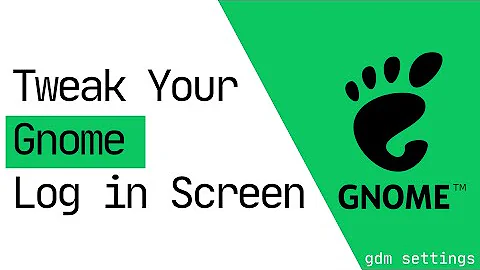How do I reset my GDM configuration?
7,809
Open a gnome-terminal (Alt + F2 → gnome-terminal) and type the following:
To only reset the background:
sudo -u gdm gconftool-2 --unset /desktop/gnome/background/picture_filenameTo reset all of GDM's configuration:
sudo -u gdm gconftool-2 --recursive-unset /
The second one will take a bit, both commands will ask you for your password.
Related videos on Youtube
Author by
Jorge Castro
Updated on September 18, 2022Comments
-
Jorge Castro over 1 year
My friend lent me her laptop and she followed some tutorial on how to switch the wallpaper in GDM2 but it didn't work and now it's stuck with some wallpaper I can't seem to get rid of, how do I reset GDMs config?