How do I run a Bash script in an Alpine Docker container?
Solution 1
Alpine comes with ash as the default shell instead of bash.
So you can
-
Have a shebang defining /bin/bash as the first line of your sayhello.sh, so your file sayhello.sh will begin with bin/sh
#!/bin/sh -
Install Bash in your Alpine image, as you seem to expect Bash is present, with such a line in your Dockerfile:
RUN apk add --no-cache --upgrade bash
Solution 2
This answer is completely right and works fine.
There is another way. You can run a Bash script in an Alpine-based Docker container.
You need to change CMD like below:
CMD ["sh", "sayhello.sh"]
And this works too.
Solution 3
Remember to grant execution permission for all scripts.
FROM alpine
COPY sayhello.sh /sayhello.sh
RUN chmod +x /sayhello.sh
CMD ["/sayhello.sh"]
Solution 4
By using the CMD, Docker is searching the sayhello.sh file in the PATH, BUT you copied it in / which is not in the PATH.
So use an absolute path to the script you want to execute:
CMD ["/sayhello.sh"]
BTW, as @user2915097 said, be careful that Alpine doesn't have Bash by default in case of your script using it in the shebang.
Comments
-
 Kurt Peek over 1 year
Kurt Peek over 1 yearI have a directory containing only two files,
Dockerfileandsayhello.sh:. ├── Dockerfile └── sayhello.shThe
DockerfilereadsFROM alpine COPY sayhello.sh sayhello.sh CMD ["sayhello.sh"]and
sayhello.shcontains simplyecho helloThe
Dockerfilebuilds successfully:[email protected] ~/d/s/trybash> docker build --tag trybash . Sending build context to Docker daemon 3.072 kB Step 1/3 : FROM alpine ---> 665ffb03bfae Step 2/3 : COPY sayhello.sh sayhello.sh ---> Using cache ---> fe41f2497715 Step 3/3 : CMD sayhello.sh ---> Using cache ---> dfcc26c78541 Successfully built dfcc26c78541However, if I try to
runit I get anexecutable file not found in $PATHerror:[email protected] ~/d/s/trybash> docker run trybash container_linux.go:247: starting container process caused "exec: \"sayhello.sh\": executable file not found in $PATH" docker: Error response from daemon: oci runtime error: container_linux.go:247: starting container process caused "exec: \"sayhello.sh\": executable file not found in $PATH". ERRO[0001] error getting events from daemon: net/http: request canceledWhat is causing this? I recall running scripts in
debian:jessie-based images in a similar manner. So perhaps it is Alpine-specific? -
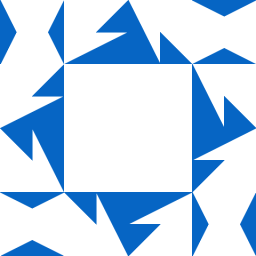 Shahriar over 4 yearsgrant execution permission is not required in Dockerfile if it has permission already
Shahriar over 4 yearsgrant execution permission is not required in Dockerfile if it has permission already -
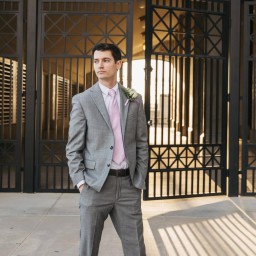 John about 2 yearsThough this may work bash scripts are not 100% API compatible with sh scripts. sh I believe stands for shell where as Bash stands for Bourne Again SHell. gnu.org/software/bash/manual/html_node/… So just so future visitors know they really are different shells.
John about 2 yearsThough this may work bash scripts are not 100% API compatible with sh scripts. sh I believe stands for shell where as Bash stands for Bourne Again SHell. gnu.org/software/bash/manual/html_node/… So just so future visitors know they really are different shells. -
 codeforester over 1 yearChanging
codeforester over 1 yearChangingCMD ["sayhello.sh"]toCMD ["./sayhello.sh"]in Dockerfile solved the problem for me, without the need for installing Bash. -
 jcarlosweb over 1 yearExcuse my boldness in asking you a question, because when I terminate my Dockerfile that way, and I have run it with
jcarlosweb over 1 yearExcuse my boldness in asking you a question, because when I terminate my Dockerfile that way, and I have run it withdocker-compose up -d, I can't access thebash, while with other containers likephp, nginxthat terminate withCMD, I can access thebash. -
 logoff over 1 year@jcarlosweb because Alpine ships no bash, only ash
logoff over 1 year@jcarlosweb because Alpine ships no bash, only ash -
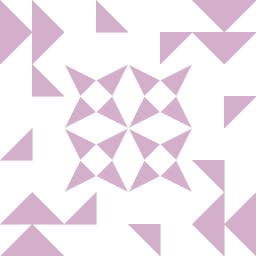 DaveO about 1 yearI needed to add
DaveO about 1 yearI needed to add#!/bin/ashto the top of the script to have it interpreted correctly -
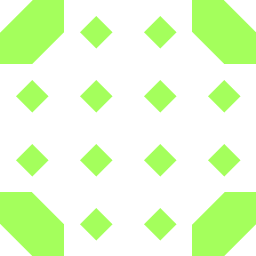 Rene Wooller 8 monthsThe question is explicitly looking for a way to run "bash", not "sh". Just saying run the bash script using sh is not an answer - it's an anti-answer! What if that script has a command unique to bash?
Rene Wooller 8 monthsThe question is explicitly looking for a way to run "bash", not "sh". Just saying run the bash script using sh is not an answer - it's an anti-answer! What if that script has a command unique to bash?