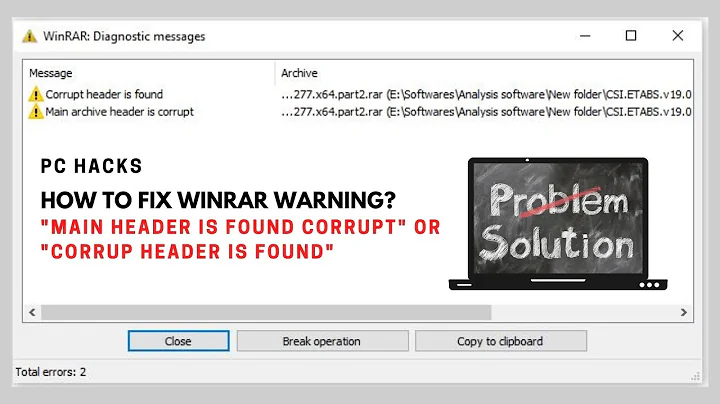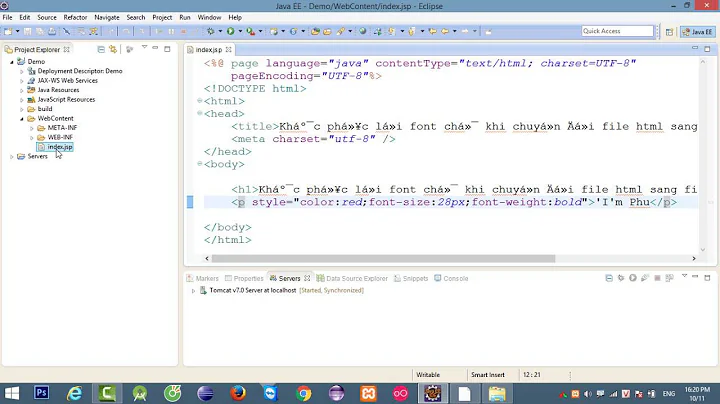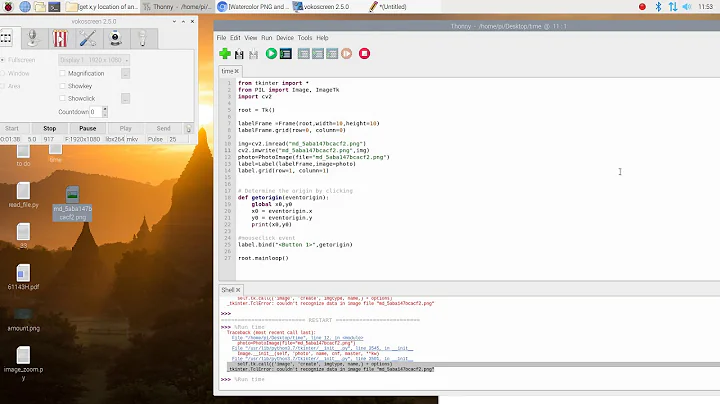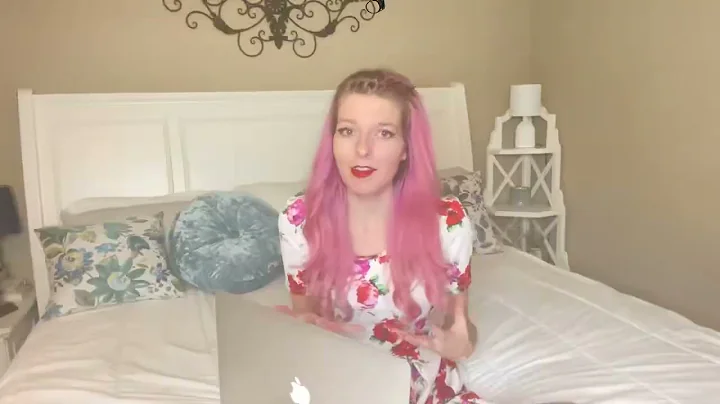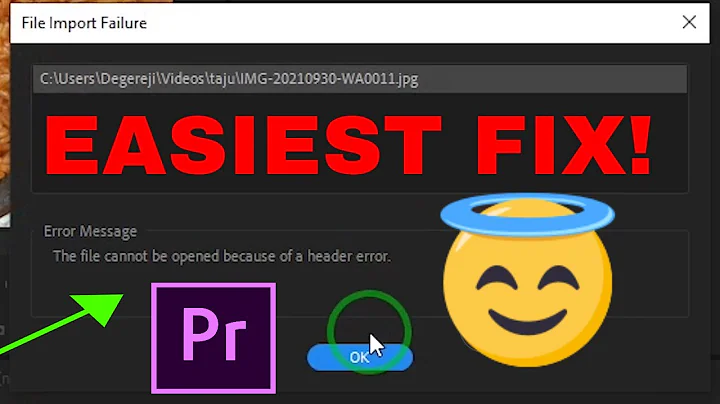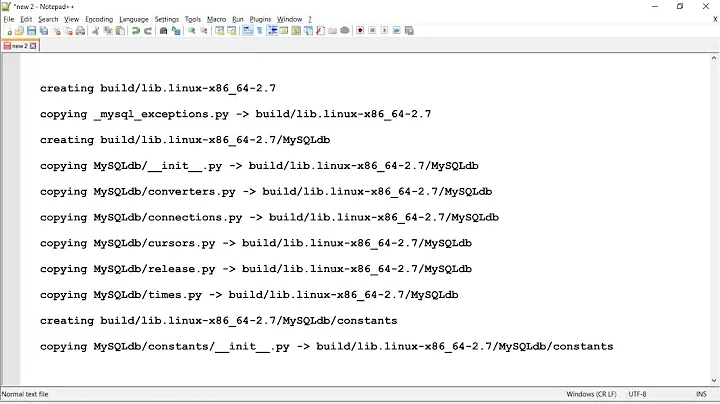"The headers or library files could not be found for jpeg" installing Pillow on Alpine Linux
Solution 1
In a comment that appears to have been deleted later, someone pointed me to https://github.com/python-pillow/Pillow/blob/c05099f45c0d94a2a98c3609a96bdb6cf7446627/depends/alpine_Dockerfile. Based on that Dockerfile I modified my own as follows:
FROM python:alpine
RUN apk --update add libxml2-dev libxslt-dev libffi-dev gcc musl-dev libgcc openssl-dev curl
RUN apk add jpeg-dev zlib-dev freetype-dev lcms2-dev openjpeg-dev tiff-dev tk-dev tcl-dev
RUN pip install Pillow
Now it builds successfully.
Solution 2
For debian
sudo apt install libjpeg-dev zlib1g-dev
pip install Pillow
Solution 3
For macOS:
brew install libtiff libjpeg webp little-cms2
Reason: https://pillow.readthedocs.io/en/latest/installation.html
Solution 4
I ran into this problem with docker image python:3.6-alpine I solved it by adding these packages apk add jpeg-dev zlib-dev.
Solution 5
have you seen this QA? Fail during installation of Pillow (Python module) in Linux
they say you have to update your pip and install libjpeg-dev.
Related videos on Youtube
Comments
-
 Kurt Peek 6 months
Kurt Peek 6 monthsI'm trying to run Python's Scrapy in a Docker container based on python:alpine. It was working before, but now I'd like to use Scrapy's Image Pipeline which requires me to install Pillow.
As a simplified example, I tried the following
Dockerfile:FROM python:alpine RUN apk --update add libxml2-dev libxslt-dev libffi-dev gcc musl-dev libgcc openssl-dev curl RUN apk add libjpeg zlib tiff freetype lcms libwebp tcl openjpeg RUN pip install PillowHowever, when I try to build this I get an error which contains the following:
Traceback (most recent call last): File "/tmp/pip-build-ft5yzzuv/Pillow/setup.py", line 744, in <module> zip_safe=not debug_build(), ) File "/usr/local/lib/python3.6/distutils/core.py", line 148, in setup dist.run_commands() File "/usr/local/lib/python3.6/distutils/dist.py", line 955, in run_commands self.run_command(cmd) File "/usr/local/lib/python3.6/distutils/dist.py", line 974, in run_command cmd_obj.run() File "/usr/local/lib/python3.6/site-packages/setuptools/command/install.py", line 61, in run return orig.install.run(self) File "/usr/local/lib/python3.6/distutils/command/install.py", line 545, in run self.run_command('build') File "/usr/local/lib/python3.6/distutils/cmd.py", line 313, in run_command self.distribution.run_command(command) File "/usr/local/lib/python3.6/distutils/dist.py", line 974, in run_command cmd_obj.run() File "/usr/local/lib/python3.6/distutils/command/build.py", line 135, in run self.run_command(cmd_name) File "/usr/local/lib/python3.6/distutils/cmd.py", line 313, in run_command self.distribution.run_command(command) File "/usr/local/lib/python3.6/distutils/dist.py", line 974, in run_command cmd_obj.run() File "/usr/local/lib/python3.6/distutils/command/build_ext.py", line 339, in run self.build_extensions() File "/tmp/pip-build-ft5yzzuv/Pillow/setup.py", line 545, in build_extensions raise RequiredDependencyException(f) __main__.RequiredDependencyException: jpeg During handling of the above exception, another exception occurred: Traceback (most recent call last): File "<string>", line 1, in <module> File "/tmp/pip-build-ft5yzzuv/Pillow/setup.py", line 756, in <module> raise RequiredDependencyException(msg) __main__.RequiredDependencyException: The headers or library files could not be found for jpeg, a required dependency when compiling Pillow from source. Please see the install instructions at: https://pillow.readthedocs.io/en/latest/installation.htmlI went through the requirements on https://pillow.readthedocs.io/en/latest/installation.html and tried to find the corresponding packages for Alpine, although one I couldn't find was libimagequant, so this might be the 'culprit'. Nonetheless, it the traceback and error message seem to be saying that
jpegis missing, whereas I have installedopenjpeg.How can I modify the
Dockerfileso thatpip install Pillowruns?-
 Shoo Limberger over 1 yearjust add:
Shoo Limberger over 1 yearjust add:apk add jpeg-dev
-
-
 Boris Mossounov over 4 yearsAfter carefully reading error I noticed part "The headers or library files could not be found for jpeg". Those headers are held in *-dev packages. So I went to pkgs.alpinelinux.org/packages?name=libjpeg*&branch=edge and in the end "apk --no-cache --update-cache add libjpeg-turbo-dev zlib-dev" did the trick.
Boris Mossounov over 4 yearsAfter carefully reading error I noticed part "The headers or library files could not be found for jpeg". Those headers are held in *-dev packages. So I went to pkgs.alpinelinux.org/packages?name=libjpeg*&branch=edge and in the end "apk --no-cache --update-cache add libjpeg-turbo-dev zlib-dev" did the trick. -
 Ryan Allen over 4 years
Ryan Allen over 4 yearsapk add jpeg-devis all that you need to fix the "The headers or library files could not be found for jpeg" issue -
 Ryan Allen over 4 yearsThey don't mention the alpine based solution:
Ryan Allen over 4 yearsThey don't mention the alpine based solution:apk add jpeg-dev -
 Jirka Hubáček about 3 yearsI got out with less of linux packages:
Jirka Hubáček about 3 yearsI got out with less of linux packages:FROM python:3.7-alpine RUN apk --update add gcc libgcc musl-dev jpeg-dev zlib-devBuilds faster and fetches less of binaries. -
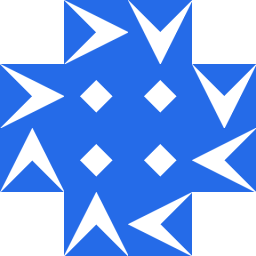 Carsten almost 3 years
Carsten almost 3 yearsapt-getdoes not exist on Alpine Linux, the package manager isapk. -
 Dudnikof over 2 yearsEven in Ubuntu
Dudnikof over 2 yearsEven in Ubuntuaptis now the preferred package manager for end user askubuntu.com/a/446484 -
 Code-Apprentice over 2 yearsI only had to install
Code-Apprentice over 2 yearsI only had to installlibjpeg-devon Ubuntu 20.04 -
egvo over 2 yearsI suppose there are many excess packages (114Mb!) but it worked for me, thanks!
-
 Arier almost 2 years
Arier almost 2 yearssudo dnf install libjpeg-turbo-devel libjpeg-turbo-utilsfor Fedora 32 -
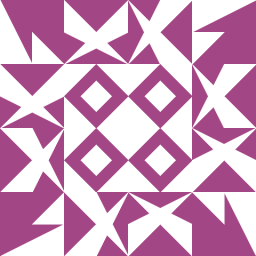 Shirish Hirekodi almost 2 yearsI used this answer on Raspberry Pi 4b and it worked
Shirish Hirekodi almost 2 yearsI used this answer on Raspberry Pi 4b and it worked -
ethanfox27 over 1 yearThis got pillow working for me! Working in Python 3.9 and going through Django 3 by Example Third Edition.
-
 Lonely over 1 yearif different brew prefix then use
Lonely over 1 yearif different brew prefix then usearch -arm64 brew install libtiff libjpeg webp little-cms2 -
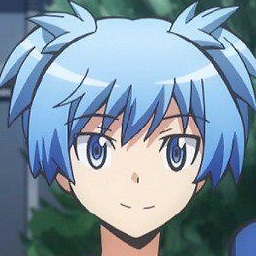 aheze over 1 yearSame, works great on Raspberry Pi 4b! Thanks so much!
aheze over 1 yearSame, works great on Raspberry Pi 4b! Thanks so much! -
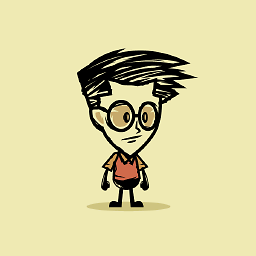 Sandeepa Kariyawasam 12 monthslibjpeg-turbo-devel worked for redhat7
Sandeepa Kariyawasam 12 monthslibjpeg-turbo-devel worked for redhat7 -
 Lauri Elias 11 monthsI only needed libjpeg.
Lauri Elias 11 monthsI only needed libjpeg. -
 David Alford 8 monthsThis works for using
David Alford 8 monthsThis works for usingPillowwith Docker.