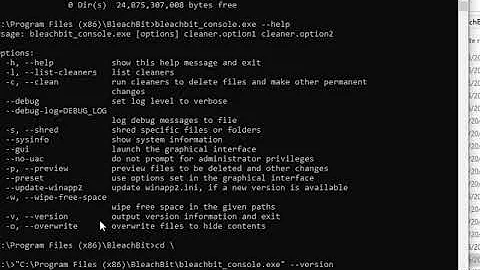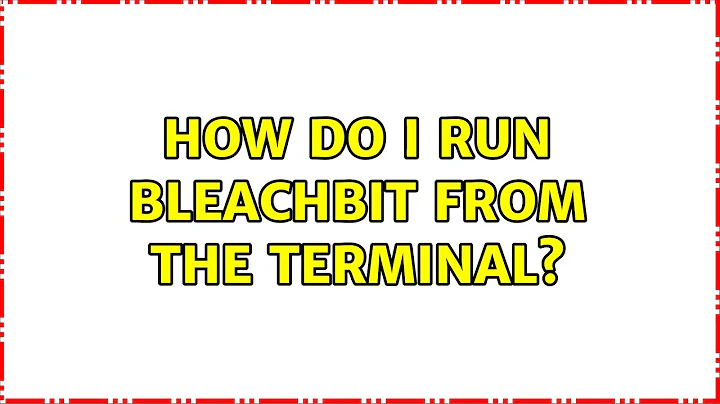How do I run BleachBit from the terminal?
9,965
The webpage about the command line interface haven't been updated since 09/07/2009 . The command line interface now has it's own binary, bleachbit_cli
info: starting BleachBit version 0.8.0
debug: appicon_path = '/usr/share/pixmaps/bleachbit.png'
Usage: bleachbit_cli [options] cleaner.option1 cleaner.option2
Options:
-h, --help show this help message and exit
-l, --list-cleaners list cleaners
-d, --delete delete files and make other permanent changes
--sysinfo show system information
-p, --preview preview files to be deleted and other changes
-v, --version output version information and exit
-o, --overwrite overwrite files to hide contents
Related videos on Youtube
Author by
Alan
My Apologies if I don't respond to a comment you left on a question/answer. Although I try to respond to as many as I can, some of them get lost in the bunches of notifications.
Updated on September 18, 2022Comments
-
Alan over 1 year
On their website, they say to simply enter bleachbit --(argument here) but all that does is open the program. Am I doing something wrong?