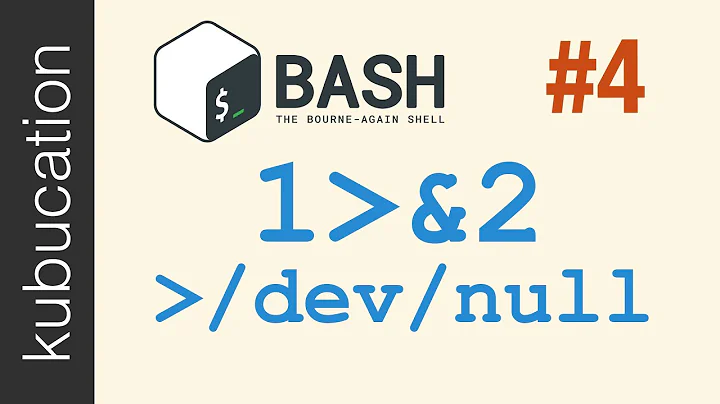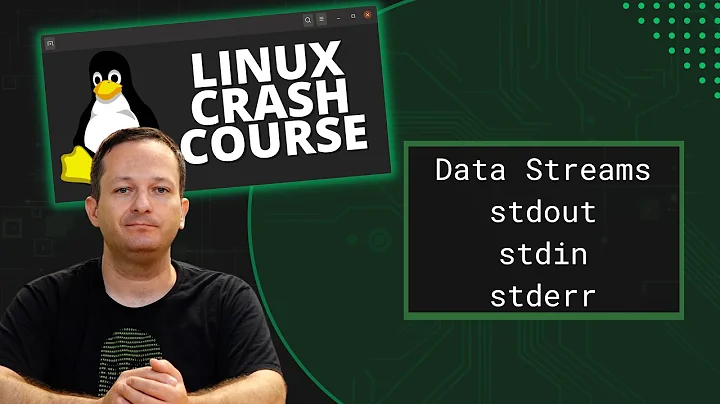How do I save a shell's stderr and stdout to a file while still having it output to the terminal window?
7,287
I usually add 2>&1 | tee -a <filename> to the end of my commands so that stderr is redirected to stdout, then tee displays it onscreen while writing the output to a file.
Related videos on Youtube
Author by
Anon
Specialties: Keyboard Layouts Audiobooks and Text to Speech Qt
Updated on September 18, 2022Comments
-
Anon over 1 year
I need
stdoutandstderrto a file, and my shell simultaneously.command > file.txt, the usual goto, will not outputstderrto the file, nor outputstdoutto the terminal.command > file.txt && cat file.txtwill also not work because it needs to be real time, and it needs to have colour codings.What command or primitive do I need to utilise in order to be able to read both to the file and my shell, real time?
-
Melebius over 7 yearsIf you want stderr and stdout in separate files, follow stackoverflow.com/a/692407/711006.
-
 Sergiy Kolodyazhnyy over 7 years@Akiva Well, the answer there has exactly what you need, even mentioned stderr and has example of usage. IMHO your question is a duplicate even if not word for word.
Sergiy Kolodyazhnyy over 7 years@Akiva Well, the answer there has exactly what you need, even mentioned stderr and has example of usage. IMHO your question is a duplicate even if not word for word.
-
-
Anon over 7 yearsVery cool; mind breaking down the individual commands and arguments? There are a few I'm not familiar with, such as
tee. -
Melebius over 7 years@Akiva
teeis the command you are looking for, so you are most likely not familiar with it yet. :-) -
 Kyle H over 7 yearsCorrect. For example, if I want to put all terminal output of my ls command, this is what I would type: 'ls 2>&1 | tee -a <filename>'. Ls displays what files are in the current directory, 2>&1 redirects stderr to stdin, pipe forwards stdin to the input of the next command, tee normally displays stdin onscreen while overwriting a file named on the commandline, but with -a it will append/add the output to the end of the file.
Kyle H over 7 yearsCorrect. For example, if I want to put all terminal output of my ls command, this is what I would type: 'ls 2>&1 | tee -a <filename>'. Ls displays what files are in the current directory, 2>&1 redirects stderr to stdin, pipe forwards stdin to the input of the next command, tee normally displays stdin onscreen while overwriting a file named on the commandline, but with -a it will append/add the output to the end of the file. -
Anon over 7 years@KyleH this may be a more of a vim question, but outputting to a log leaves all the terminal artifacts such as colour codes and what have you. Know if it is possible to disable this, or alternatively, to enable vim to interpret the colour codes?
-
 Kyle H over 7 yearsUnfortunately, I don't know the answer to your question, @Akiva. I would look into different commands you can use in vim, such as ':syntax off', 'set list', and other similar ones. I am not sure there is one that will stop interpreting the garbage echoed out into the log, set list would be the closest I would think of.
Kyle H over 7 yearsUnfortunately, I don't know the answer to your question, @Akiva. I would look into different commands you can use in vim, such as ':syntax off', 'set list', and other similar ones. I am not sure there is one that will stop interpreting the garbage echoed out into the log, set list would be the closest I would think of.