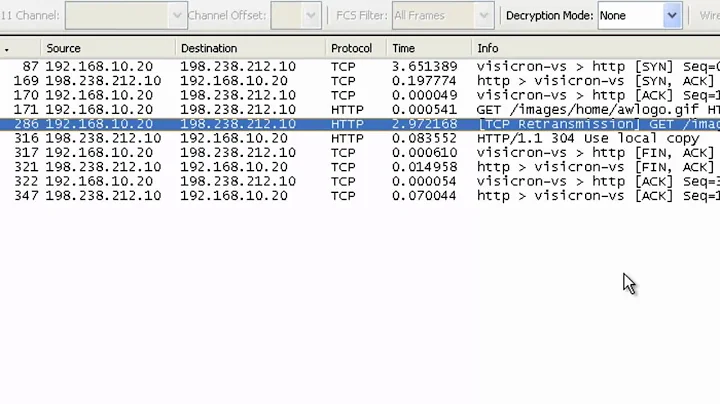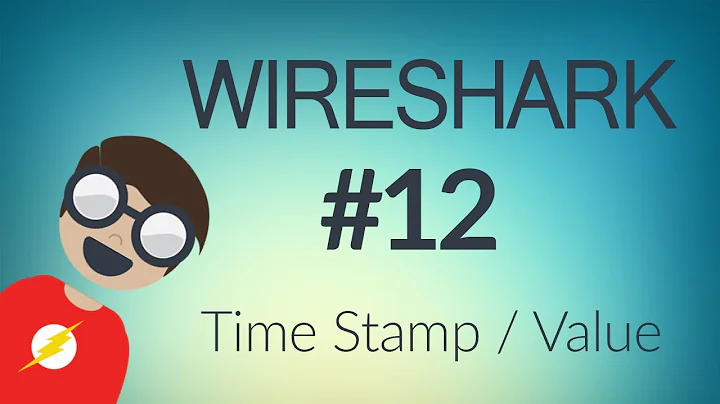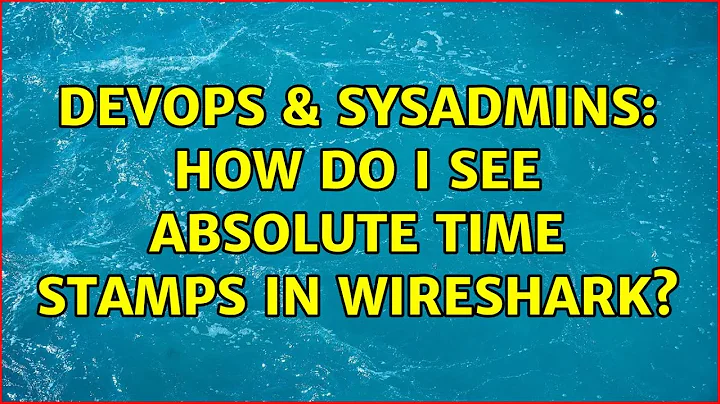How do I see absolute time stamps in Wireshark?
21,107
Solution 1
(from comment)
A pcap file (from tcpdump or wireshark or AFAIK anything else using libpcap) already has absolute time; it's only the Wireshark display you need to adjust.
In the View menu click Time Display Format and choose one of the Time of Day options.
Solution 2
tcpdump has its own timestump options for.
-t
Don't print a timestamp on each dump line.
-tt
Print the timestamp, as seconds since January 1, 1970, 00:00:00, UTC, and fractions of a second since that time, on each dump line.
-ttt
Print a delta (micro-second resolution) between current and previous line on each dump line.
-tttt
Print a timestamp, as hours, minutes, seconds, and fractions of a second since midnight, preceded by the date, on each dump line.
-ttttt
Print a delta (micro-second resolution) between current and first line on each dump line.
More info you can find at tcpdump manpage.
Related videos on Youtube
Author by
user1700494
Updated on September 18, 2022Comments
-
user1700494 over 1 year
There is an example of
pcapfile opened inwireshark
The second column is time. Is it possible to see absolute timestamps here instead of relative?
-
dave_thompson_085 about 8 yearsIn the
Viewmenu clickTime Display Formatand choose one of theTime of Dayoptions. (The file is already fine.) -
 Admin about 8 years@dave_thompson_085 Could you please submit your comment as an answer? It's the correct answer to the question.
Admin about 8 years@dave_thompson_085 Could you please submit your comment as an answer? It's the correct answer to the question.
-