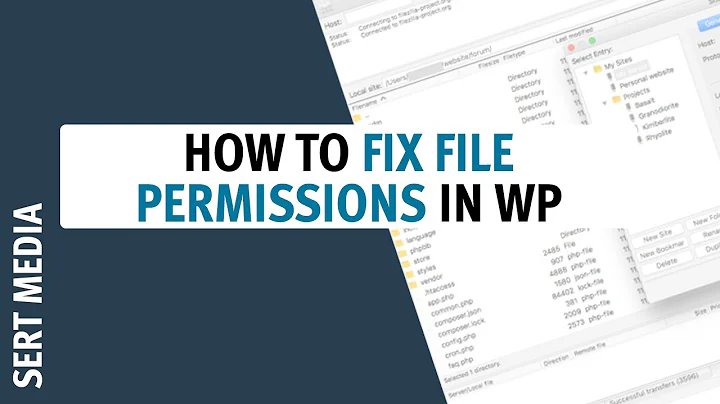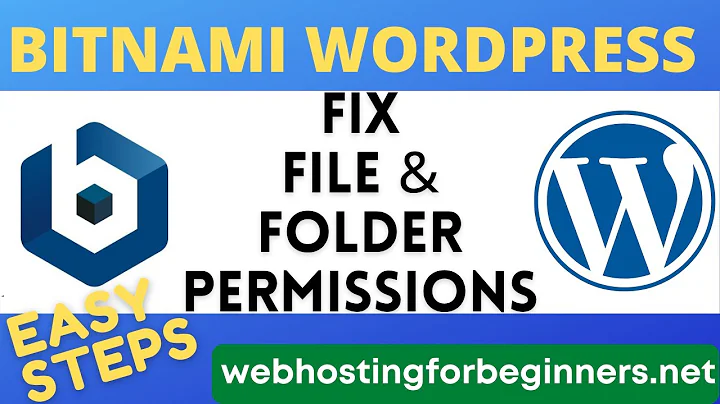How do I set permissions for uploading media in WordPress? (Ubuntu 14.04.1, nginx 1.4.6)
Since the php5-fpm process runs as the www-data user, updating the user/group ownership of the wp-content/uploads/ directory solved this.
sudo chown -R www-data:www-data wp-content/uploads/
Thanks to AD7six for the helpful comment!
Related videos on Youtube
Graham Swan
Updated on September 18, 2022Comments
-
Graham Swan almost 2 years
I'm having trouble finding the correct permissions for running a WordPress site on my droplet. I followed this guide to configure the site: How To Configure Secure Updates and Installations in WordPress on Ubuntu
Configuration is as follows:
- Ubuntu 14.04, nginx 1.4.6
- nginx user is
www-data -
/var/www/*is owned bywp-user:wp-user - Directories are set to
755and files to644(WordPress docs)
Secure updates and theme/plugin installations work as expected, but I receive the following error when attempting to upload new media through the web interface:
Unable to create directory wp-content/uploads/2014/11. Is its parent directory writable by the server?Any thoughts on how I can configure owners/permissions to allow this (while maintaining security)?
-
 masegaloeh over 9 yearsDid you use php-fpm? Check the user/group entry in php-fpm conf
masegaloeh over 9 yearsDid you use php-fpm? Check the user/group entry in php-fpm conf -
Graham Swan over 9 yearsChanged the user/group for the
php5-fpmservice and all is well. Thank you!
-
AD7six over 9 yearsThat does mean that php (wordpress) can read/write/delete anything in
/var/www/*- that's hardly the secure. The php-fpm user should probably bewww-datai.e. a user with no (by default) write permissions to your php application files. -
Graham Swan over 9 years@AD7six Leaving the php-fpm user as
www-data, how would you recommend giving the process write access for uploading media and editing files through the theme editor? -
AD7six over 9 yearsI don't use or work on wordpress, but afaik wordpress will update files via ftp (the reason and purpose of defining ftp credentials) if it doesn't have write permissions (or possibly, simply if the owner of the files is not the user running wordpress) - that aught to take care of all structural changes such as upgrading WP or adding/editing a theme. For the specific folders that the php process needs write access to (wp-content folder? just cache and uploads? I don't know) - chown them to www-data. Definitely don't leave all php files writable to php.
-
Graham Swan over 9 years@AD7six Good call. I'll update this answer accordingly.