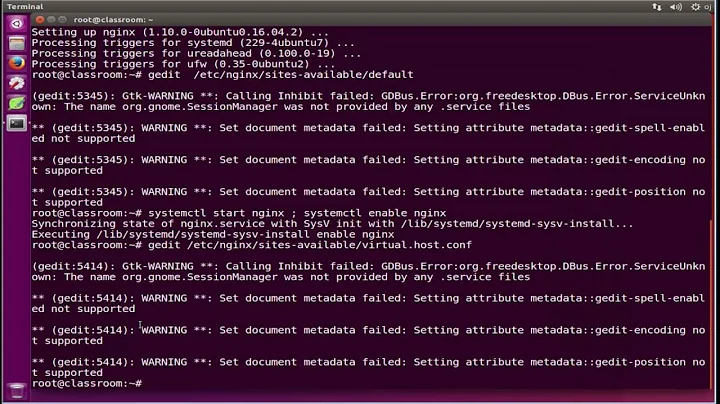NGINX server block configuration for hosting multiple websites on Ubuntu 16.04
Your nginx.config needs something like this line. This is what I do on my server
include /etc/nginx/enabled-sites/*;
In that directory you can have one file with many servers, or you can do what I do and have servers grouped by domain.
File abcde.conf
server {
listen 80;
server_name www.abcde.org;
root /var/www/home;
# Any locations you want. PHP example that I use below.
location ~ \.php$ {
fastcgi_keep_conn on;
fastcgi_intercept_errors on;
fastcgi_pass php;
include fastcgi_params;
fastcgi_param SCRIPT_FILENAME $document_root$fastcgi_script_name;
}
} # ends www.abcde.org server
# This server forwards to the www domain
server {
listen 80;
server_name abcde.org;
return 301 https://www.abcde.org$request_uri;
} # ends abcde.org server
File example.conf
# server for a completely separate domain
server {
listen 80;
server_name www.example.com;
root /var/www/example;
# Any locations you want
} # ends www.example.com server
File default_server.conf
# This just prevents Nginx picking a random default server if it doesn't
# know which server block to send a request to
server {
listen 80 default_server;
server_name _;
# This means "go away", effectively. You can also forward somewhere
# or put default_server onto any of your server blocks.
return 444;
}
Related videos on Youtube
user58859
Updated on September 18, 2022Comments
-
user58859 over 1 year
I want to host multiple wordpress websites on a Ubuntu 16.04 (Ubuntu-NGINX-MariaDB-PHP). I don't want to use wordpress multisite.
I followed this guide . Everything is fine but I can host only one site. Whenever I created multiple server block configuration, it starts to show error and NGINX fail to start. I am not getting my config file correct. Here is the config file :
server { listen [::]:80 ipv6only=off; server_name abcde.org www.abcde.org; root /var/www/abcde; # Add index.php to the list if you are using PHP index index.php index.html index.htm index.nginx-debian.html; location / { # First attempt to serve request as file, then # as directory, then fall back to displaying a 404. # try_files $uri $uri/ =404; try_files $uri $uri/ /index.php?q=$uri&$args; } error_page 404 /404.html; error_page 500 502 503 504 /50x.html; location = /50x.html { root /usr/share/nginx/html; } location ~ \.php$ { include snippets/fastcgi-php.conf; # # # With php7.0-cgi alone: fastcgi_pass 127.0.0.1:9000; # # With php7.0-fpm: # fastcgi_pass unix:/run/php/php7.0-fpm.sock; } location ~ /\.ht { deny all; } }If I host only one website, it works fine. But as soon as I host the other website, NGINX fail to start. I use same config for both sites, after changing the server name and root directory.
Kindly guide me for the right configuration for NGINX server blocks.