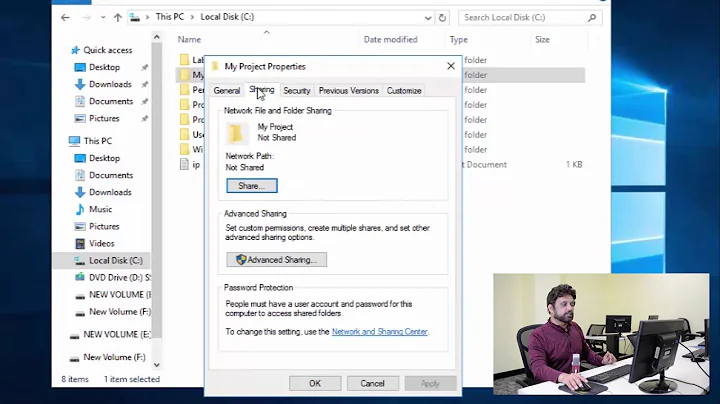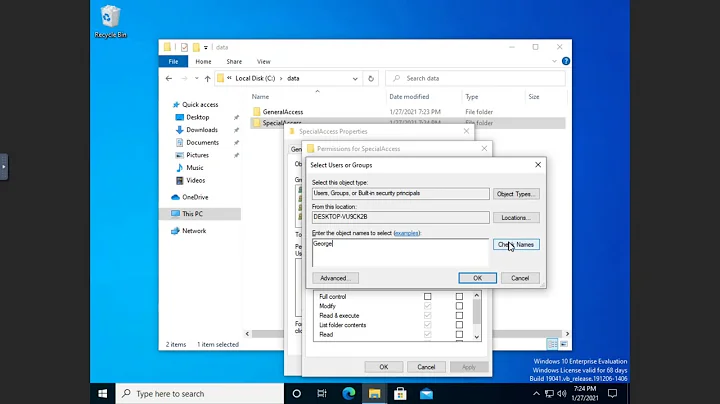How do I set permissions on a network-shared folder?
Solution 1
I believe your folder permissions have to have eXecute permissions. Try making it either 755 or 775.
Solution 2
All folders need to have execute permission.
If you run ls, you'll see something like this (with no line starting with #):
$ ls -la shared_folder
drwx------ 2 user group 4096 Feb 11 21:10 shared_folder
#UUUGGGOOO
If there is no x (execute) permission set, user is not able to enter the folder, or list its contents. If you want to share the folder with read and write permissions for everyone, set permissions to 777, e.g
chmod 777 shared_folder
If you authenticate remote users, and they belong to same group, you should set the permissions to
chmod 770 shared_folder
And if the folder owner is the only user using shared folder (and you have authentication set up), then
chmod 700 shared_folder
is the proper choice.
Related videos on Youtube
Joshua Fox
See joshuafox.com including links to my blog, published articles, LinkedIn, GitHub, and even StackOverflow :-)
Updated on September 18, 2022Comments
-
 Joshua Fox almost 2 years
Joshua Fox almost 2 yearsI used system-config-samba to expose a folder on the network with no user authentication.
But I got permission failures, so I used
chmod 666 shared_folder. When I go to\\computernamefrom a different computer (Windows), I see theShareddirectory. Still, I get "You do not have permissions to access computername\Shared" when I try to access it.What do I need to do to set these permissions?
(Xubuntu 13.10)