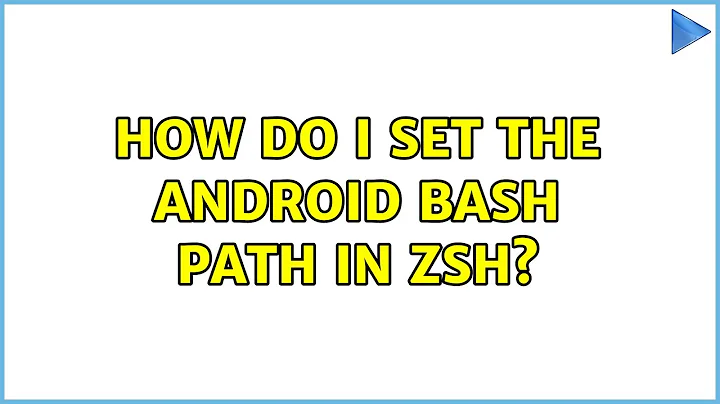How do I set the Android bash path in ZSH?
17,870
I use this:
PATH=$PATH:"$HOME/Documents/Android/SDK/platform-tools"
Previously I had to use this to work (when I re-installed the OS X and Zsh, the problem disappeared):
export PATH="/usr/local/bin:/usr/bin:/bin:/usr/sbin:/sbin:/opt/X11/bin:$HOME/Documents/Android/SDK/platform-tools"
Related videos on Youtube
Author by
dearborn
Updated on September 18, 2022Comments
-
dearborn over 1 year
Looking through the Cordova Android docs, I see this line
You need to add the path to your Android SDK platform-tools and tools directory. In my example I will use "/Development/android-sdk-macosx" as the directory the SDK is installed in. Add the following line:
export PATH=${PATH}:/Development/android-sdk-macosx/platform-tools:/Development/android-sdk-macosx/toolsHow do I set that up in ZSH?
-
dearborn over 11 yearsI have a .zshrc where my paths are set. I added the line there and it throws an error when I start my terminal (it's sourced on startup). I think it has something to do with quotation marks.
-
jjlin over 11 yearsWhat is the error?
-
dearborn over 11 yearsWeird. No more error, but when I
which adtit says it's not found. -
dearborn over 11 yearsFigured it out. Had to add $HOME to the beginning of each segment. Also, the path for the SDK is wrong.
mac-x86_64/sdk/platform-tools:$HOME/Development/adt-bundle-mac-x86_64/sdk/tools -
Pranav over 4 years@jjlin In Ubuntu 19.10, I create .zshenv as u said and wrote what I wrote in .bashrc to make it work, "export PATH=${PATH}:/home/pranav/platform-tools_r29.0.5-linux/platform-tools". But it didn't worked.