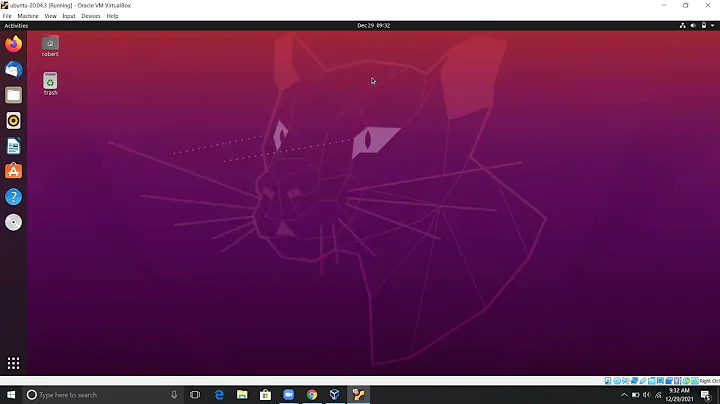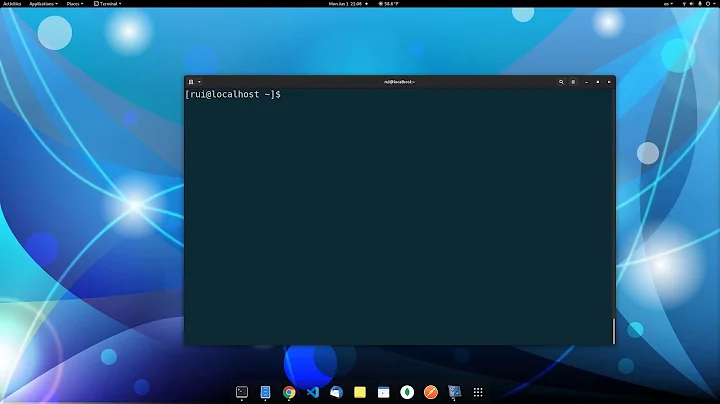How do I set up a shared directory on Linux?
What you have actually looks correct. You have the setgid bit set on the directory, so new files created should inherit the staff group. They do still remain owned by the creator, though. I suspect the problem is that the umask for your users is defaulting to 022 or even 077, which means new files they create will not have the group-write permission by default. The user/group ownership is correct, but the group permissions do not permit other members of the group to write (or maybe even read) the files.
Pick a user in the staff group and set the umask to 002 or 007, which means new files will be owner- and group-writable. I suspect this will correct the problem:
bash$ umask
0022
bash$ umask 002
bash$ umask
0002
Also, you noted you don't want anyone outside of the staff group to have any access to the directory at all. You should modify the directory permissions to 2770 to achieve this, otherwise non-staff will be able to read (but not modify) files in the directory.
For the last question about the apache user, the easiest way is probably to add that user to the staff group.
Related videos on Youtube
JR Lawhorne
Updated on September 17, 2022Comments
-
 JR Lawhorne over 1 year
JR Lawhorne over 1 yearI have a linux server I want to use to share files between users in my company. Users will access the machine with sftp or secure shell.
Here is what I have:
cd /home ls -l drwxrwsr-x 5 userA staff 4096 Jul 22 15:00 shared (other listings omitted)
I want all users in the staff group to be able to create, modify, delete any file and/or directory in the shared folder. I don't want anyone else to have access to the folder at all.
I have:
Added the users to the staff group by modifying /etc/group and running grpconv to update /etc/gshadow
Run chown -R userA.staff /home/shared
Run chmod -R 2775 /home/shared
Now, users in the staff group can create new files but they aren't allowed to open the existing files in the directory for edit. I suspect this is due to the primary group id associated with each user which is still set to be the group created when the user was created. So, the PGID of user 'userA' is 'userA'.
I'd rather not change the primary group of the users to 'staff' if I can help it but if it is the easiest option, I would consider it.
And, a variation on a theme, I'd like to do this same thing with another directory but also allow the apache user to read files in the directory and serve them.
What's the best way to set this up?
-
 JR Lawhorne almost 15 yearsCorrect. vim was complaining about the file but when I force write to an opened file, it did it. It did change the owner of the file which is okay.
JR Lawhorne almost 15 yearsCorrect. vim was complaining about the file but when I force write to an opened file, it did it. It did change the owner of the file which is okay.