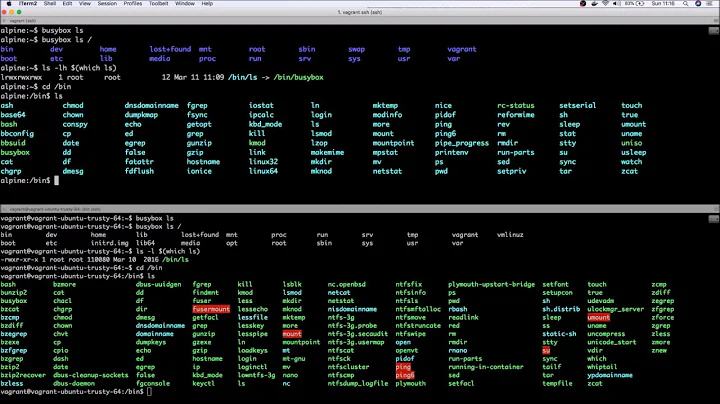How do I set up busybox to allow a non-root user to set the date?
If you have the "suid" version of busybox, you could try to make the date command execute as root like this:
File /etc/busybox.conf:
...
[SUID]
date = ssx root.root
...
Related videos on Youtube
AllenKll
Just this guy... You know? I am nerdier than 100% of all people. Are you a nerd? Click here to take the Nerd Test, get geeky images and jokes, and write on the nerd forum! http://www.nerdtests.com/images/ft/nq/9df5e10593.gif
Updated on September 18, 2022Comments
-
AllenKll almost 2 years
I have an embedded system built with busy box. I allow a user named "app" to download a program/script to a directory and it will be run on boot.
The program should be allowed to set the date. It is run as 'app' user.
How do I set busybox to allow the non-root user 'app' to set the date? I have tried to add the suid permission:
chmod u+s /bin/busybox.nosuidBut it doesn't work. Also busybox is very anemic on why there is nosuid and suid versions, but apparently they've been compiled with different apps in them. There is no 'sudo' on the system.root# which date /bin/date root# ls -l /bin/date lrwxrwxrwx 1 root root 19 Apr 22 2016 /bin/date -> /bin/busybox.nosuid root# ls -l /bin/busybox.nosuid -rwsr-xr-x 1 root root 14 Apr 22 2016 /bin/busybox.nosuid root# date Thu Jan 15 03:43:24 CET 1970 root# date -s 10:30 Thu Jan 15 10:30:00 CET 1970 root# date Thu Jan 15 10:30:01 CET 1970 root# su app app$ date Thu Jan 15 10:30:10 CET 1970 app$ date -s 11:00 date: can't set date: Operation not permitted Thu Jan 15 11:00:00 CET 1970 app$ date Thu Jan 15 10:30:21 CET 1970 -
AllenKll about 8 yearsThat was the missing magic! You should add a bit about the permissions for busybox and busybox.conf as noted here: git.busybox.net/busybox/plain/Config.in
![[ ROOT ] How To Install BusyBox Magisk 24.1 to 24.3 Module From Magisk Manager |](https://i.ytimg.com/vi/JqWxGYgqY4s/hqdefault.jpg?sqp=-oaymwEcCOADEI4CSFXyq4qpAw4IARUAAIhCGAFwAcABBg==&rs=AOn4CLAAt3DdvsW85PmH0O7Xu2p8NWYx5Q)