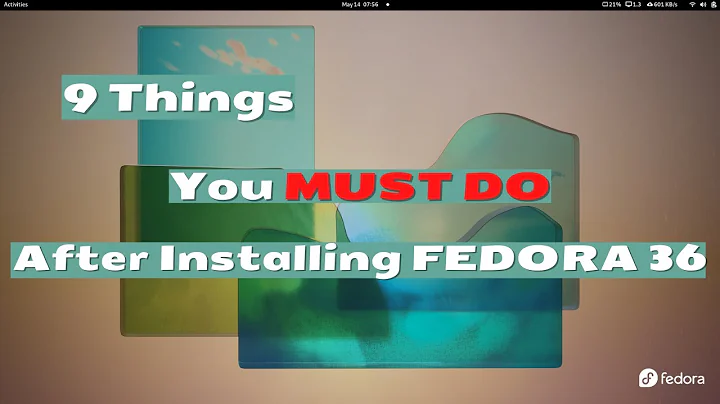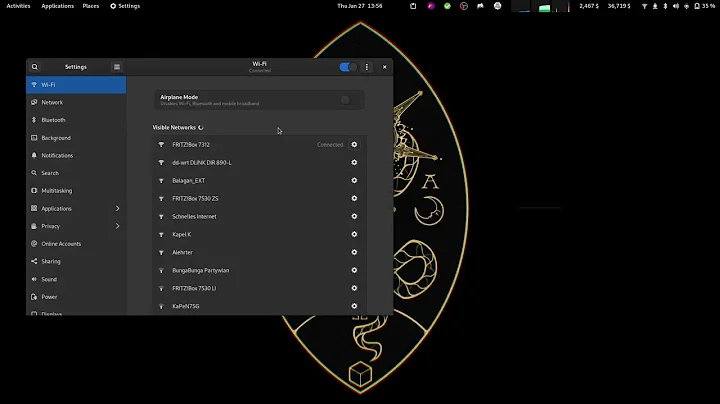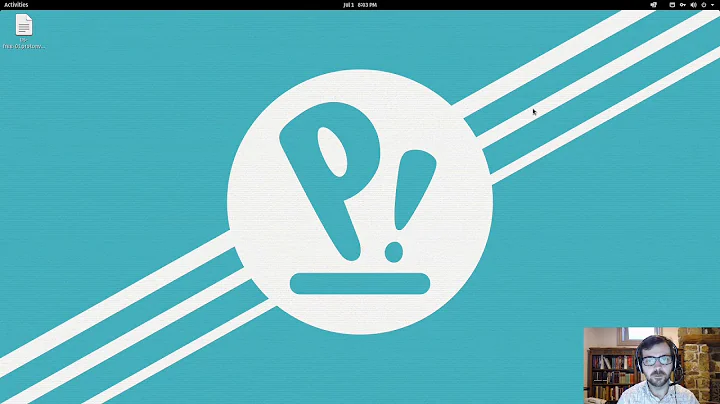How do I setup a Gnome 3.2 VPN connection (Fedora 16)
Solution 1
There's no way to create a VPN connection from the network menu in Gnome Shell 3.2.
But if you open the network manager connection edit directly (nm-connection-editor) then you can add them and they will appear in the gnome-shell network menu to use after that.
Solution 2
From a terminal on Ubuntu 12.04 using GNOME 3:
sudo apt-get install network-manager-openvpn
sudo service networking restart
use + in network setting to add OpenVPN.
Solution 3
Above the "Wired, Wireless and Network Proxy" options hava a + button, so you can add the VPN connection.
Solution 4
in my Debian 8/Gnome 3 enviroment I need also: network-manager-openvpn-gnome package, you should have then a "OpenVPN" option (Network settings, add: VPN, OpenVPN)
Related videos on Youtube
Doug Nintzel
Updated on September 18, 2022Comments
-
Doug Nintzel over 1 year
I just switched to Gnome 3 on a new laptop to try it out. Lots of things are different, but I think I can get used to them. But I'm having a real problem trying to figure out how to get the new network manager to setup a VPN through the GUI.
I have openvpn, NetworkManager and NetworkManager-openvpn installed, but when I click on the network icon in gnome-shell there is nothing about vpn connections in there. When I click the "Network Settings" link in that menu I just see menus for Wired, Wireless and Network Proxy and none of those screens has anything for VPN connections either.
Any suggestions about where I need to look to setup my connections and how to make it easier connect when I need to?
-
 forcefsck almost 12 years
forcefsck almost 12 years