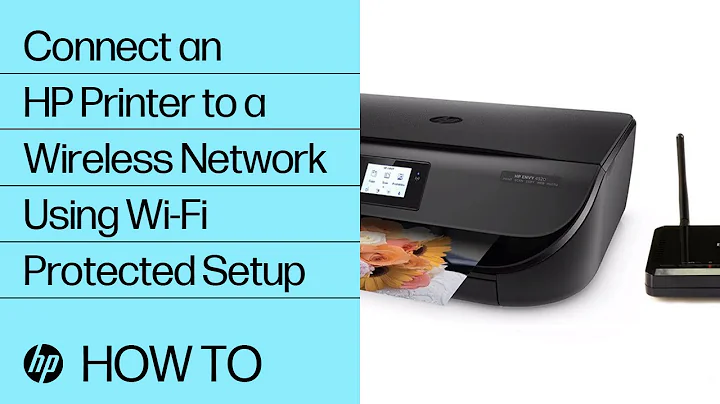How do I setup a WI-FI printer?
Solution 1
If you have a WPS Router, you just push the WPS button on both the WPS router and the printer. You are on ServerFault, so I'm assuming you are running some sort of Linux OS. Smsung has a CUPS Universal Printer driver, so in the print dialog of your OS (are you using a an X desktop? You didn't say), it will find your printer once you have it connected to your network. You really didn't give enough detail to know. Ypou can find the Linux Setup utility for your printer by going to samsung.com, support, and enter your printer model, then select the downloads/drivers tab, and you will find a Linux printer utility that will allow you to conect to it to connect it to your network, and set it up in Linux
Solution 2
I just wrote a case study where I printed to my Canon WiFi printer from Fedora 17. My method is extremely easy. It uses the open LPR protocol. The tutorial is here: http://beginlinux.com/blog/2012/12/tlwir-50-a-case-study-on-line-printing-from-gnulinux-to-a-wifi-printer/
The basic steps:
- Reserve an IP address for your printer in your router.
- Enable the LPR protocol on your printer's configuration web page.
- Add your printer as an LPR printer in Linux (You'll need to enter the printer's ip address and network name).
- Print a test page.
- You're done.
Since you printer will always be at the same IP address, the system will never get confused. LPR is an old (1990) and open source protocol, so it will ALWAYS work with Linux. Microsoft or any other company can never try to break it because it is a standard. I have printed hundreds of pages from my Fedora 17 laptop to my Canon MP560 wireless printer with no problems at all. In theory, if I had 10 Linux computers in my house, I could print to my Canon printer from all of them wirelessly. I would just have to point them to the wireless printer at the printer's IP address (I use 192.168.1.3), and have the computers print to the printer using the LPR protocol.
I tried Samba before, but I found it to be less reliable. Some days it would print, others days not. Using LPR has worked every time. Even though I summarized the steps here, please take a look at my article in the link above. It has more detailed info and pictures that you may find helpful. Cheers and good luck!
Related videos on Youtube
August Karlstrom
Updated on September 18, 2022Comments
-
August Karlstrom over 1 year
I have a Samsung ML-2168W printer with WI-FI support. Currently it is connected to my computer with a USB cable. However, I have no clue of how to connect it to the network through WI-FI (with WPA). Any ideas?
Edit 2021-02-24: The question is about using the printer on Linux (as indicated by the tag), and with a modem which has no WPS button ( WiFi Protected Setup) which connects wireless devices to the modem.
-
Ignacio Vazquez-Abrams over 11 yearsInstall the driver.
-
 Admin over 11 yearsThe driver (samsungmfp-driver) is already installed. I simply cannot unplug the USB cable and print.
Admin over 11 yearsThe driver (samsungmfp-driver) is already installed. I simply cannot unplug the USB cable and print.
-
-
August Karlstrom over 11 yearsUnfortunately my router does not have a WPS button. Yes, I use Linux (as indicated by the first tag) with an X desktop. I installed the driver through apt from the repository at bchemnet.com/suldr. Before using this repository I tried to install the driver downloaded from samsung.com but it failed due to an unresolved SANE dependency.
-
regretoverflow over 11 yearsWithout WPS, you must use the Samsung setup Utility (not the driver install) to connect to the printer and setup its wifi connection.
-
August Karlstrom over 11 yearsYes, that's what I did and now it works.
-
kellogs over 9 yearsOP question was about linux
-
 DavidPostill over 7 yearsPlease quote the essential parts of the answer from the reference link(s), as the answer can become invalid if the linked page(s) change.
DavidPostill over 7 yearsPlease quote the essential parts of the answer from the reference link(s), as the answer can become invalid if the linked page(s) change. -
 DavidPostill over 7 yearsPlease read the question again carefully. Your answer does not answer the original question. OP Is using Linux not Windows.
DavidPostill over 7 yearsPlease read the question again carefully. Your answer does not answer the original question. OP Is using Linux not Windows. -
 shrimpwagon about 3 yearsThis is actually a useful answer. I have a Canon MG3620 and looks like the only setup option is USB. It doesn't seem possible to set up on Linux but it does connect via USB with CUPS.
shrimpwagon about 3 yearsThis is actually a useful answer. I have a Canon MG3620 and looks like the only setup option is USB. It doesn't seem possible to set up on Linux but it does connect via USB with CUPS.