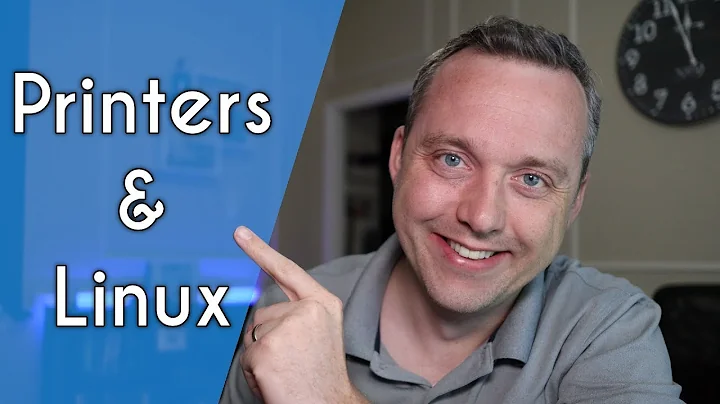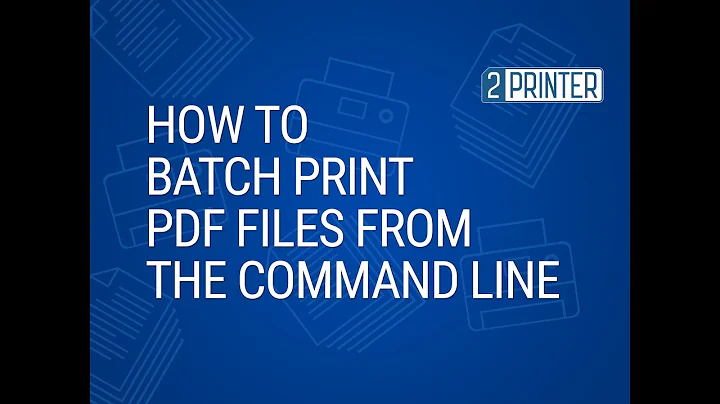How to resume CUPS printer from command line?
Solution 1
There's the cupsenable command.
cupsenable printer
starts a disabled printer (to find out the printername you can list your printers with lpstat -p or lpc status).
You may have to run the command as root or through sudo. So if you have to enable the printer in a shell script, you would have to add the shell to root's crontab, or edit your sudoers file.
Solution 2
Your problem could be tackled in different ways, depending on the version of CUPS you're running.
-
More recent versions of CUPS (version 1.2 and above) come with a builtin functionality that could help here. It's called "ErrorPolicy". It's default setting is selected in cupsd.conf, and determines how cupsd should handle print queues which do not behave as expected. You have 3 choices to tag to each queue individually:
ErrorPolicy abort-job ErrorPolicy retry-job ErrorPolicy retry-this-job ErrorPolicy stop-printerExplanation:
abort-job
-- Abort this job and proceed with next job in same queueretry-job
-- Retry this job after waiting for N seconds (where N is determined by cupsd.conf's "JobRetryInterval" directive).retry-this-job
-- Retry current job immediately and indefinitely.stop-printer
-- Stop current print queue and keep the job for future printing. This is still the default, unless you define otherwise as per above mentioned alternatives It also was default + only possible behaviour for all queues in previous versions of CUPS (the one you do want to get rid of as per your question).
Additionally, you can set individual ErrorPolicies to each separate print queue. This setting would be noted in the printers.conf file. (Set it from a commandline with
lpadmin -p printername -o printer-error-policy=retry-this-job). -
For older versions of CUPS I'd recommend to have a look at
beh, the CUPS BackEnd Handler.behis a wrapper which can be applied to any CUPS backend.Assuming your print queue currently has defined a backend of
socket://192.168.1.111:9100, and it behaves in the way you don't like (being disabled by cupsd from time to time due to network connection problems). Withbehyou'd re-define your backend like this:beh:/0/20/120/socket://192.168.1.111:9100This would retry a job 20 times in two minute intervals, and disable the queue only when still not succeeding. Or you could do this:
beh:/1/3/5/socket://192.168.1.111:9100This retries the job 3 times with 5 second delays between the attempts. If the job still fails, it is discarded, but the queue is not disabled. You want to let cupsd try indefinitely to connect to the device? Good, try this:
beh:/1/0/30/socket://192.168.1.111:9100Try infinitely until printer comes back. Intervals between connection attempts are 30 seconds. The job does not get lost when the printer is turned off. You can intentionally delay printing simply by switching off the printer. A good configuration for desktop printers and/or home users.
Overall, there is no need to mess around with bash scripts, cron jobs, lpadmin, cupsenable or sudo in order to re-activate CUPS queues going down erratically.
Solution 3
The -E printer option used with lpadmin should do that.
lpadmin [-U username ] [ -h server[:port] ] -p printer option(s)
As pointed out in a comment below, make sure you add the -E after the printer name, because it is a printer option here, not a lpadmin option. Note the following excerpt from the man lpadmin page:
When specified before the -d, -p, or -x options, the -E option forces encryption when connecting to the server.
If the issue is recurrent you can probably create a CRON job with the lpadmin command. Hourly cron entry:
0 * * * * /usr/sbin/lpadmin -p your_printer -E
You can add that by running:
sudo crontab -e
Solution 4
My printer is HP CP1215 had also an error: Printer Paused - "/usr/lib/cups/backend/hp failed"
After restarting both cups and avahi-daemon and identifying printer with lpstat -p and enabling with cupsenable, I was able to print again. Restarting only cups and enabling did not do the trick.
I also changed default policy to retry-job and finally ended up avoiding errors in future with cronjob:
* * * * * lpstat -p |grep "poissa käytöstä" && service avahi-daemon restart; service cups restart; cupsenable HP_Tuloostin
where poissa käytöstä is Finnish localization text for maintenance "out of order" and HP_Tuloostin is name of my printer.
In my experience both default-policy and current printer policies should be configured to be retry-job. Default policy is just policy which you get when you are installing a new printer.
Solution 5
ls /etc/cups/ppd/ |cut -d "." -f1 |grep -v VMware |xargs -i cupsenable {}
This lists all ppd files which represent an installed printer, cuts off the ppd extension, ignores a VMware ppd included on a lot of VMware servers (if you don't need this just remove |grep -v VMware), and passes the other names to xargs which unpauses all of the printers.
A cron job should make this work well.
Related videos on Youtube
Stani
Updated on September 17, 2022Comments
-
Stani over 1 year
I have printer in CUPS that due to driver problems (HP 1010) from time to time goes into pause.
I would like to write a shell script that will execute once per hour to resume a printer in CUPS. But I have no idea after googling for couple of minutes how to resume printer from shell command line.
-
 slhck almost 12 yearsCare to explain what this does, exactly? Please add a little more context.
slhck almost 12 yearsCare to explain what this does, exactly? Please add a little more context. -
Denis about 10 yearsThis is wrong. -E in this context is a printer option, and must go AFTER the printer name, otherwise you are just turning on communication encryption. developer.apple.com/library/mac/documentation/Darwin/Reference/… -- When specified before the -d, -p, or -x options, the -E option forces encryption when connecting to the server.
-
Sepero over 9 yearsHow can we set the retry interval for more recent versions of CUPS?
-
Kurt Pfeifle over 9 years@Sepero: All possible
cupsd.confparameters up to CUPS v1.7 are documented here: http://www.cups.org/documentation.php/doc-1.7/ref-cupsd-conf.html. Check the annotations for each parameter on the right edge of the page: it will tell you which CUPS release was the first to support it. Happy discovery of more useful params! :-) -
Elliptical view over 7 years-1 as -E is for encryption.
-
Elliptical view over 7 yearsSee how to properly use -E as a printer option, not as a lpadmin option, in another answer above.
-
humanityANDpeace over 6 years+1 this answer in contrast to the "use the overbloated cups config" (as in superuser.com/a/280400/160771), really helped. Also its more to the point, since OP wanted to know command line
-
λuser about 6 yearsThis is the only solution that works for me. cups keeps pausing the printer for no reason pretty often. The
error-policydoesn't fix anything.cupsenabledoesn't fix anything. Onlylpadmindoes for me. -
Skippy le Grand Gourou over 4 yearsBe sure to use
-p printerand not-d printer(which doesn't accept printer options, since it only setsprinteras the default one). -
 John Greene over 2 yearsBang, bang, band (your head) on the wall! This answer!
John Greene over 2 yearsBang, bang, band (your head) on the wall! This answer!