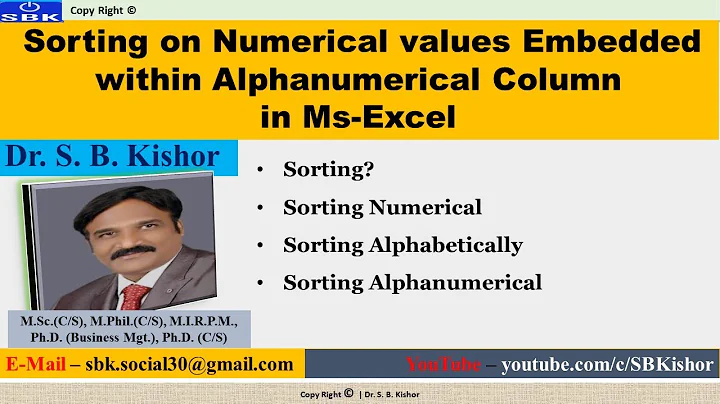How do I sort by human readable sizes numerically?
Solution 1
Here is a more general approach. Get the output of du folder and du -h folder in two different files.
du folder > file1
du -h folder > file2
The key part is this: concatenate file1 and file2 line by line, with a suitable delimiter.
paste -d '#' file1 file2 > file3
(assuming # does not appear in file1 and file2)
Now sort file3. Note that this will sort based on file1 contents and break ties by file2 contents. Extract the relevant result using cut:
sort -n -k1,7 file3 | cut -d '#' -f 2
Also take a look at man sort for other options.
You may also save this as an alias, for later re-use. To do so, add the following to the bottom of ~/.bashrc:
sorted-du () {
paste -d '#' <( du "$1" ) <( du -h "$1" ) | sort -n -k1,7 | cut -d '#' -f 2
}
Then, open a new terminal session and execute your new alias:
sorted-du /home
Solution 2
Try something like:
du -h folder | sort -h
Alternatives: -n for Numerical sorting
Note: the -h option of sort only exists in newer versions of Ubuntu.
Solution 3
This answer is valid for 10.04.4LTS and lower versions of Ubuntu.
Unfortunatly the accurate answer which sorts K M G is difficult and complex:
You can alias the entire du command with one that sorts human readable using this
alias duf='du -sk * | sort -n | perl -ne '\''($s,$f)=split(m{\t});for (qw(K M G)) {if($s<1024) {printf("%.1f",$s);print "$_\t$f"; last};$s=$s/1024}'\'
which I found here
http://www.earthinfo.org/linux-disk-usage-sorted-by-size-and-human-readable/
just cd into the folder you would like to know then duf
you could add this duf alias to the end of your /home/user/.profile to make the duf command semi-permenant
results:
user@hostname:~$ duf 0.0K Documenten 0.0K Muziek 0.0K Openbaar 0.0K Sjablonen 0.0K Video's 4.0K backup_db.sql.g 4.0K examples.desktop 12.0K xml printer ticket 52.0K hardinfo_report.html 152.0K librxtxSerial.so 2.7M jpos 4.4M nxclient_3.5.0-7_amd64.deb 6.4M nxnode_3.5.0-4_amd64.deb 6.8M Downloads 7.4M nxserver_3.5.0-5_amd64.deb 12.4M NetBeansProjects 18.1M mysqlworkbench.deb 28.3M Afbeeldingen 45.8M ergens-20110928-18.sql.gz 60.5M 2012-06-02ergens_archive.tar.gz 65.5M 2012-08-26ergens_archive.tar.gz 65.6M 2012-08-28ergens_archive.tar.gz 65.6M 2012-08-29ergens_archive.tar.gz 65.7M 2012-08-30ergens_archive.tar.gz 113.0M Bureaublad 306.2M ergens-20110928-18.sql
Here is why du -sch /var/* | sort -n does not work see the sorting of MKKMMKKMMK
user@hostname:~$ du -sch /var/* |sort -n 0 /var/crash 0 /var/local 0 /var/lock 0 /var/opt 8,0M /var/backups 12K /var/games 16K /var/tmp 17M /var/log 68M /var/cache 104K /var/spool 144K /var/run 351M /var/lib 443M totaal 704K /var/mail
Solution 4
Command GNU sort has the following option:
-h,--human-numeric-sortcompare human readable numbers (e.g., 2K 1G).To have this option on BSD/OSX, you can install
sortfromcoreutils(viabrew) and add the bin folder to yourPATHinto your rc files.
So the command would looks like:
du -ah . | sort -rh | head -20
Solution 5
For recent versions of Ubuntu, use du -h directory | sort -h .
I use a form of this all the time for finding out-of-control files.
Related videos on Youtube
UAdapter
Updated on September 18, 2022Comments
-
UAdapter almost 2 years
for example I have command that shows how much space folder takes
du folder | sort -nit works great, however I would like to have human readable form
du -h folderhowever if I do that than I cannot sort it as numeric.
How to join
du folderanddu -h folderto see output sorted asdu folder, but with first column fromdu -h folderP.S. this is just an example. this technique might be very useful for me (if its possible)
-
SirCharlo almost 12 yearsI added the last part on how to make your solution into an alias.
-
Kat Amsterdam almost 12 yearsI've reported this to the gnu-core developers with a feature request to improve the du -h function with a sort feature. via [email protected]
-
Gaurav Bindal almost 12 years+1, similar one-liner:
du folder | sort -n | cut -f 2 | while IFS= read -r -d '' path; do du -sh -- "$path"; done -
Gaurav Bindal almost 12 yearsthere is in version 8.17, so I guess this is the easiest way
-
Kat Amsterdam almost 12 yearsThanks to steabert for pointing out that the sort command has been improved from sort --version = 8.17 This is the best answer for newer versions of Ubuntu.
-
Kat Amsterdam almost 12 yearsJust tried your 1 liner on a live system. Get a Access Denied error and no du results. Did you try this command on an Ubuntu system first? I changed folder to /home/username
-
jobin over 10 years:D I am now used to changing the Ctrl+Alt+t to the format above so much so that I have pasted the required format to my Xpad. :D Feels great to be complimented for such a menial job :)
-
mx7 over 10 yearsEvery work you did here worth complement.
-
 muru over 9 yearsWhat's the point of replacing
muru over 9 yearsWhat's the point of replacing\nwith\0? Isn't it a bit too late for that? -
 muru over 9 yearsI know about
muru over 9 yearsI know about-0, but it's irrelevant: imgur.com/87w3vfj -
 Elder Geek about 9 yearsDuplicate of answered Nov 17 '11 at 17:13 Allu2
Elder Geek about 9 yearsDuplicate of answered Nov 17 '11 at 17:13 Allu2 -
yop83 over 6 yearsThis seems to work great on non-Linux systems which don't support GNU
sort. -
Nam G VU about 5 yearsThis should be the accepted one cause it clean-shoot that resolve the OP with
sort -h -
Nam G VU about 5 yearsWell askubuntu.com/a/80248/22308 simply do this with
sort -h