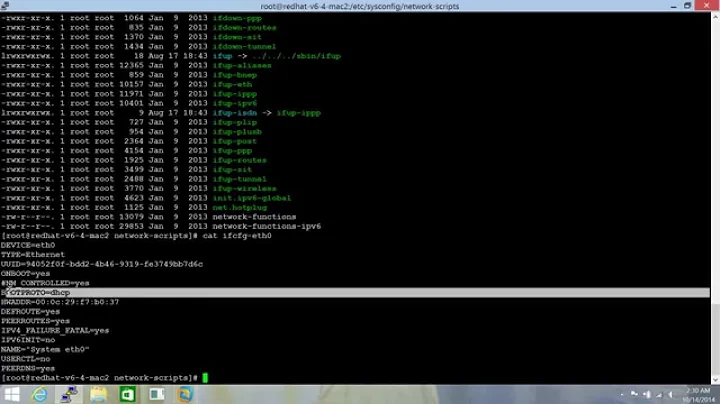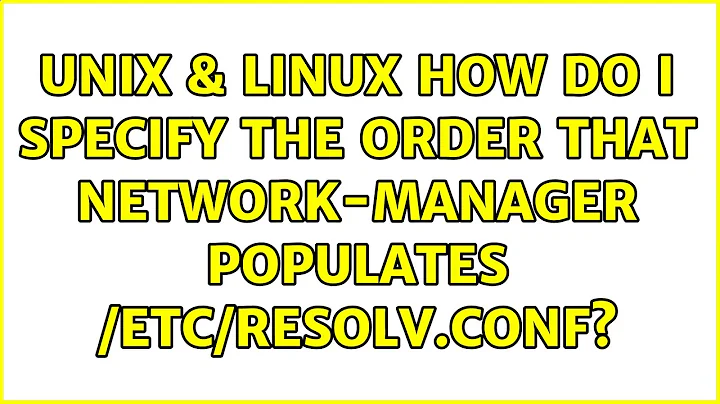How do I specify the order that Network-Manager populates /etc/resolv.conf
5,233
Set ipv4.dns-priority of at least one of the profiles, to specify the relative order.
For example
nmcli connection modify "$PROFILE" ipv4.dns-priority 5
and reactivate the connection.
See the manual nm-settings(5) for details.
Related videos on Youtube
Author by
PolkaRon
Updated on September 18, 2022Comments
-
PolkaRon over 1 year
Network Manager is posting the correct name servers and search domains into /etc/resolv.conf when I restart the network. However, it is not in an order I like. How can I tell Network Manager to prioritize the nameservers and search domain information of a certain interface over another?
Example:
What I get:
# cat /etc/resolv.conf # Generated by NetworkManager search silatria.org relinq.org pripylen.org acarime.org nameserver 120.052.0.2 nameserver 120.052.0.1 nameserver 10.66.66.1What I want
# Generated by NetworkManager search acarime.org silatria.org relinq.org pripylen.org nameserver 10.66.66.1 nameserver 120.052.0.2 nameserver 120.052.0.1acarime.org & nameserver 10.66.66.1 belongs to my network interface enp3s0 120.052.0.2.1, 120.052.0.1 & silatria.org relinq.org pripylen.org belongs to my network interface enp4s0
-
user2948306 over 5 yearsIt would be nice to have the version of rhel /
rpm -q NetworkManagerhere, e.g. just in case there's a feature for it but it was added later.
-
-
PolkaRon about 5 yearsThanks, this worked!