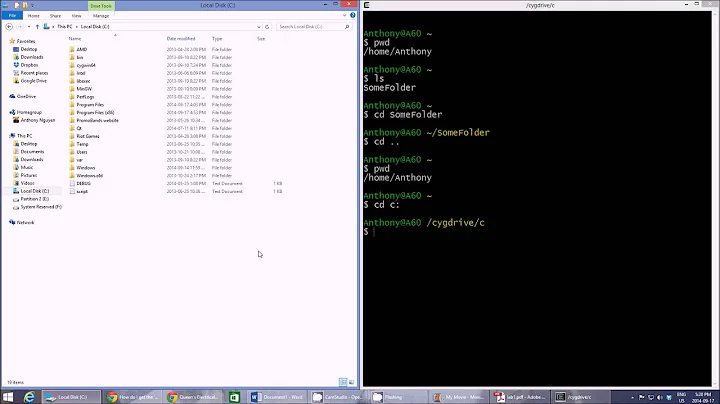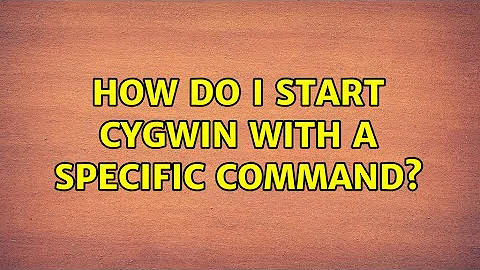How do I start cygwin with a specific command?
Solution 1
You could create a Windows shortcut with the target set like so (and an icon of your choice):
C:\cygwin\bin\ssh.exe [email protected]
Or, for better terminal emulation than in the default console window, run it in mintty, setting the shortcut target like this:
C:\cygwin\bin\mintty.exe /bin/ssh [email protected]
Solution 2
Make that the last line of your .bash_profile or .profile
Related videos on Youtube
Tamara Wijsman
In my free time I visit Stack Exchange to help out people with their questions and help maintain the community. Located in Belgium, I have studied Computer Science at the University of Antwerp and became a Master in Software Engineering. When I think a post can be improved I will try to do so by fixing grammatical or spelling errors, clarifying meaning without changing it, correcting minor mistakes, adding related resources or links. For the less obvious things of those I will leave a note in the edit, click on the date to see this. I will only edit content in posts once, and let the author or other users be free to choose to rollback; when there are opposing views, we can raise this to meta to let the majority decide which revision of the post they want. This will be done with respect of the original author and when I'm sure enough that it would only improve the post. Have a nice day! :)
Updated on September 18, 2022Comments
-
 Tamara Wijsman over 1 year
Tamara Wijsman over 1 yearI want to start Cygwin and it should instantly connect to some server:
$ ssh [email protected]for example, how I can achieve this?
-
eylon shabtay about 13 yearsNot a good solution, because it stops you from running a local bash session. Also, all the stuff in bash startup files such as
/etc/profilestill gets run, which is a waste of time if you're just gonna ssh somewhere. -
 J-Dizzle over 4 yearsUse this for setup though, e.g. I use "export DISPLAY=:0.0" here to setup gitk
J-Dizzle over 4 yearsUse this for setup though, e.g. I use "export DISPLAY=:0.0" here to setup gitk