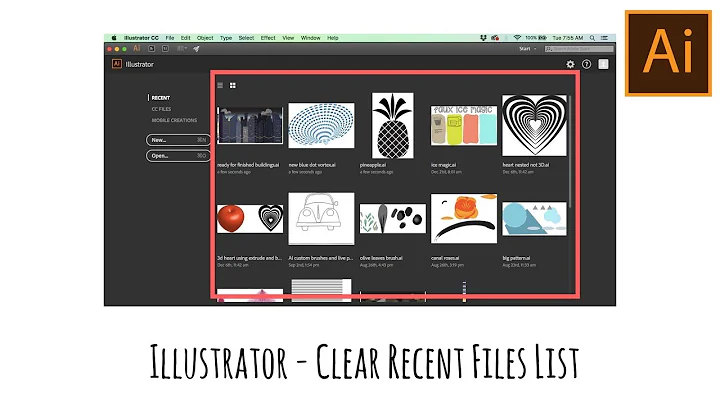How do I take a list and remove it from a file?
Solution 1
grep -Fxf list -v /etc/remotedomains > remotedomains.new
mv remotedomains.new /etc/remotedomains
The -v tells grep to only output lines that don't match the pattern.
The -f list tells grep to read the patterns from the file list.
The -F tells grep to interpret the patterns as plain strings, not regular expressions (so you won't run into trouble with regex meta-characters).
The -x tells grep to match the whole line, e.g. if there's a pattern foo that should only remove the line foo, not the line foobar or barfoo.
Solution 2
Use comm!
comm -23 /etc/remotedomains remove
From the man page:
Compare sorted files FILE1 and FILE2 line by line.
With no options, produce three-column output. Column one contains lines unique to FILE1, column two contains lines unique to FILE2, and column three contains lines common to both files.
Options -1, -2 and -3 disable respective columns.
It does however require that files be sorted.
Related videos on Youtube
xenoterracide
Former Linux System Administrator, now full time Java Software Engineer.
Updated on September 17, 2022Comments
-
xenoterracide over 1 year
I have a long list of domain names that I need to remove from /etc/remotedomains. They're probably not in any particular order in the file. Each domain is on one line.
How could I iterate through the list and find that line in remote domains and remove it.
-
xenoterracide over 13 yearsnote: always remember to backup
/etc/localdomainsand/etc/remotedomainsbefore doing stuff like this. -
Chris Johnsen over 13 years
-Fis for fixed string matching (“exact matches”), but it does not force the pattern to match the whole line. POSIX specifies the-xflag to limit matches to instances where a pattern matches the whole line. -
sepp2k over 13 years@Chris: Bah, good catch.