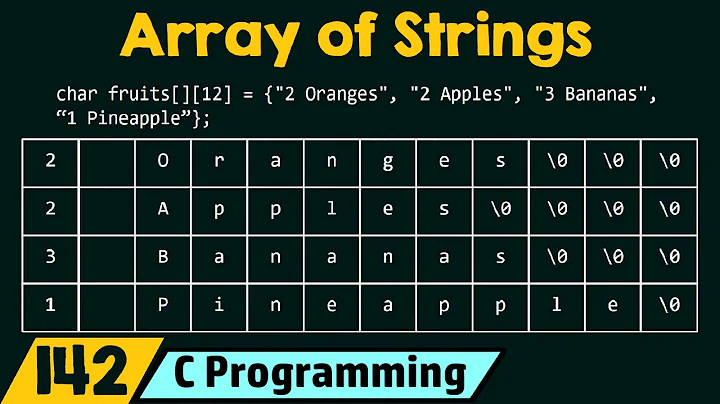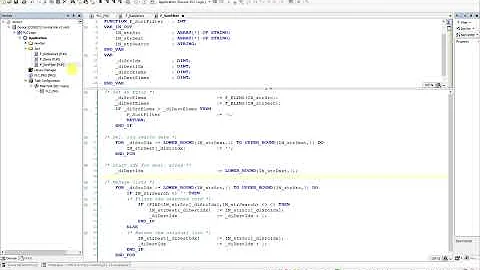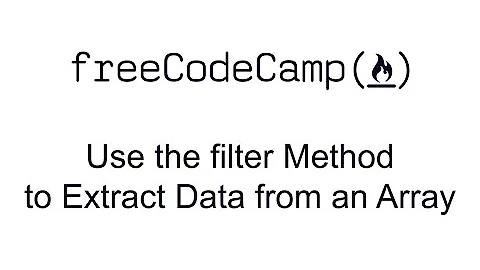How do I take an array of strings and filter them?
Solution 1
$.grep( arr, $.proxy(/./.test, new RegExp(keywords.join("|"))));
without jQuery:
arr.filter(/./.test.bind(new RegExp(keywords.join("|"))));
Solution 2
jQuery's word for "filter" is grep
var arr = ["Sally works at Taco Bell", "Tom drives a red car", "Tom is from Ohio", "Alex is from Ohio"];
var keywords = ["Tom", "Ohio"];
var regex = new RegExp(keywords.join("|"));
result = $.grep(arr, function(s) { return s.match(regex) })
Solution 3
var filtered = [];
var re = new RegExp(keywords.join('|'));
for (var i=0; i<arr.length; i++) {
if (re.search(arr[i])) {
filtered.append(arr[i]);
}
}
UPDATE
Since there's better answers here from a jQuery perspective, I modified my answer to a vanilla JavaScript approach, just for those who might need to do this without jQuery.
Solution 4
Top of head, and untested. As a jQuery plugin:
(function($) {
$.foo = function(needle, haystack) {
return $.grep(haystack, function () {
var words = this.split(' '),
flag = false
;
for(var i=0; i < words.length; i++) {
flag = $.inArray(words[i], needle);
if (flag) { break; }
}
return flag;
});
};
})(jQuery);
Then you can (supposedly) run that like:
var bar = $.foo(keywords, arr);
Related videos on Youtube
amlane86
A little bit of this, a little bit of that, but mostly just try to stay out of trouble. ;)
Updated on June 04, 2022Comments
-
amlane86 almost 2 years
I have an array of strings in jQuery. I have another array of keywords that I want to use to filter the string array.
My two arrays:
var arr = new Array("Sally works at Taco Bell", "Tom drives a red car", "Tom is from Ohio", "Alex is from Ohio"); var keywords = new Array("Tom", "Ohio");How can I filter the
arrarray using thekeywordsarray in jQuery? In this situation it would filter out "Sally works at Taco Bell" and keep the rest.Below is the actual code I am using.
var keywords= []; var interval = ""; var pointer = ''; var scroll = document.getElementById("tail_print"); $("#filter_button").click( function(){ var id = $("#filter_box").val(); if(id == "--Text--" || id == ""){ alert("Please enter text before searching."); }else{ keywords.push(id); $("#keywords-row").append("<td><img src=\"images/delete.png\" class=\"delete_filter\" /> " + id + "</td>"); } } ); $(".delete_filter").click( function(){ ($(this)).remove(); } ); function startTail(){ clearInterval(interval); interval = setInterval( function(){ $.getJSON("ajax.php?function=tail&pointer=" + pointer + "&nocache=" + new Date(), function(data){ pointer = data.pointer; $("#tail_print").append(data.log); scroll.scrollTop = scroll.scrollHeight; }); }, 1000); }The whole purpose of this is to allow the user to filter log results. So the user performs an action that starts
startTail()and$.getJSON()retrieves a JSON object that is built by a PHP function and prints the results. Works flawlessly. Now I want to give the user the option to filter the incoming tailing items. The user clicks a filter button and jQuery takes the filter text and adds it to thekeywordsarray then thedata.logfrom the JSON object is filtered using thekeywordsarray and then appended to the screen.I also have a delete filter function that isn't working. Maybe someone can help me with that.
-
kapa over 12 years@Xeon06 The jquery tag was fine, it indicates that the OP accepts solutions based on jQuery methods.
-
-
 Richard Neil Ilagan over 12 years... and I seriously have to think of regex'es top of head. nicely done. :D it'd be nice to slap it on with the
Richard Neil Ilagan over 12 years... and I seriously have to think of regex'es top of head. nicely done. :D it'd be nice to slap it on with the$.grep()function though. +1 -
jondavidjohn over 12 years+1 very nice solution, write out the loop, and no jQuery needed :D
-
Chris Pratt over 12 yearsBest answer here in my opinion, even though it does borrow somewhat from mine ;).
-
jondavidjohn over 12 yearsMight want to include a
hasOwnProperty()if you're usingfor..inI would honestly just use a regularfor, you are dealing with arrays not objects. developer.mozilla.org/en/JavaScript/Reference/Global_Objects/… -
Esailija over 12 years@qwertymk well I have only tested in IE7 and chrome, no reason it wouldn't work in other browsers though. If you are using the second one in a legacy browser you need to shim
.filterand.bindfrom MDN for example. -
 georg over 12 years@ChrisPratt: I didn't borrow anything.
georg over 12 years@ChrisPratt: I didn't borrow anything. -
mozzbozz over 9 yearsI am using this in Qt / QML to filter the content of a ComboBox depending on the text in the TextField next to it: Works like charm, just one line of code for filtering and it's really fast (no noticeable delay; got about 500 Strings to be filtered). First tried to adapt some bloaty typeahead javascript libraries but could not get it work. Your one line of code: Perfect -> Thanks! :D