How do I tell Homebrew to stop running brew update every time I want to install something?
Solution 1
Just prefix your install command with HOMEBREW_NO_AUTO_UPDATE=1, like this:
HOMEBREW_NO_AUTO_UPDATE=1 brew install somepackage
Source: brew manpage
Solution 2
I just modified /usr/local/bin/brew to add HOMEBREW_NO_AUTO_UPDATE=1 (according to @D Schlachter answer) at the start of the file
Solution 3
I personally find pinning/unpinning formulas more useful. For example you install a tool depends on 100 libraries which you don't use.
brew deps someprogram | xargs brew pin
Then you can check your pinned formulas anytime. If you have any problems with the version just unpin.
Not recommended to everyone, to pin all the formulas and manage updates manually:
brew list | xargs brew pin
Solution 4
To have brew automatically run brew update AFTER installing, I added the following to my bash/zsh environment:
function brew2() {
HOMEBREW_NO_AUTO_UPDATE=1 brew "$@" && brew update
}
Then to install package x, I do brew2 x, for example brew2 cask install spotmenu. Seems to work.
Related videos on Youtube
zool
Broad technologist/generalist working in arts and culture. Interested in design, typography, statistic, music, and human language. Background in sociology and economics. Serial upvoter. “Never use computers, computers are terrible, always avoid computers.” —Ethan Marcotte “Incurious people terrify me.” —Coda Hale
Updated on September 18, 2022Comments
-
 zool over 1 year
zool over 1 yearHomebrew started running
brew updateautomatically before everybrew install. This means that I need to wait 10-20 seconds, depending on network speed, every time I want to install a package. This is tedious and unnecessary.How can I opt out from this behavior, or set it to something saner?
-
 cpcallen over 4 yearsWhy not just add
cpcallen over 4 yearsWhy not just addexport HOMEBREW_NO_AUTO_UPDATE=1to your.bashrc? -
Rob over 4 yearsthis and/or @cpcallen's comment above should be marked as the correct answer.
-
 philraj almost 4 yearsWhat does this have to do with homebrew updating itself?
philraj almost 4 yearsWhat does this have to do with homebrew updating itself? -
Dominik Szymański over 3 yearsWhy want homebrew to update everything before or after install at all? "If something is working, don't fix it", yet brew is doing it. Why would it be updating mitmproxy when I only want to install mysql-client?
-
Simon Alford over 3 yearsThe best thing to do, imo, would be to auto-update everything in the background, the way apps autoupdate on phones nowadays. Something like this: apple.stackexchange.com/a/206474/308005
-
applecrusher almost 3 yearsWhy is this not the default setting? Who says, let me install something and while I am at it upgrade the other 50 things (because that certainly won't break anything)
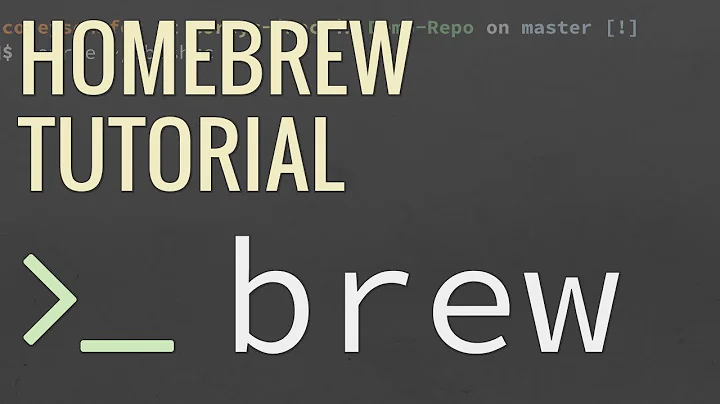

![[ Brew Command Not Found - Error Solved ] How To Install HomeBrew in M1 or Intel Macbook](https://i.ytimg.com/vi/lE-R1HUuEa8/hqdefault.jpg?sqp=-oaymwEcCOADEI4CSFXyq4qpAw4IARUAAIhCGAFwAcABBg==&rs=AOn4CLCKMqXVKN3FoXFn5d69DgHR1pH-kA)

