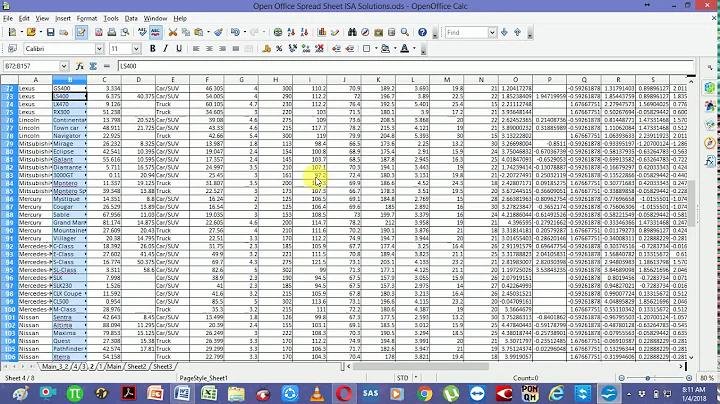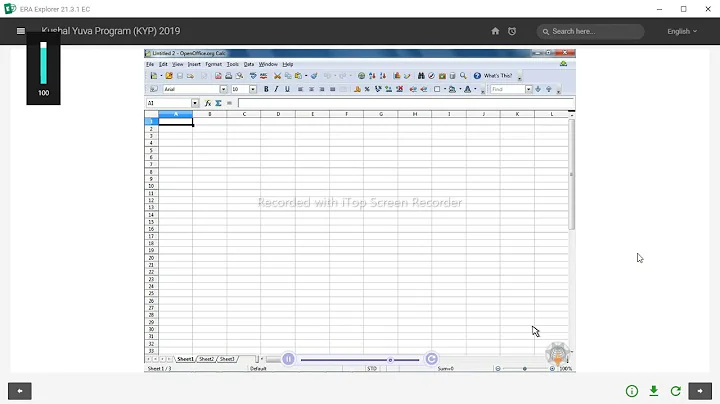How do I test if a cell in OpenOffice Calc contains #N/A?
Solution 1
I just had the exact same question and found this page about openoffice functions.
There is a function ISNA(value) which should do the trick. In your example, the following should work:
=IF(ISNA(B1);"Not found";B1)
In my case, I wanted to check whether a cell is empty or not, this is done by ISBLANK(value), just for the record.
Solution 2
I always use "IFERROR" in these cases. I like everything to be pretty, so unless I'm debugging my spreadsheet, I almost always throw an "IFERROR" at the beginning of all my formulas. It will return your "else value" if the function errors, otherwise it will return the normal function value.
=IFERROR( VLOOKUP(xxxxx) , "Not Found" )
Related videos on Youtube
Thomas Watson
Updated on September 17, 2022Comments
-
Thomas Watson over 1 year
I'm using the
VLOOKUPfunction to lookup values in a column based upon a search query. But since it's not a given that a value always exists for my search parameter, sometimesVLOOKUPreturns#N/A.How do I write an
IFfunction that tests ifVLOOKUPreturns#N/A?I've read somewhere that
#N/Ais just a text string, so I've obviously tried:=IF(B1="#N/A";"Not found";B1)But with no luck. So maybe it's not.
-
 Arjan over 9 years...but this is not available in OpenOffice.
Arjan over 9 years...but this is not available in OpenOffice. -
 adhominem over 3 yearsJust for the record, LibreOffice has implemented IFERROR since 4.0
adhominem over 3 yearsJust for the record, LibreOffice has implemented IFERROR since 4.0