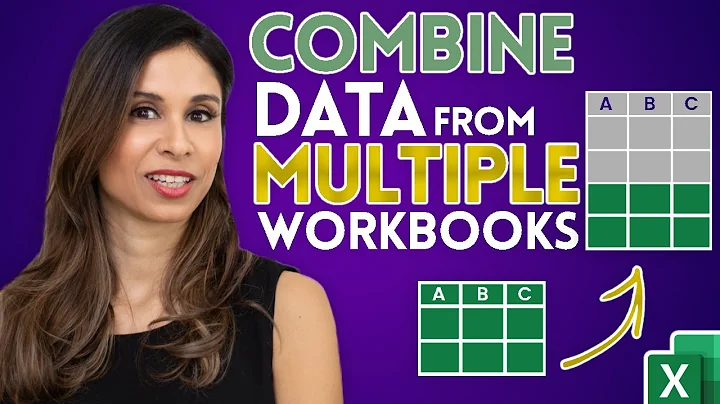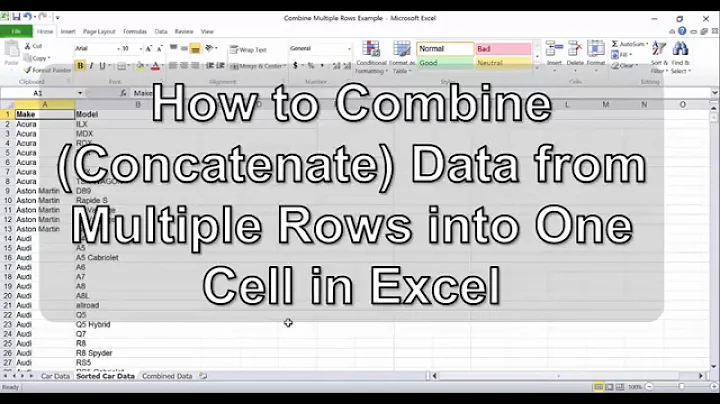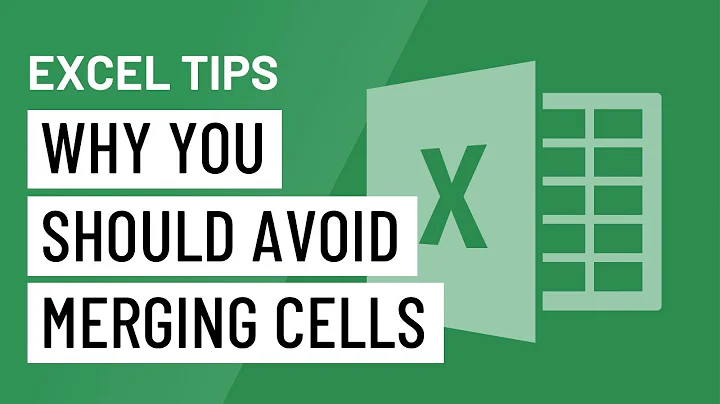Linking rows in Excel without merging
What you are trying to achieve is the default behavior in excel.
As the columns are next to each other, even if you select only one of them and select short, Excel will ask whether you want to expand your selection and sort the whole range. If you select the whole range, excel will sort by first column, but will keep cells next to each other.
Related videos on Youtube
Comments
-
Paul Randleman over 1 year
I would like to know if it is possible to link rows together in Excel without merging. For example, I would like A1 tied to B1 so when I move A1 around to different positions in Column A, B1 will always follow and always sit along side of A1.
I don't know what this is called or if it is possible.
Basically, I have a spreadsheet that has words in column A, with their corresponding definitions in column B. Everytime I learn a new word that I deem worth committing to long term memory goes in the list. Right now, it is just a scramble of words in a non-alphabetic manner, listed chronologically as they were added. To have alphabetically referenced terms and to broaden my excel skills list, simply put, I would like to be able to apply the A-Z column sort to my definitions in column A, and have the corresponding definitions follow in column B.
Is something like this possible?
-
 Andi Mohr over 8 yearsMáté Juhász is right, this is the default behaviour in Excel. If you're not seeing this, it's probably because the columns aren't directly next to each other. If you have a blank column in between (even if it's hidden, or very narrow), Excel will not understand it should sort your columns together.
Andi Mohr over 8 yearsMáté Juhász is right, this is the default behaviour in Excel. If you're not seeing this, it's probably because the columns aren't directly next to each other. If you have a blank column in between (even if it's hidden, or very narrow), Excel will not understand it should sort your columns together.
-