How do I trigger a function when using HtmlElementView Widget?
I just found the workaround for this one. So basically, we can take advantage of window.localStorage where it can be accessed from both flutter and html, and add listener in flutter for any change in window.localStorage
Add listener inside the flutter
final Storage webLocalStorage = window.localStorage;
htmlListener(){ String buttonClicked = webLocalStorage["buttonClicked"]; if(buttonClicked=="yes"){ //do whatever }else{ Future.delayed(Duration(milliseconds: 100), (){ htmlListener(); }); } }
Do some change to the webstorage in the HTML
var webLocalStorage = window.localStorage; webLocalStorage["buttonClicked"] = "yes";
And you can do the same vice versa, that is listen from html, change in flutter.
Damian
Updated on December 22, 2022Comments
-
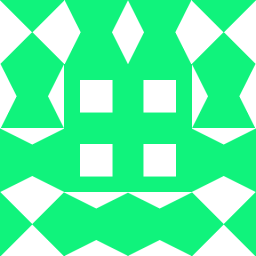 Damian 5 months
Damian 5 monthsI am trying to call a function (
widget.onTap()) in the following codeGestureDetector( onTap: () { widget.onTap() }, child: Container( height: 1.9 * widget.height, width: 1.2 * widget.width, child: HtmlElementView(viewType: 'liquid-button', key: UniqueKey(),), ), )I have registered my "liquid-button" as such
ui.platformViewRegistry.registerViewFactory('liquid-button', (int viewId) { var element = html.IFrameElement() ..style.border = 'none' ..srcdoc = """ <!DOCTYPE html> <head> </head> <body> <svg class="liquid-button" ... """ return element; });The problem is I cannot capture anything from the user no matter what I try. The GestureDetector doesn't work, neither do the buttons. I am able to trigger some code in JS, but I need to handle it in Dart. Is this possible ?