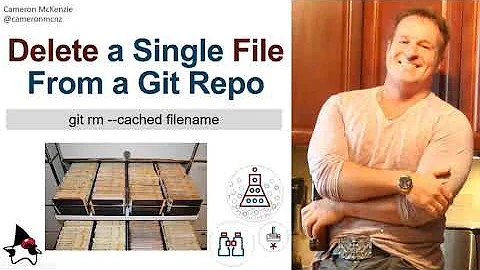How do I undelete a file after git rm and pushing to github?
Solution 1
If you can find a previous commit abcd that has the deleted file, then you can use
git checkout abcd file-to-restore
to restore it. You'll need to commit the file again.
Solution 2
Let's assume the file "undelete.sh" was accidentally removed.
Then get the hash of the commit in which this file is deleted:
git rev-list -n 1 HEAD -- undelete.sh
Which gives you the hash of the deletion:
ae85c23372a8a45b788ed857800b3b424b1c15f8
Now you can checkout the version of the file before the deletion:
git checkout ae85c23372a8a45b788ed857800b3b424b1c15f8^ -- undelete.sh
And you should have the file back. You may add, commit and push it to the repository.
(source)
Solution 3
1.If the deleted file is in your .gitignore,then you can remove it in .gitignore and git add it again.
2.You can just use git reset 'commit id contains your deleted file' then merge and push it again.
Solution 4
Other solutions did not worked for me. This is how I did it.
This is how I get the commit hash. (Copied from above)
git rev-list -n 1 HEAD -- src/main/java/runner/Main.java
which gave me
6009ff608bc580cf38baf5fa67e232c8bd20c5a7
And, this is how I restored it.
git checkout 6009ff608bc580cf38baf5fa67e232c8bd20c5a7~1 src/main/java/runner/Main.java
Related videos on Youtube
Alex Chao
Updated on June 22, 2022Comments
-
Alex Chao almost 2 years
I recently cloned a repository on my local machine and then did a git remove on one of the files and pushed those changes back to the github repository. My question is how do I restore that file back on the original github repository?
-
CodyChan over 3 yearsYou are assuming the deletion was made in previous commit, what if it was deleted long time ago.