How do I upgrade to Python 3.6 with conda?
Solution 1
Anaconda has not updated python internally to 3.6.
a) Method 1
-
If you wanted to update you will type
conda update python -
To update anaconda type
conda update conda -
If you want to upgrade between major python version like 3.5 to 3.6, you'll have to do
conda install python=$pythonversion$
b) Method 2 - Create a new environment (Better Method)
conda create --name py36 python=3.6
c) To get the absolute latest python(3.6.5 at time of writing)
conda create --name py365 python=3.6.5 --channel conda-forge
You can see all this from here
Also, refer to this for force upgrading
EDIT: Anaconda now has a Python 3.6 version here
Solution 2
Creating a new environment will install python 3.6:
$ conda create --name 3point6 python=3.6
Fetching package metadata .......
Solving package specifications: ..........
Package plan for installation in environment /Users/dstansby/miniconda3/envs/3point6:
The following NEW packages will be INSTALLED:
openssl: 1.0.2j-0
pip: 9.0.1-py36_1
python: 3.6.0-0
readline: 6.2-2
setuptools: 27.2.0-py36_0
sqlite: 3.13.0-0
tk: 8.5.18-0
wheel: 0.29.0-py36_0
xz: 5.2.2-1
zlib: 1.2.8-3
Solution 3
I found this page with detailed instructions to upgrade Anaconda to a major newer version of Python (from Anaconda 4.0+). First,
conda update conda
conda remove argcomplete conda-manager
I also had to conda remove some packages not on the official list:
- backports_abc
- beautiful-soup
- blaze-core
Depending on packages installed on your system, you may get additional UnsatisfiableError errors - simply add those packages to the remove list. Next, install the version of Python,
conda install python==3.6
which takes a while, after which a message indicated to conda install anaconda-client, so I did
conda install anaconda-client
which said it's already there. Finally, following the directions,
conda update anaconda
I did this in the Windows 10 command prompt, but things should be similar in Mac OS X.
Solution 4
In the past, I have found it quite difficult to try to upgrade in-place.
Note: my use-case for Anaconda is as an all-in-one Python environment. I don't bother with separate virtual environments. If you're using conda to create environments, this may be destructive because conda creates environments with hard-links inside your Anaconda/envs directory.
So if you use environments, you may first want to export your environments. After activating your environment, do something like:
conda env export > environment.yml
After backing up your environments (if necessary), you may remove your old Anaconda (it's very simple to uninstall Anaconda):
$ rm -rf ~/anaconda3/
and replace it by downloading the new Anaconda, e.g. Linux, 64 bit:
$ cd ~/Downloads
$ wget https://repo.continuum.io/archive/Anaconda3-4.3.0-Linux-x86_64.sh
(see here for a more recent one),
and then executing it:
$ bash Anaconda3-4.3.0-Linux-x86_64.sh
Solution 5
I'm using a Mac OS Mojave
These 4 steps worked for me.
conda update condaconda install python=3.6conda install anaconda-clientconda update anaconda
Related videos on Youtube
Aryaman
Updated on May 15, 2022Comments
-
 Aryaman 13 days
Aryaman 13 daysI'm new to Conda package management and I want to get the latest version of Python to use f-strings in my code. Currently my version is (
python -V):Python 3.5.2 :: Anaconda 4.2.0 (x86_64)How would I upgrade to Python 3.6?
-
 ericmjl over 5 yearsThe second answer is, I think, the better answer, especially for those who have a "master"/"default" environment in which the latest and greatest is continually updated.
ericmjl over 5 yearsThe second answer is, I think, the better answer, especially for those who have a "master"/"default" environment in which the latest and greatest is continually updated. -
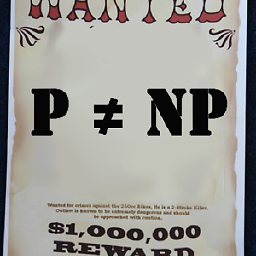 Charlie Parker over 1 yeardelete original env, create new env with the right python version with original name and re-run your installation script e.g.
Charlie Parker over 1 yeardelete original env, create new env with the right python version with original name and re-run your installation script e.g.install.sh
-
-
 darthbith over 5 yearsUnless Continuum have changed how conda operates, you cannot upgrade major Python versions by
darthbith over 5 yearsUnless Continuum have changed how conda operates, you cannot upgrade major Python versions byconda update python. See here: conda.pydata.org/docs/py2or3.html#update-or-upgrade-python -
 Jonah Graham about 5 yearsIf your conda installation is for Python 2.7 then conda create will create a 2.7 version. changing command to
Jonah Graham about 5 yearsIf your conda installation is for Python 2.7 then conda create will create a 2.7 version. changing command toconda create --name 3point6 python=3(adding=3at the end) makes a python3 version. -
 David Stansby about 5 yearsIt will indeed. I've changed my answer to specify python 3.6!
David Stansby about 5 yearsIt will indeed. I've changed my answer to specify python 3.6! -
 Tim Richardson almost 5 yearsconda install python=$pythonversion$ e.g. conda install python=3.6
Tim Richardson almost 5 yearsconda install python=$pythonversion$ e.g. conda install python=3.6 -
 fredrik over 3 years
fredrik over 3 yearsconda update pythonjust took me from 3.6.5 to 3.7.0. Neat! -
 Spcogg the second over 2 yearsFYI method a) works for changing between different versions of python as well, as long as it doesn't break any dependencies within the venv
Spcogg the second over 2 yearsFYI method a) works for changing between different versions of python as well, as long as it doesn't break any dependencies within the venv -
 n1000 over 2 years@fredrik
n1000 over 2 years@fredrikconda update pythonbricked my conda installation. -
 ncmathsadist over 1 yearIt works. It will use "flexible solve" when solving the environment. Thanks.
ncmathsadist over 1 yearIt works. It will use "flexible solve" when solving the environment. Thanks. -
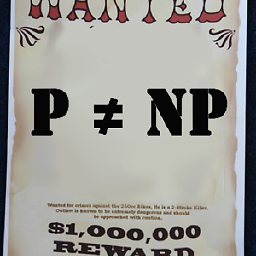 Charlie Parker over 1 yearyour solution makes me have to install all my old packages again from scratch. You should mention how to get around that. The title says upgrade so that is a sensible expectation for a good answer.
Charlie Parker over 1 yearyour solution makes me have to install all my old packages again from scratch. You should mention how to get around that. The title says upgrade so that is a sensible expectation for a good answer. -
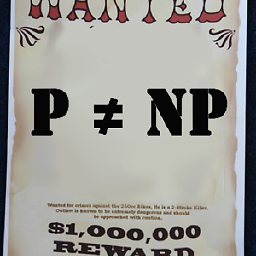 Charlie Parker over 1 yearyour solution makes me have to install all my old packages again from scratch. You should mention how to get around that. The title says upgrade so that is a sensible expectation for a good answer.
Charlie Parker over 1 yearyour solution makes me have to install all my old packages again from scratch. You should mention how to get around that. The title says upgrade so that is a sensible expectation for a good answer. -
 Andres Silva about 1 yearI believe it is
Andres Silva about 1 yearI believe it isconda update condanotconda update anaconda. -
 alelom 12 monthspage link now broken.
alelom 12 monthspage link now broken. -
 Bill 7 monthsThis worked fine for me (upgraded from 3.6 -> 3.9 within an environment with many packages in it). Not sure what all the other complicated answers are for. Thanks.
Bill 7 monthsThis worked fine for me (upgraded from 3.6 -> 3.9 within an environment with many packages in it). Not sure what all the other complicated answers are for. Thanks.