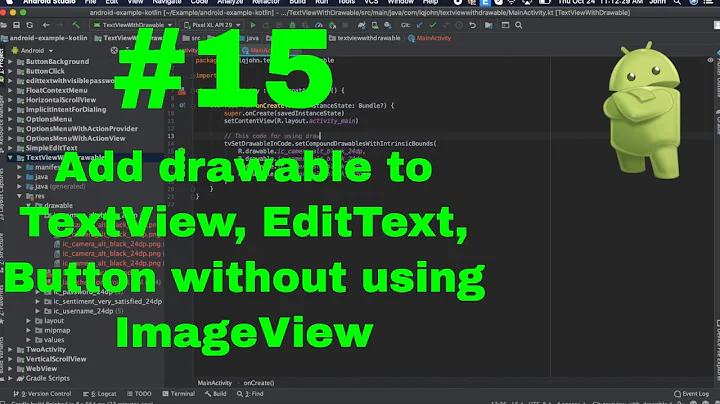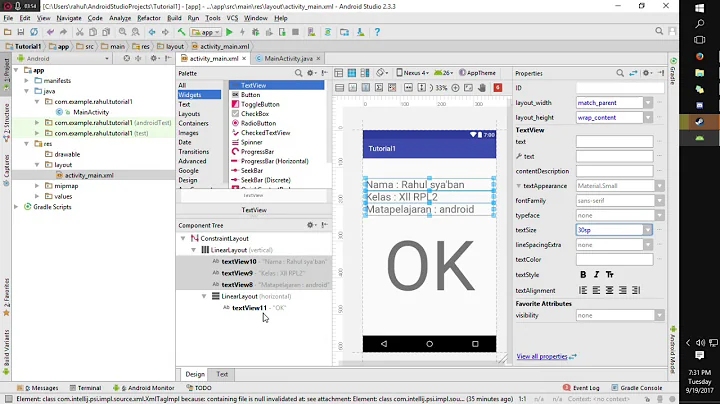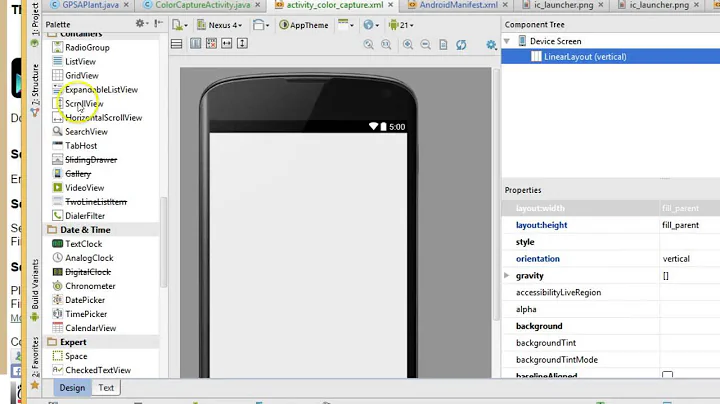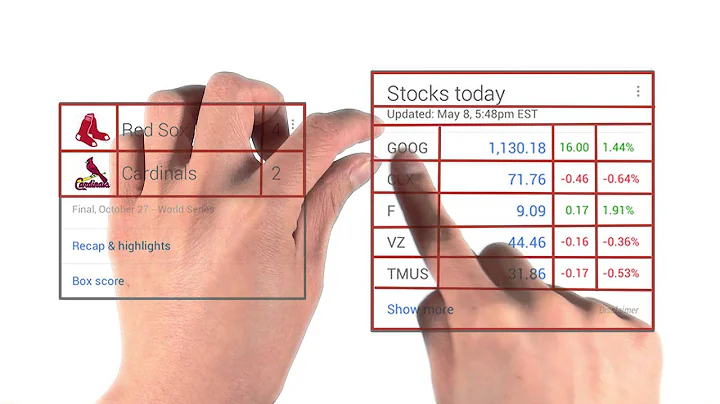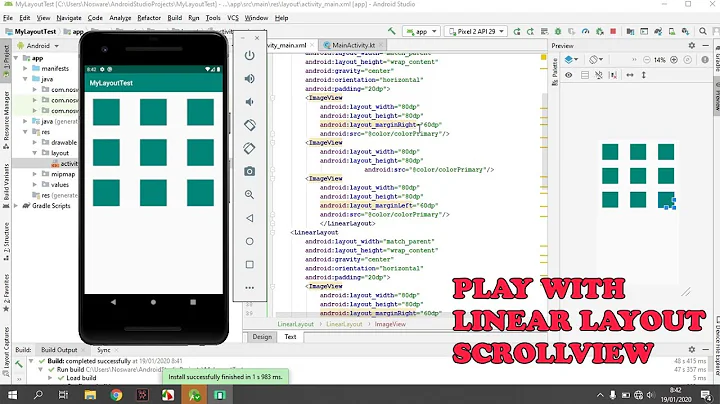How do I use a compound drawable instead of a LinearLayout that contains an ImageView and a TextView
Solution 1
TextView comes with 4 compound drawables, one for each of left, top, right and bottom.
In your case, you do not need the LinearLayout and ImageView at all. Just add android:drawableLeft="@drawable/up_count_big" to your TextView.
See TextView#setCompoundDrawablesWithIntrinsicBounds for more info.
Solution 2
if for some reason you need to add via code, you can use this:
mTextView.setCompoundDrawablesWithIntrinsicBounds(left, top, right, bottom);
where left, top, right bottom are Drawables
Solution 3
To add to this - it seems important to define the width & height of the drawable as per this post:
(his code works)
Solution 4
You can use general compound drawable implementation, but if you need to define a size of drawable use this library:
https://github.com/a-tolstykh/textview-rich-drawable
Here is a small example of usage:
<com.tolstykh.textviewrichdrawable.TextViewRichDrawable
android:layout_width="wrap_content"
android:layout_height="wrap_content"
android:text="Some text"
app:compoundDrawableHeight="24dp"
app:compoundDrawableWidth="24dp" />
Related videos on Youtube
Leo
I am currently the Engineering Manager - Mobile at Dialpad, currently working on the Dialpad app. Also wrote and am helping supporting the UberConference.com app.
Updated on July 08, 2022Comments
-
Leo almost 2 years
Ran the new Lint tool against my code. It came up with a lot of good suggestions, but this one I cannot understand.
This tag and its children can be replaced by one and a compound drawable
Issue: Checks whether the current node can be replaced by a TextView using compound drawables.
A LinearLayout which contains an ImageView and a TextView can be more efficiently handled as a compound drawable
And here is my layout
<LinearLayout android:layout_width="wrap_content" android:layout_height="wrap_content" android:orientation="horizontal" android:layout_centerInParent="true"> <ImageView android:id="@+id/upImage" android:layout_width="20dp" android:layout_height="20dp" android:layout_gravity="center_vertical" android:scaleType="centerInside" android:src="@drawable/up_count_big"> </ImageView> <TextView android:id="@+id/LikeCount" android:layout_width="wrap_content" android:layout_height="wrap_content" android:layout_marginLeft="2dp" android:layout_marginBottom="1dp" android:textColor="@color/gray" android:textSize="16sp" android:layout_gravity="center_vertical"> </TextView> </LinearLayout>Can someone provide a concrete example of how to make a compound drawable in this case?
-
Richard Le Mesurier about 10 yearsfwiw that's one of the checks I normally disable, because of the false positives. Not all
TextView/ImageViewcombos can be replaced in this way. -
 Oleksandr over 8 years@RichardLeMesurier You can use custom view if you want to define a size of image. This will make your view lighter. See my answer: stackoverflow.com/a/31916731/2308720
Oleksandr over 8 years@RichardLeMesurier You can use custom view if you want to define a size of image. This will make your view lighter. See my answer: stackoverflow.com/a/31916731/2308720 -
Richard Le Mesurier over 8 years@Alex I agree in many cases, however in my experience I have often it not worth the trouble of creating a custom view to get around what I consider to be a buggy Lint check.
-
-
David O'Meara almost 12 yearsnot necessarily, as your link shows an example with a dynamic image. In that case it may still be easier or preferable to use an
ImageView. The warning says 'can be replaced by', not 'should be replaced by' -
 Hitesh Dhamshaniya over 11 yearsbut how can I make some space between Image and Text
Hitesh Dhamshaniya over 11 yearsbut how can I make some space between Image and Text -
Snicolas over 11 years@Hitesh Dhamshaniya, using DrawablePadding property in XML or code.
-
2cupsOfTech over 11 yearsand you can also link TextView drawables to xml states, explained here: 2cupsoftech.wordpress.com/2012/09/18/…
-
BrainSlugs83 almost 11 yearsIn my case, I moved to a LinearLayout with an inner ImageView/TextView because the android:drawableLeft didn't offer enough control -- so, what you're basically telling me is that this warning/suggestion is a lie.
-
ılǝ almost 10 yearsIt's not a lie, for some cases a single TextView could indeed be efficient. But in general - yes, ImageView with TextView provides much richer control.
-
 Zordid almost 9 yearsAnd how do you apply tinting to the compound drawables? I need that option?
Zordid almost 9 yearsAnd how do you apply tinting to the compound drawables? I need that option? -
Puni over 6 yearsRequire API 17 above
-
 Javier P over 6 yearsI don't think so, documentation states since API 1
Javier P over 6 yearsI don't think so, documentation states since API 1 -
Puni over 6 yearsSee this link [documentation](developer.android.com/reference/android/widget/…, android.graphics.drawable.Drawable, android.graphics.drawable.Drawable, android.graphics.drawable.Drawable))
-
 Javier P over 6 yearsyeah note the Relative in the method name ;) I'm not referring to this one in the answer
Javier P over 6 yearsyeah note the Relative in the method name ;) I'm not referring to this one in the answer -
 CoolMind over 5 years@Puni, do you use SVG images? If yes, you should add a support.
CoolMind over 5 years@Puni, do you use SVG images? If yes, you should add a support.