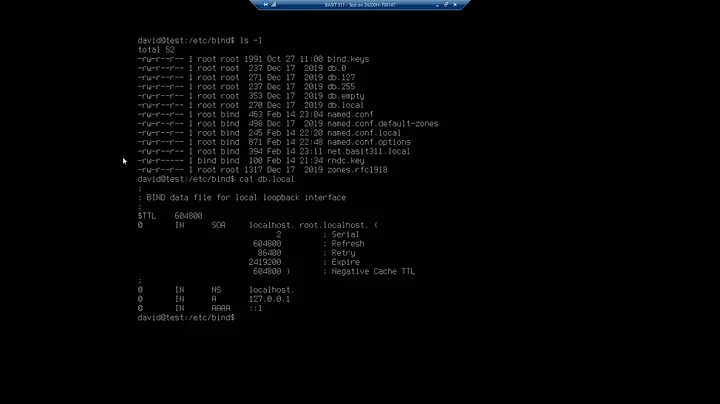How do i use a specific dns on my wifi connection in Ubuntu?
Solution 1
Here are some instructions: https://askubuntu.com/questions/2321/what-is-the-proper-way-to-change-the-dns-ip
Keep in mind though, that will not change your throughput. NS lookup time is only a portion of the time it takes to make a request, and its done as soon as the page starts to come up. connecting to a faster DNS Server can dramatically improve your internet experience if your browser spends a lot of time saying "looking up site ...", but once the remote server address has been retrieved and cached, then any further slowness is not DNS latency, but an entirely differant issue. if you connect to a high-profile (fast) site with a sizable download (perhaps dl a new ubuntu cd, MS service pack, or java JDK) and try to pull it down. do you really get only 30KB/s? if so, the issue is not DNS.
Solution 2
Changing DNS servers might increase the speed of your computer's domain name lookups, but it won't do much for your overall download/upload speed. If everything is going at 30kb/s, that's probably something to take up with your ISP.
If you do want to change your DNS settings in Ubuntu Linux, the key is in your /etc/resolv.conf file.
DNS Client Configuration
To configure your system to use DNS for name resolution, add the IP addresses of the DNS servers that are appropriate for your network in the file /etc/resolv.conf. You can also add an optional DNS suffix search-lists to match your network domain names.
Below is an example of a typical configuration of /etc/resolv.conf for a server on the domain "example.com" and using two public DNS servers.
> search example.com
> nameserver 8.8.8.8
> nameserver 8.8.4.4
https://help.ubuntu.com/10.04/serverguide/network-configuration.html
Related videos on Youtube
Nirmik
Updated on September 18, 2022Comments
-
Nirmik over 1 year
I read a few articles which stated that my isp(BSNL) has weak dns servers and using a different faster dns like opendns or google will increase the speed.
I use a wifi connection through the router.
Now i want to assign the google dns to my connection as google is giving me the least ping time.
how do i do this in Ubuntu Linux?
A step by step guide if possible please!
I am geting just 30KB/s right now :(
-
Nirmik over 11 yearsYes i get 30kbps...but my plan is for 256kbps actually...after 4gb...so how much do you think should be the download speed with 256kbps being my bandwidth limit?
-
Frank Thomas over 11 yearsif you are downloading from a fast server like MS, oracle, cannonical, etc, then it should use all available bandwidth. do you mean KBps or Kbps (kilobyte or kilobit)? 256Kbps = 256/8KBps = 32KBps.
-
Nirmik over 11 yearsyeah its kbps....here is the detailed plan info ... i.stack.imgur.com/iGoht.png
-
Frank Thomas over 11 yearsman, that's pants. I hope its dirt cheap. anyway, it sounds like your throughput is already maxed, and even the slowest server can usually do 32KBps. hopefully the dns change will speed server lookups at least a little.
-
Nirmik over 11 yearsokay! thanx! unfortunately its not cheap! internet in my country is not cheap! :( atleast not until m earning myself ;) its around 13-15$/month